Accessing newsbrowse system configuration pages – Grass Valley NewsBrowse Desktop Browsing System Installation v.2.0 User Manual
Page 44
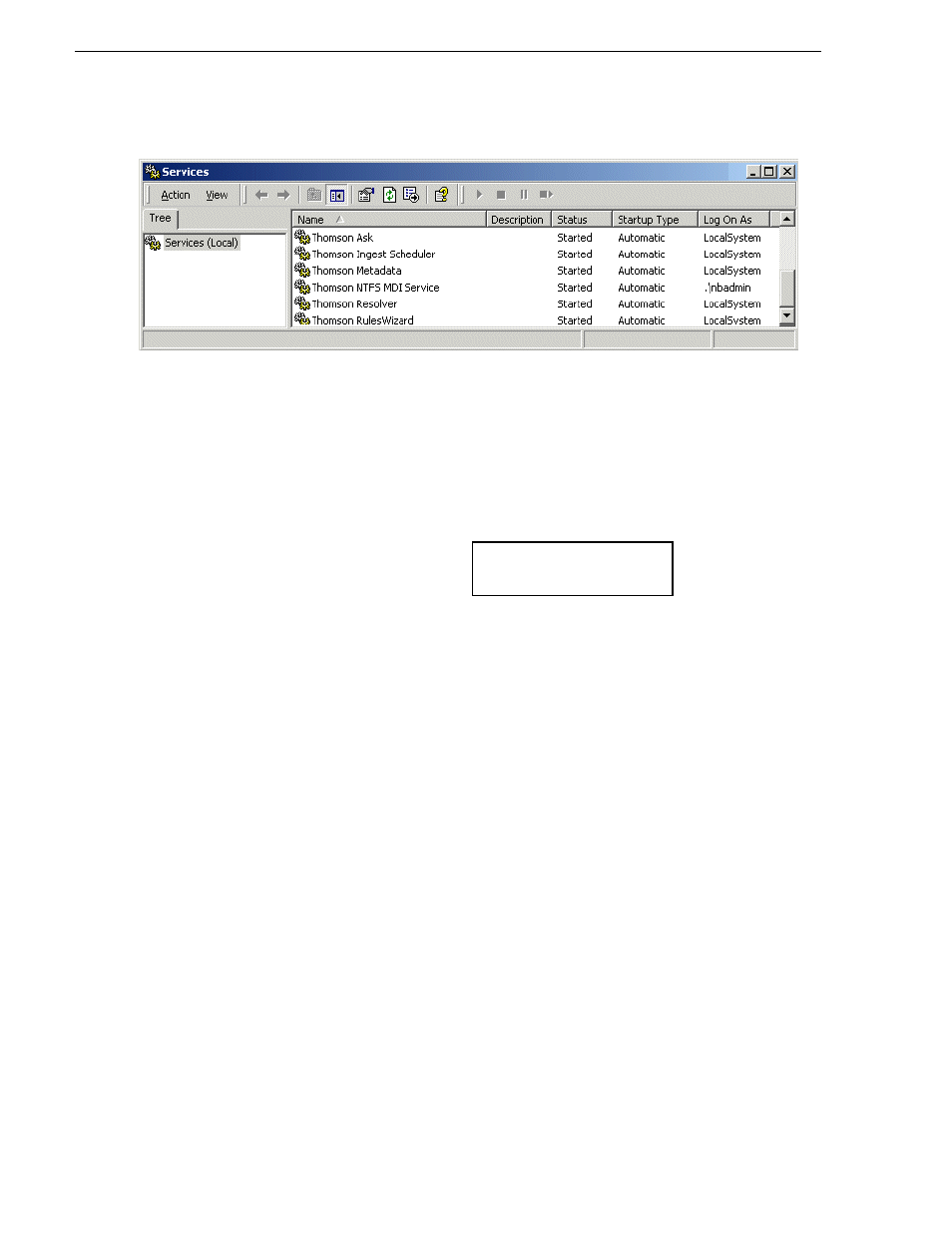
44
NewsBrowse Installation and Configuration Guide
25 May 2004
Chapter 3 Configuring the NewsBrowse System
Refer to
“Ports and services convention” on page 33
for a list of NewsBrowse
services.
Accessing NewsBrowse system configuration pages
Use Internet Explorer to browse to port 280 of a NewsBrowse machine to access its
configuration pages. You must have administrator permissions on the NewsBrowse
machine. For example, to log on to the configuration pages on the NewsBrowse server
with administrator permissions, use the following:
Username: root_nb_svr\nbadmin
Password: *****
The settings you find on a particular computer’s configuration pages depend on the
NewsBrowse software installed on the computer. For example, if your NewsBrowse
system’s MDI component is hosted on a single-channel encoder, you find the Profile
Managed Device and Proxy Managed Device configuration settings at port 280 of that
single-channel encoder. However, if your NewsBrowse system’s MDI component is
hosted on a dedicated MDI server, you find the Profile Managed Device and Proxy
Managed Device configuration settings at port 280 of the MDI server machine.
You can access a NewsBrowse computer’s configuration pages as follows:
• From the local computer, use the following URL:
http://localhost:280
• From the NewsBrowse server, you can also open the NewsBrowse launch page and
click the Configuration link. To open the NewsBrowse launch page, use the
following URL:
http://localhost/nbui
The NewsBrowse launch page resides on the NewsBrowse server only.
• From a network-connected computer, substitute localhost in the URL with the
computer’s network name. For example, to access the configuration pages or the
NewsBrowse launch page on a NewsBrowse server named iron_nb_svr, use the
following URLs:
http://iron_nb_svr:280
http://iron_nb_svr/nbui
***** Contact Grass Valley
Support for password.
