Edl save, Appendix a component interaction diagrams – Grass Valley NewsBrowse Desktop Browsing System Installation v.2.0 User Manual
Page 132
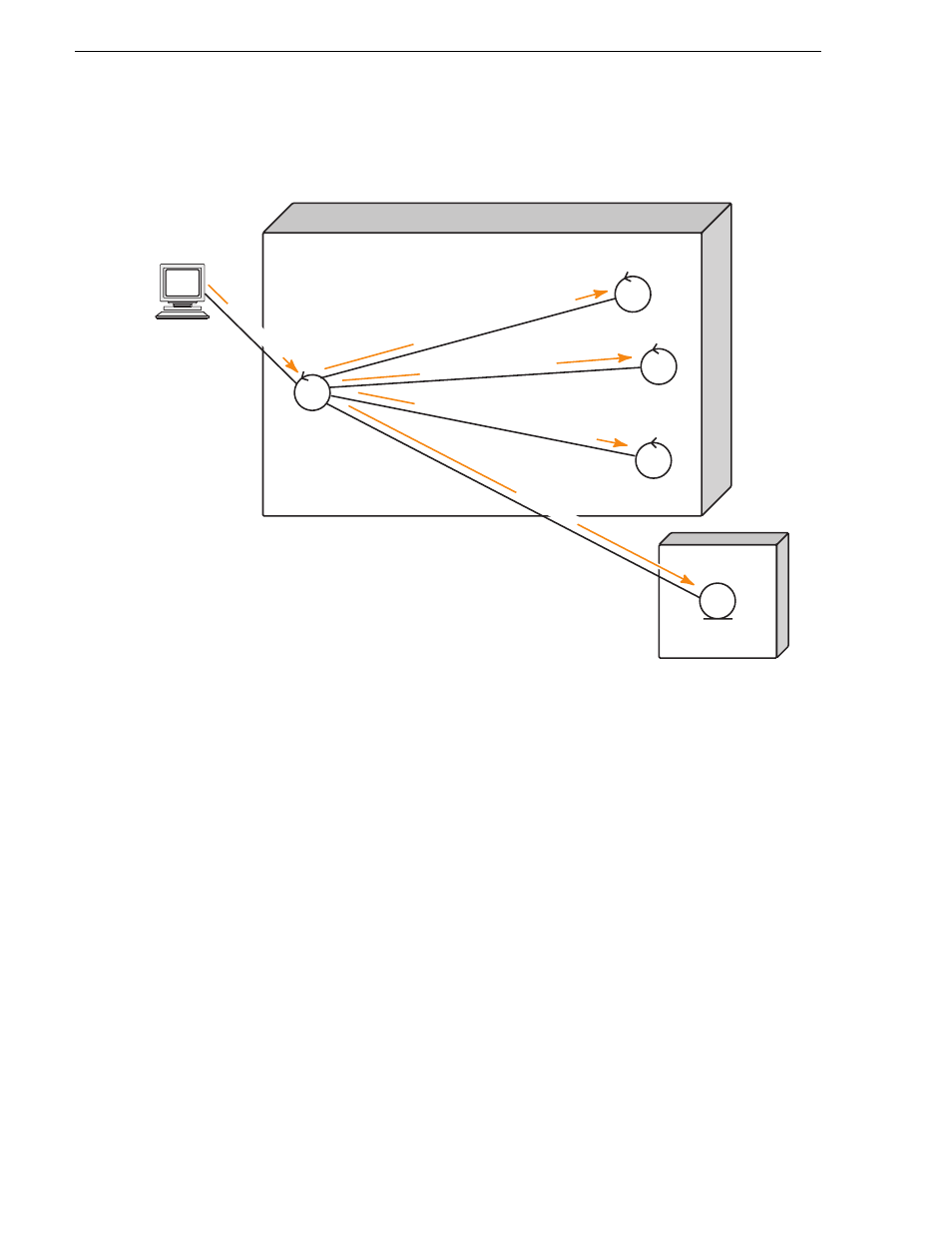
132
NewsBrowse Installation and Configuration Guide
25 May 2004
Appendix A Component Interaction Diagrams
EDL Save
Web
application
(IIS)
NTFS
MDI*
EDL Save
Location*
Metadata
Service
Server
Storage
(NAS)
Resolver
1. User creates a timeline from the NewsBrowse interface and selects Save.
2. The system (IIS) writes the edl XML to a preconfigured destination.
3. The system (IIS) notifies the NTFS MDI that the EDL has been saved to a
specific location. The NTFS MDI creates a reference that can be used to
associate the asset to other elements in the Resolver.
4. The system (IIS) creates a metadata record for the EDL
5. The system (IIS) creates a link between the metadata record and the EDL
in the Resolver.The EDL asset is now saved and has associated metadata
which allows the asset to be searched and retrieved.
2: write E
DL
5. associate EDL with metad
ata
4: create metada
ta record
3: notify
NTFS MDI of ED
L creation
1:
sa
ve EDL
NewsBrowse
Client
