Site-specific configuration tables, Chapter 3 configuring the newsbrowse system – Grass Valley NewsBrowse Desktop Browsing System Installation v.2.0 User Manual
Page 34
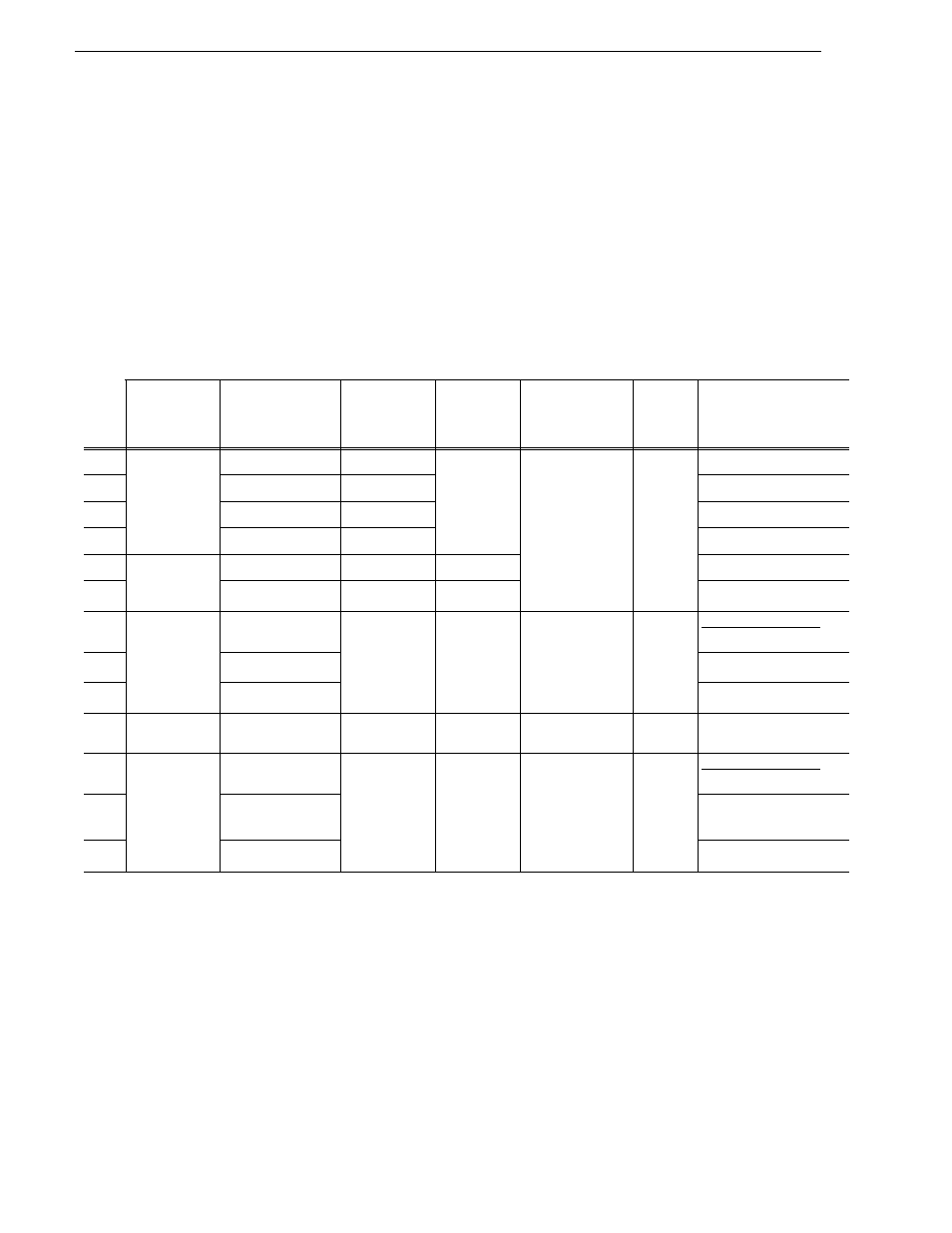
34
NewsBrowse Installation and Configuration Guide
25 May 2004
Chapter 3 Configuring the NewsBrowse System
Site-specific configuration tables
Create tables similar to the examples given here as required by the site’s specific
NewsBrowse system. Use conventions as described earlier in this chapter. The values
in
bold
text in these example tables are pre-defined—you should not change them as
you fill in your own site-specific table. Values with italic text are an example of the
entry you make in your own table. Cells with a “NA” have no applicable value.
In these examples the system root used for naming is “iron”. Replace “iron” with a
root name appropriate to the site.
The screen shots and other examples in the remainder of this manual use the example
names and values in these tables
Machine types Machine names
The host (table) name
you give each machine
MDI types
The type of MDI
required for each
machine
MDI name
The name you
give each MDI
MDI host
The machine that
hosts the MDI(s)
Ports
The port
used by the
MDI
Other info
1.
Open SAN
Profile Media
Server
mpvs_1
Profile MDI
SAN1
a
a.
Only one Profile per Open SAN has a MDI
\\iron_nb_mdi
9100
Process port 9130
b
b.
Processes use ports 9130 - 9139. Refer to
“Ports and services convention” on page 33
2.
mpvs_2
NA
3.
mpvs_3
NA
4.
mpvs_4
NA
5.
Stand-alone
Profile Media
Server
pvs_1
Profile MDI
PROFILE1
Process port 9131
6.
pvs_2
Profile MDI
PROFILE2
Process port 9132
7.
NAS (or other
storage device
for proxy
assets)
iron_nb_nas_1
Proxy MDI
c
c.
A single instance of the Proxy MDI manages all the proxy storage machines.
PROXY1
\\iron_nb_mdi
9110
File system folder(s):
\\iron_nb_nas_1\Media
8.
iron_nb_nas_2
\\iron_nb_nas_2\Media
9.
iron_nb_nas_3
\\iron_nb_nas_3\Media
10.
Avalon
Archive
d
d.
The host table must have an entry with “-idm” appended to the name of the archive device.
Refer to
“Configure Avalon Archive MDI” on page 102
.
Avalon
Archive MDI
\\iron_nb_mdi
9120
11.
Machines with
NTFS storage
iron_nb_svr
NTFS MDI
e
e.
A single instance of the NTFS MDI manages storage on multiple machines.
NTFS1
iron_nb_svr
f
f.
The NTFS MDI must run on the NewsBrowse server.
9115
File system folder(s):
\\iron_nb_svr\TempEDL
12.
iron_nas_1
\\iron_nas_1\EDLs
\\iron_nas_1\Audio
13.
iron_nas_2
\\iron_nas_2\Audio
