Grass Valley NewsBrowse Desktop Browsing System Installation v.2.0 User Manual
Page 139
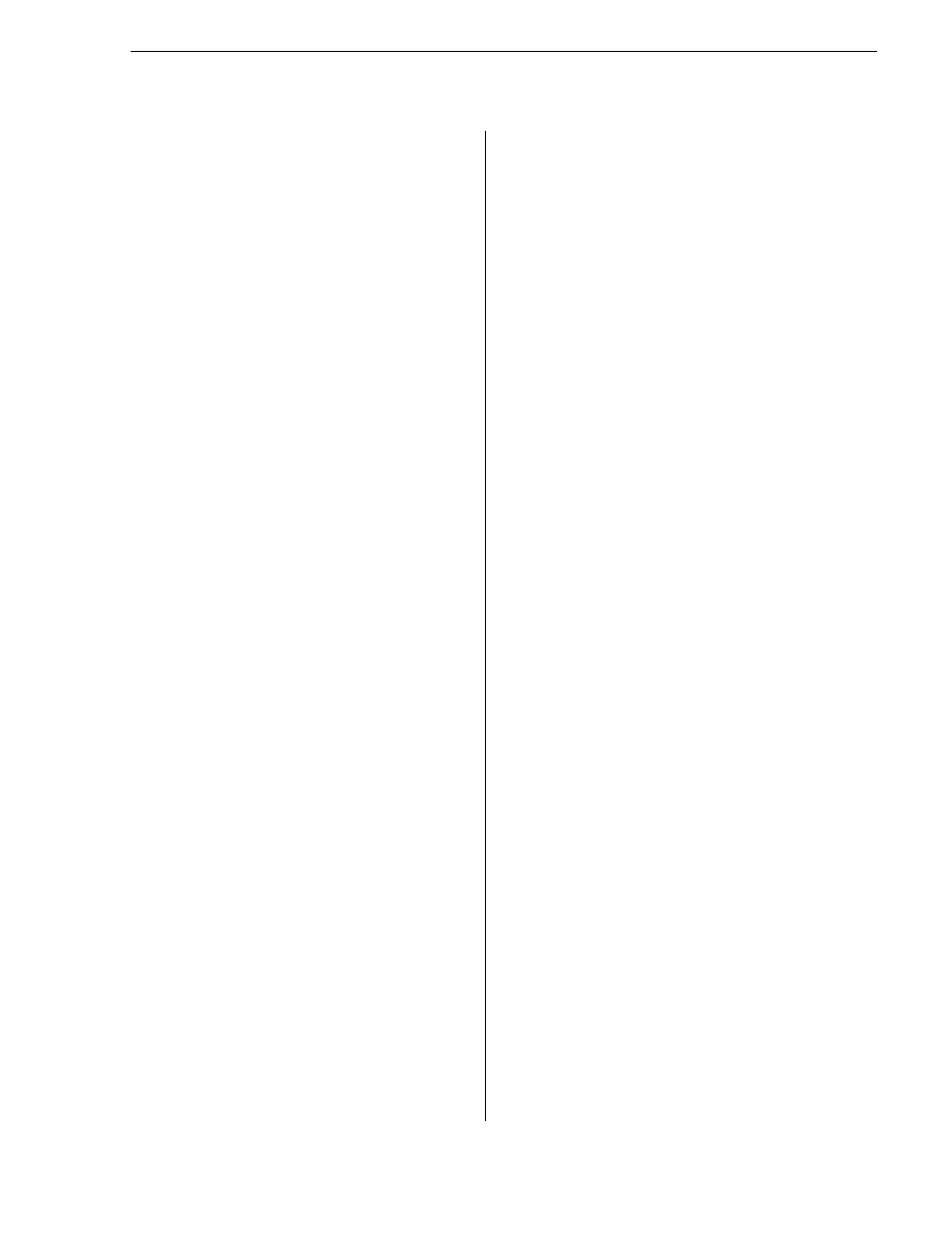
25 May 2004
NewsBrowse Installation and Configuration Guide
139
License & User Management 108
Live Filter 108
live monitor 27
configure 105
logons
M
Managed Device Interface, see MDI
MDI 57
configure 56
installed on platforms 57
server 25
test 61
Media Frame Core ASK, configure 47
media server
backup 52
configure 52
configure sequential encoder 86
Mediaware dongle 26
Metadata service 33
Migrating from 1.5 to 2.0 36
mouse 19
MPEG encoder
configure 53
,
multiple channel ingest test 106
N
name resolution 37
naming conventions
channels 31
machines 31
MDI 32
services 32
NAS 21
preparations necessary for NewsBrowse 42
NetTime 40
network
canonical names 37
client 38
connecting to customer LAN 107
DHCP 38
DNS 38
DNS lookup 37
domain 107
IP addresses 38
migrating from 1.5 to 2.0 36
NAS test 43
production 37
static IP 38
subnet mask 38
test 38
two tier configuration 36
WINS 38
zoning 19
Network Attached Storage, see (NAS)
network diagram
NewsBrowse application 67
NewsBrowse clients
adding 107
on server 67
setting up PCs 108
test 115
NewsBrowse launch page 44
NewsBrowse server 20
NewsBrowse users 111
NewsEdit 15
NTFS MDI
configure 95
configuring 96
service 33
NTSC 86
non-drop frame 86
P
PAL 86
passwords
ports
numbers with services 33
Profile MDI 60
PortServer 42
power supplies, NAS 21
product damage precautions 7
Profile 15
Portserver 42
preparations necessary for NewsBrowse 41
profile MDI
