Configuration, E-mem web page – Grass Valley KAM-XM-SERIES v.1.4.1 User Manual
Page 59
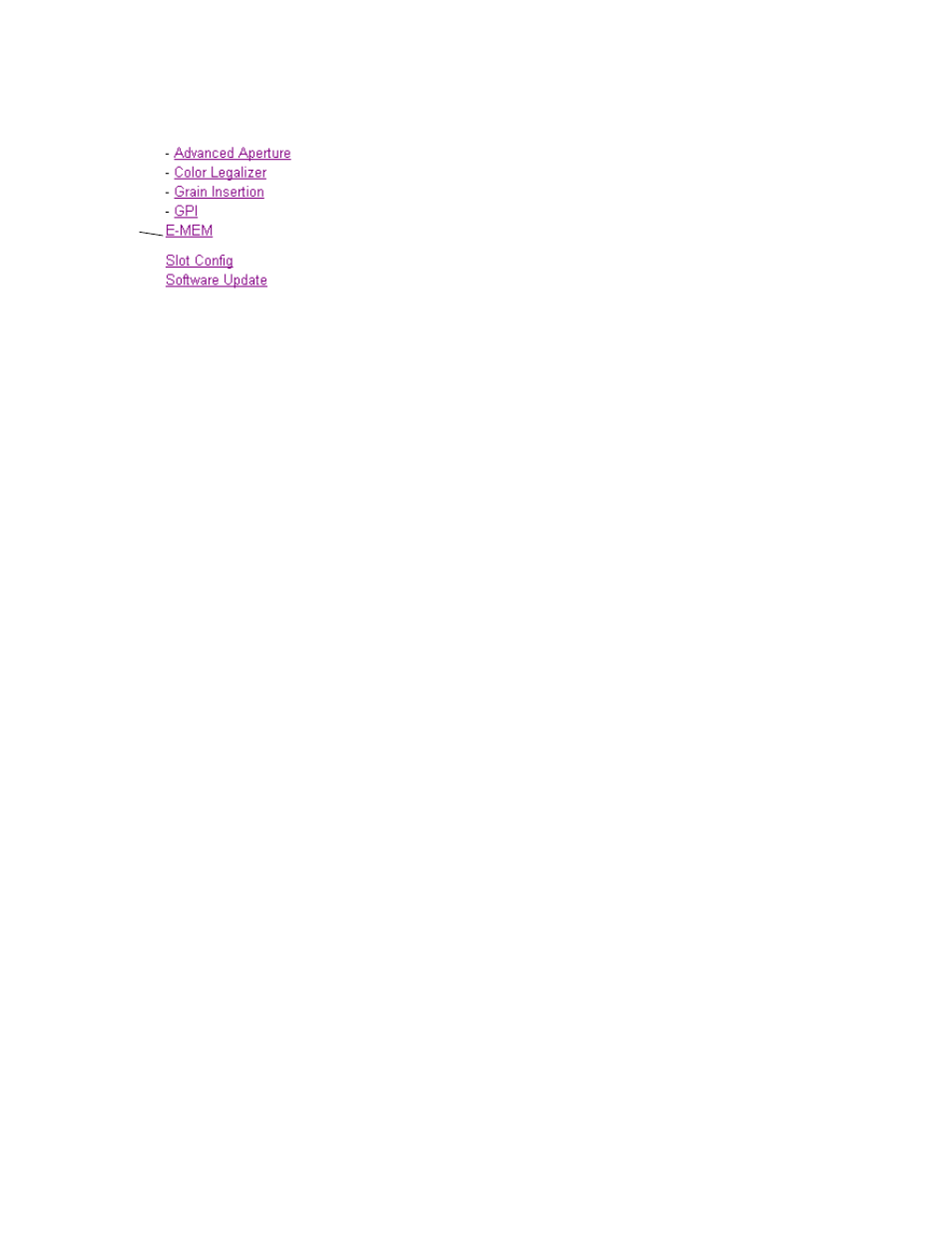
KAM-XM-SERIES Instruction Manual
59
Configuration and Adjustments
E-MEM Web Page
The E-MEM web page provides local operations for learning and recalling
configurations into E-MEM registers. File operations are also available for
saving or loading the learned E-MEM files to and from a hard disk or other
accessible media. These registers can be selected in the GPI 1-3 Inputs to be
recalled when the GPI is fired (see
Factory default settings for all channels can be recalled by selecting the
Recall factory settings
button. To return the module to the factory signal
names (such as the signal inputs), select the
Recall factory names
button.
There are two E-MEM view selections:
Standard
and
Advanced
.
In Standard view (
), any one of ten learned E-MEMs
can be recalled by selecting the corresponding
Recall
button in the Local
Operations window. This will place the configuration learned into that
E-MEM into the module. This change will occur immediately upon recall.
To learn an E-MEM, select the
Advanced
button in the View Selection section.
This will open the Advanced view (
Note
The existing configuration of the module is also saved automatically to an
internal module register called Preset 0 once a minute. This feature of
KAM-XM models only, allows the module to recover from a power cycle to
the same configuration it had when powered down. This is not the same as
Slot Memory on the 2000NET module as explained on
.
The Advanced View (
section to Learn a configuration into E-MEM (
Learn
), save a file to a disk
location (
Save to...
) or load a file from a disk location (
Load from...
).
To learn an E-MEM:
1.
Open the
Advanced
view.
2.
When the configuration is complete for the module, type a descriptive
name for the configuration into an unused E-MEM register (or
overwrite an existing one).
3.
Learn the E-MEM to memory by selecting the corresponding
Learn
button. All module parameters are learned at once and stored in the
same register. This register is now learned and ready for recall.
Use
this
link
