Grass Valley KAM-XM-SERIES v.1.4.1 User Manual
Page 53
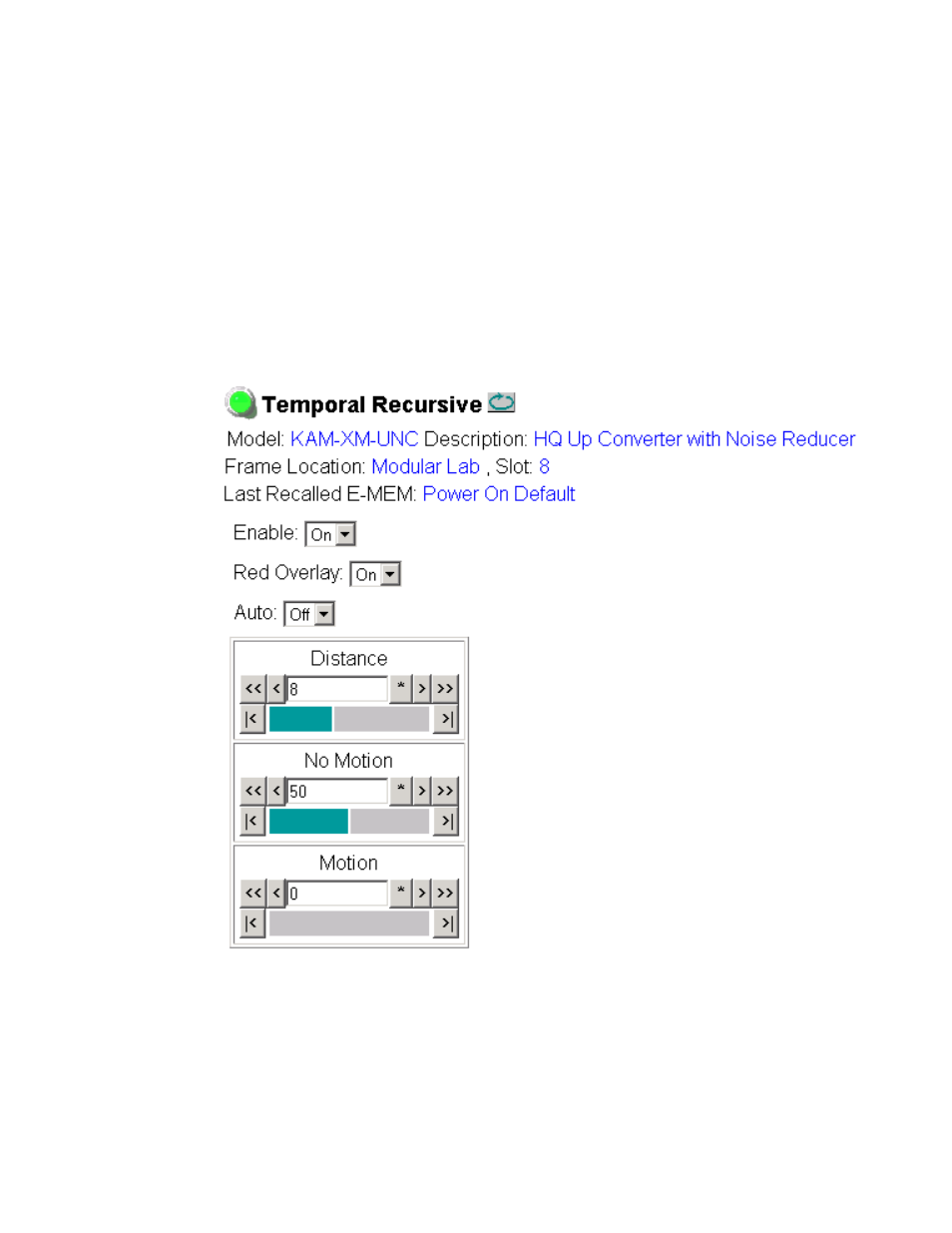
KAM-XM-SERIES Instruction Manual
53
Configuration and Adjustments
Manual Mode
Enable
Manual
control by turning
Auto
off. The web page will appear as
Use the controls below in Manual Mode:
•
Red Overlay
– when enabled (
On
), a red overlay is superimposed onto
areas in the input image where the temporal recursive filter identifies
motion.
•
Auto
– disabling Auto (
Off
) puts the Temporal Recursive filter in Manual
mode.
Figure 29. KAM-XM Temporal Recursive – Manual Mode
This manual is related to the following products:
