K2 solo media server procedures, Front bezel removal k2 solo, Compactflash boot media removal k2 solo – Grass Valley K2 Summit Client v.9.2 User Manual
Page 48
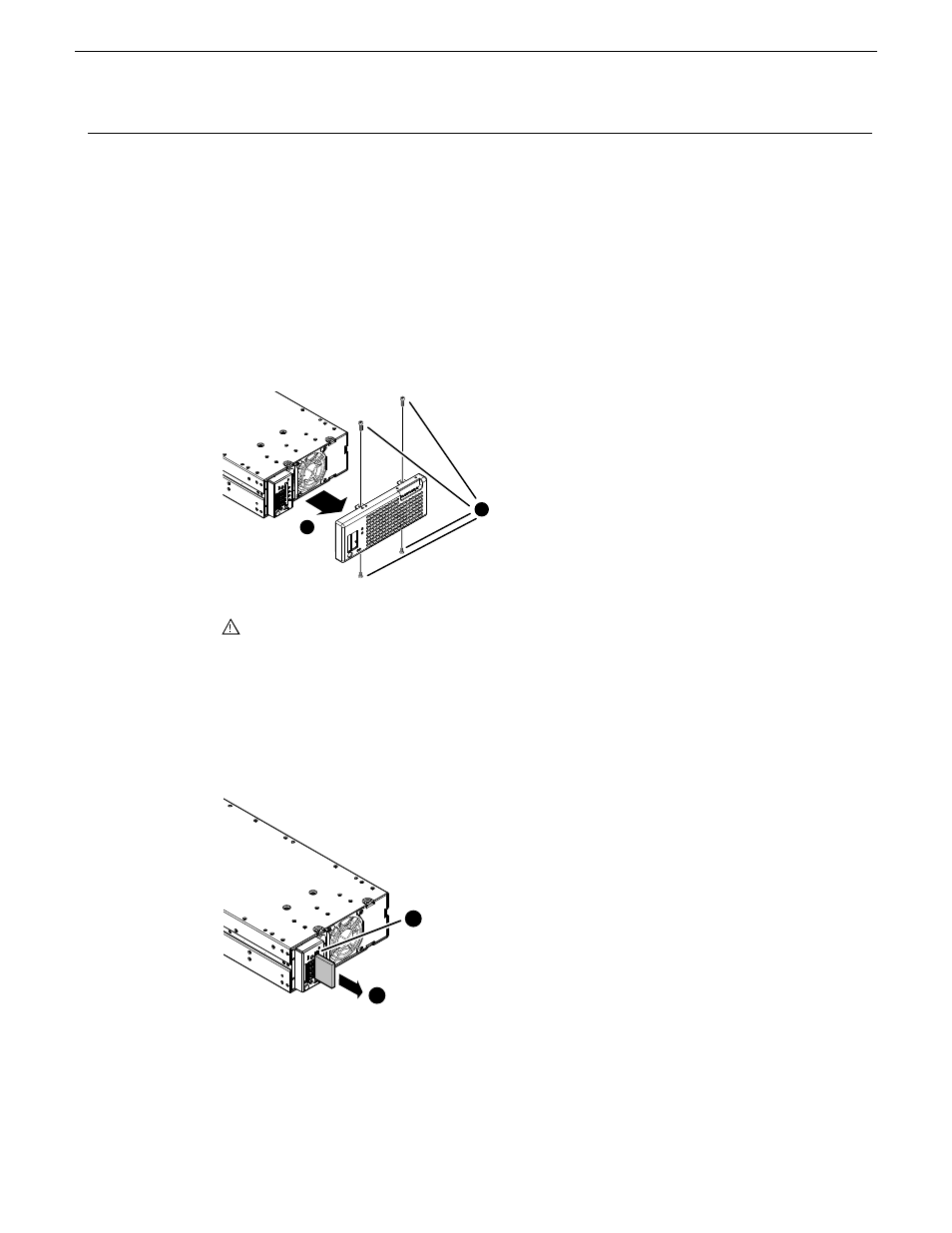
K2 Solo Media Server procedures
Refer to the following procedures as directed by the instructions for the Field Kit you are installing.
Front bezel removal K2 Solo
To remove the front bezel, proceed as illustrated.
Remove bezel
Remove
4 screws
1
2
CAUTION: Do not remove bezel while power is on. If powered, the fan can turn on with
moving blades exposed.
CompactFlash boot media removal K2 Solo
To remove the boot media, first remove the front bezel, then proceed as illustrated.
Slide out
2
Push button.
Use pencil or
similar implement.
1
You must use the CompactFlash boot media provided by Grass Valley. Do not use CompactFlash
media procured elsewhere.
20140204
K2 Summit/Solo/Media Server Field Kit Upgrade Instructions
48
This manual is related to the following products:
