Installing a two channel upgrade – Grass Valley K2 Summit Client v.9.2 User Manual
Page 37
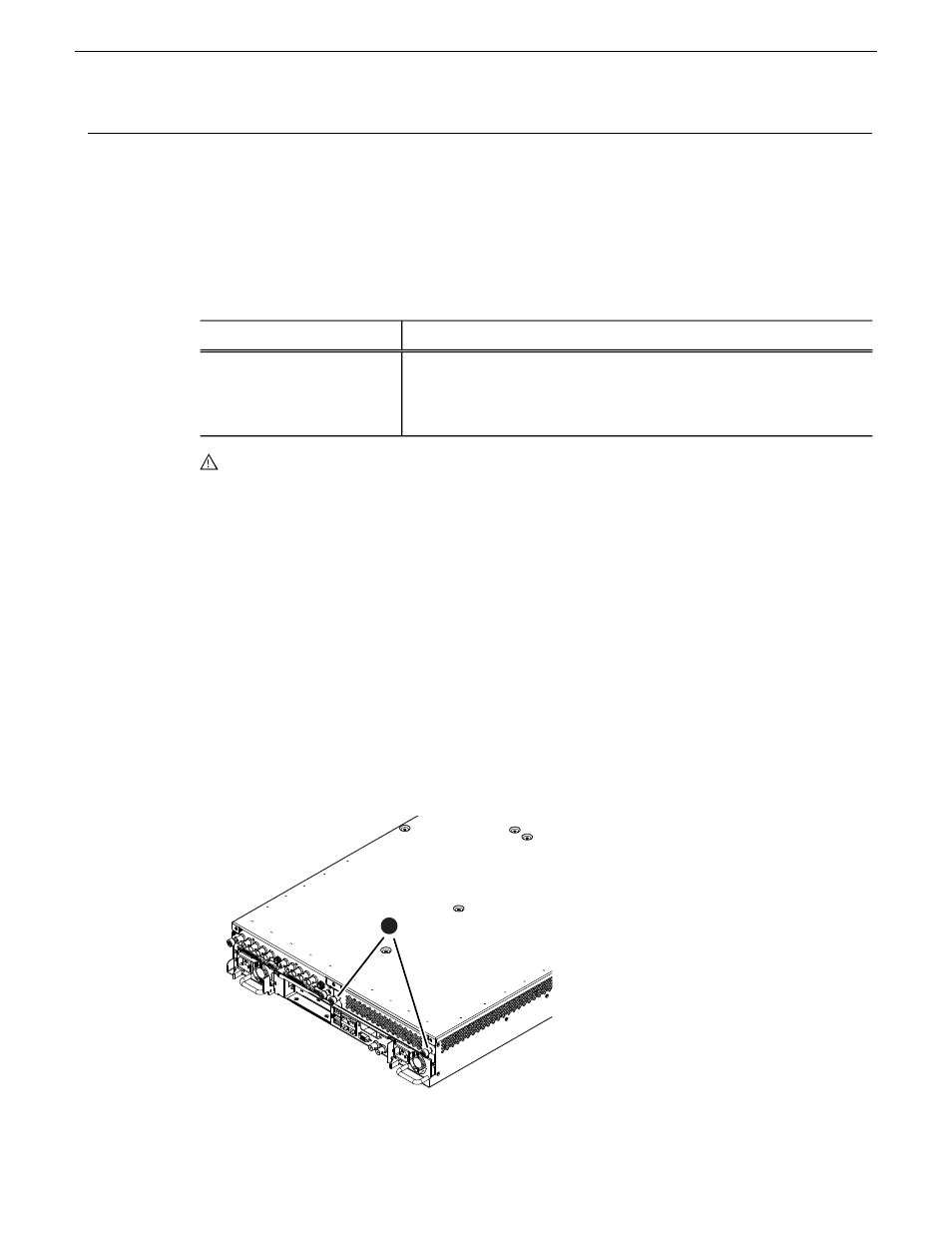
Installing a two channel upgrade
Tools and materials needed:
•
Upgrade codec module.
This section provides instructions for the following field kits.
Description
Upgrade Nomenclature
K2 Summit 3G 2 HD/SD channel I/O field kit. Adds 2 HD/SD
bi-directional channels to the K2-XDP2-02 or any of the K2- XDP
Series clients. When used with the K2-XDP Series clients all codec
modules must be replaced with the Summit 3G module.
K2-XDP2-2IO-FK
CAUTION: This system contains board-level components that must be protected from static
discharge and physical shock. Wear a wrist strap grounded to the system chassis when handling
system components.
1. If you intend to upgrade K2 software along with this Field Kit upgrade, upgrade K2 software
first, completing all upgrade processes as documented in "K2 Release Notes", then proceed with
this procedure.
2. Restart the K2 system.
3. Log in to Windows.
4. When the AppCenter logon box appears, click
Cancel
and
Abort
.
5. Delete the channel suites file in the
C:\profile\ChannelSuites
directory. The file name begins
with the K2 system’s name. For example, if the name is k2client1, then the file name is
K2CLIENT1_localConnection.xml
.
6. Shutdown the K2 system.
7. From the rear panel, remove the blank plate that covers the empty codec module slot, as illustrated.
Loosen thumbscrews
1
20140204
K2 Summit/Solo/Media Server Field Kit Upgrade Instructions
37
