Install codec module upgrade, Replace codec module and power supplies – Grass Valley K2 Summit Client v.9.2 User Manual
Page 27
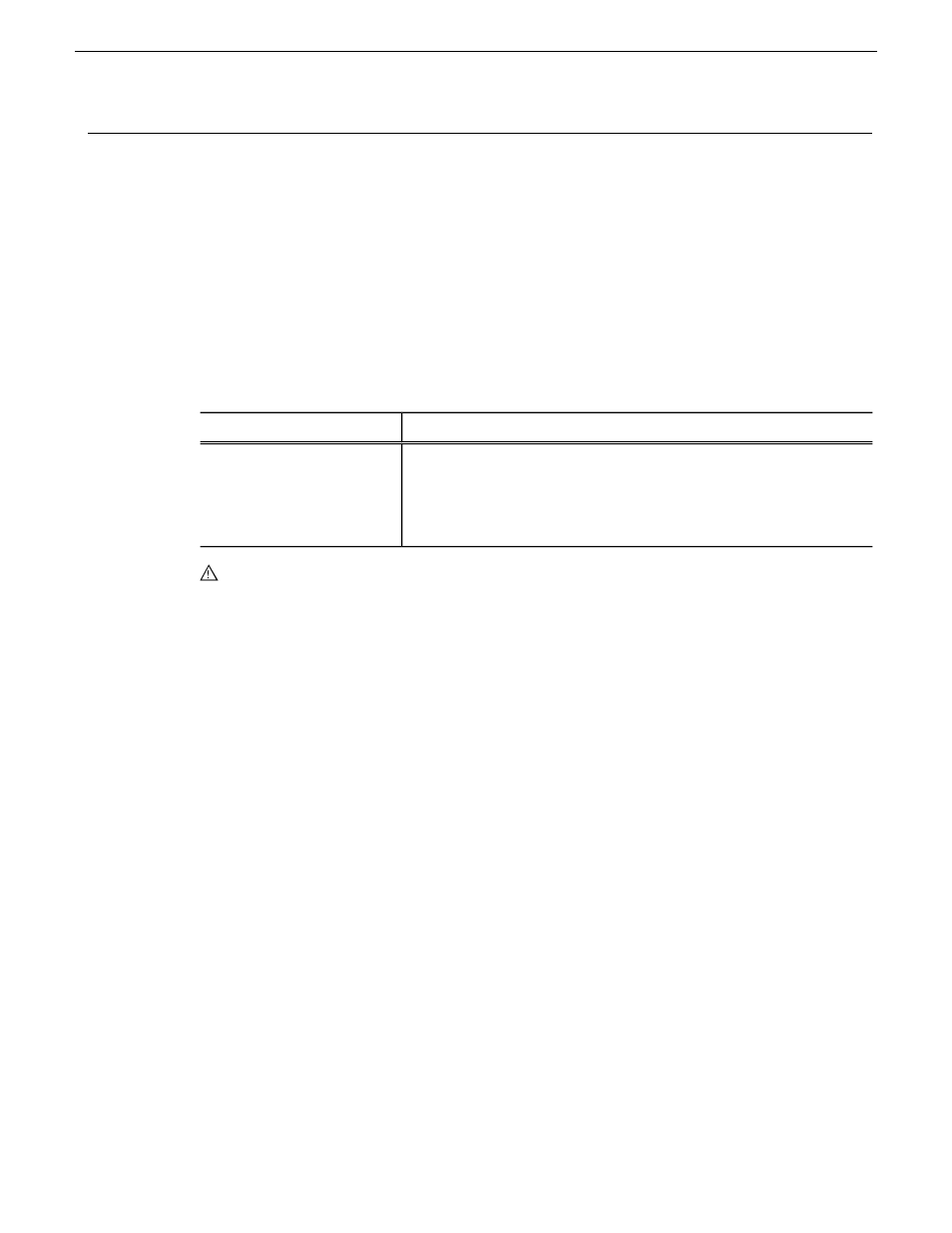
Install codec module upgrade
Before installing a codec module upgrade, the K2 Summit system must have Type II or Type III
CPU carrier module, 16 GB system drive, 16 GB or 32 GB USB Recovery Flash Drive, and K2
software version 9.x or higher.
Tools and materials needed:
•
Hardware as provided by upgrade kit. See description below.
•
Torx tool with T15 magnetic tip
This section provides instructions for the following field kit:
Description
Upgrade Nomenclature
K2 Summit Production Client XDP Series 3G SDI Interface field kit
for K2-XDP series platforms. Includes 2ea - 3G codec modules, 2 -
ea. 550W power supplies, and installation instructions. NOTE: This
kit cannot be used with K2-XDT Series Summit Transmission Clients
and Servers or K2-SOLO models.
K2-XDP2-3G-FK
CAUTION: This system contains board-level components that must be protected from static
discharge and physical shock. Wear a wrist strap grounded to the system chassis when handling
system components.
Work through the task in this section.
Replace codec module and power supplies
Do this task if installing K2-XDP2-3G-FK on a K2 Summit system.
NOTE: Do not attempt to replace the CPU carrier module on a K2 Solo Media Server.
K2-XDP2-3G-FK does not apply to K2 Solo Media Server.
Before doing this task, do the following, if not already done:
•
Shutdown the K2 Summit system.
•
Disconnect all power cables from the K2 Summit system.
•
Press the power button on the K2 Summit system to drain off power from boards.
1. Remove any cables connected to the codec modules.
20140204
K2 Summit/Solo/Media Server Field Kit Upgrade Instructions
27
