Upgrading a k2 media server to version 9.x – Grass Valley K2 Summit Client v.9.2 User Manual
Page 29
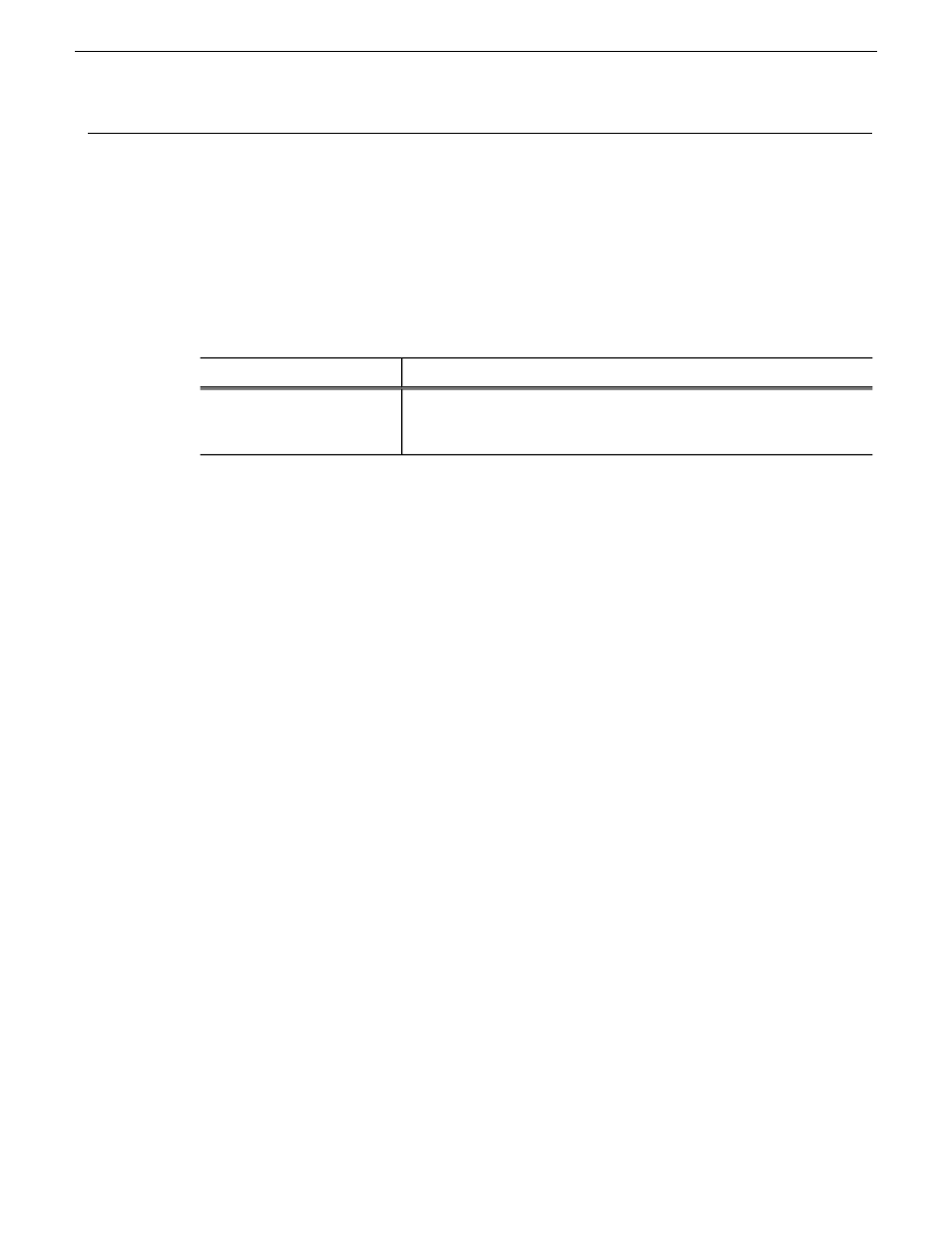
Upgrading a K2 Media Server to version 9.x
Software needed:
•
K2 software version 9.x. Refer to "K2 Release Notes" to determine your compatible version.
•
SNFS software version 4.1
•
SNFS software version 4.2
This section provides instructions for the following field kit:
Description
Upgrade Nomenclature
K2 Server 9.x Upgrade Field Kit. Includes 9.x system software
license, 32GB USB Thumb drive with Windows Server 2008 64bit,
McAfee Embedded Server; CD with Acronis True Image Server.
K2-XDPSVR-V9-FK
Do not do this task if one of the following is true:
•
The server has a version 8.1.x or higher disk image and you do not require the Embedded Security
solution on the server. If this is the case, you can do a software-only upgrade on the server, as
instructed by "K2 Release Notes" upgrade instructions.
•
The server is a Dell 1910 or 2850. Version 9.x supports Dell 2950, Dell R610, and newer Dell
platforms only.
Do this task if either of the following is true:
•
The server has a disk image version lower than 8.1.x.
•
You require the Embedded Security solution on the server.
This section provides instructions for servers that have the role of K2 file system server, such as the
following:
•
K2 SAN system:
•
The FSM on a basic (non-redundant) K2 SAN
•
The two FSMs on a redundant K2 SAN
•
K2 Nearline system:
•
The NH server on a basic (non-redundant) system
•
The two NH servers on a redundant system
In addition to the instructions in this section, review "K2 Release Notes" upgrade instructions. When
you upgrade the server, do so in the proper sequence with the other devices of the system. Also refer
to "K2 SAN Installation and Service Manual" as necessary to accomplish the tasks in this section.
These instructions are for upgrading from a K2 system software 7.4.x or 8.x version to a 9.x version.
Part of the upgrade is re-imaging the K2 Media Server. You must do all the steps as directed in the
20140204
K2 Summit/Solo/Media Server Field Kit Upgrade Instructions
29
