Installing the two channel codec license, Requesting a license – Grass Valley K2 Summit Client v.9.2 User Manual
Page 39
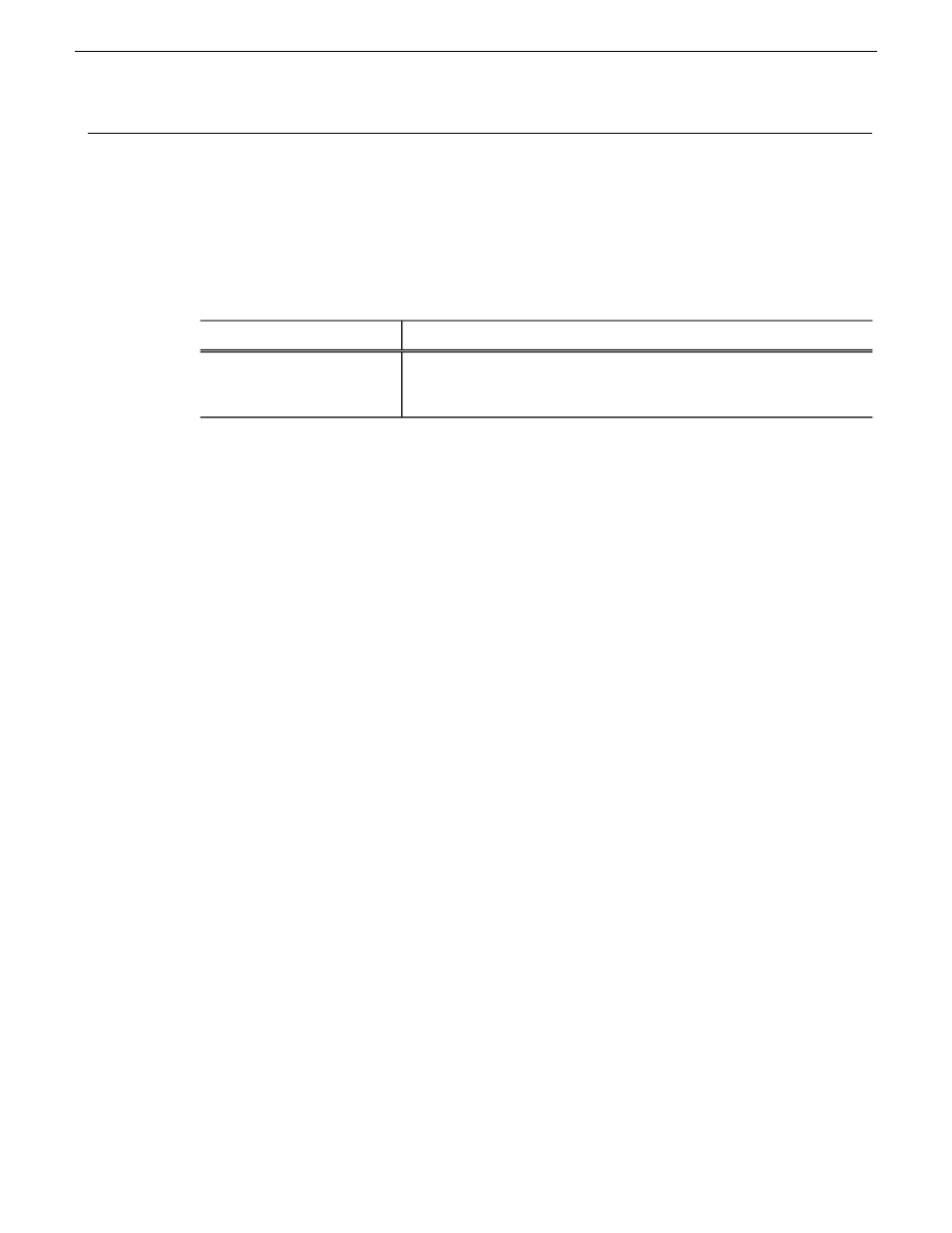
Installing the two channel codec license
Tools and materials needed:
•
The license sheet you received with the upgrade kit.
This section provides instructions for the following field kits:
Description
Upgrade Nomenclature
K2 Summit 3G AVC-Intra 2 channel codec license. Includes
AVC-Intra level 50 and 100 and decoding of H.264 L4.2. Two
required for 4 channel model (K2-XDP2-04) Field kit.
K2-XDP2-AVC-2CH-FK
Work through the tasks in this section sequentially.
Requesting a license
1. If you have not already done so, log on to the K2 Summit/Solo system.
NOTE: You must log in as an Administrator with a local account, not a domain account.
2. On the Windows desktop in the Grass Valley License Requests folder, open the appropriate
license request shortcut.
The License Request Wizard displays.
3. Read the on-screen instructions, then click
Next
.
The Customer dialog box displays.
4. Enter the information requested on this page then click
Next
.
You must provide a valid email address to receive your license file.
The Sales Number dialog box displays.
5. Enter the Sales Order Number in the field then click
Next
.
Typically the Sales Order Number is found on the Software License sheet that you received from
Grass Valley.
The Summary dialog box displays.
6. Review the License Request information and click
Finish
.
A License Request text file,
License_Request_
, is generated and saved to
the Windows Desktop.
NOTE: If you are requesting licenses for more than one application, be sure to modify the
name of the first License Request text file before saving it to your desktop. (In Notepad, use
the Save As command.) Otherwise, the second License Request text file will overwrite it.
20140204
K2 Summit/Solo/Media Server Field Kit Upgrade Instructions
39
