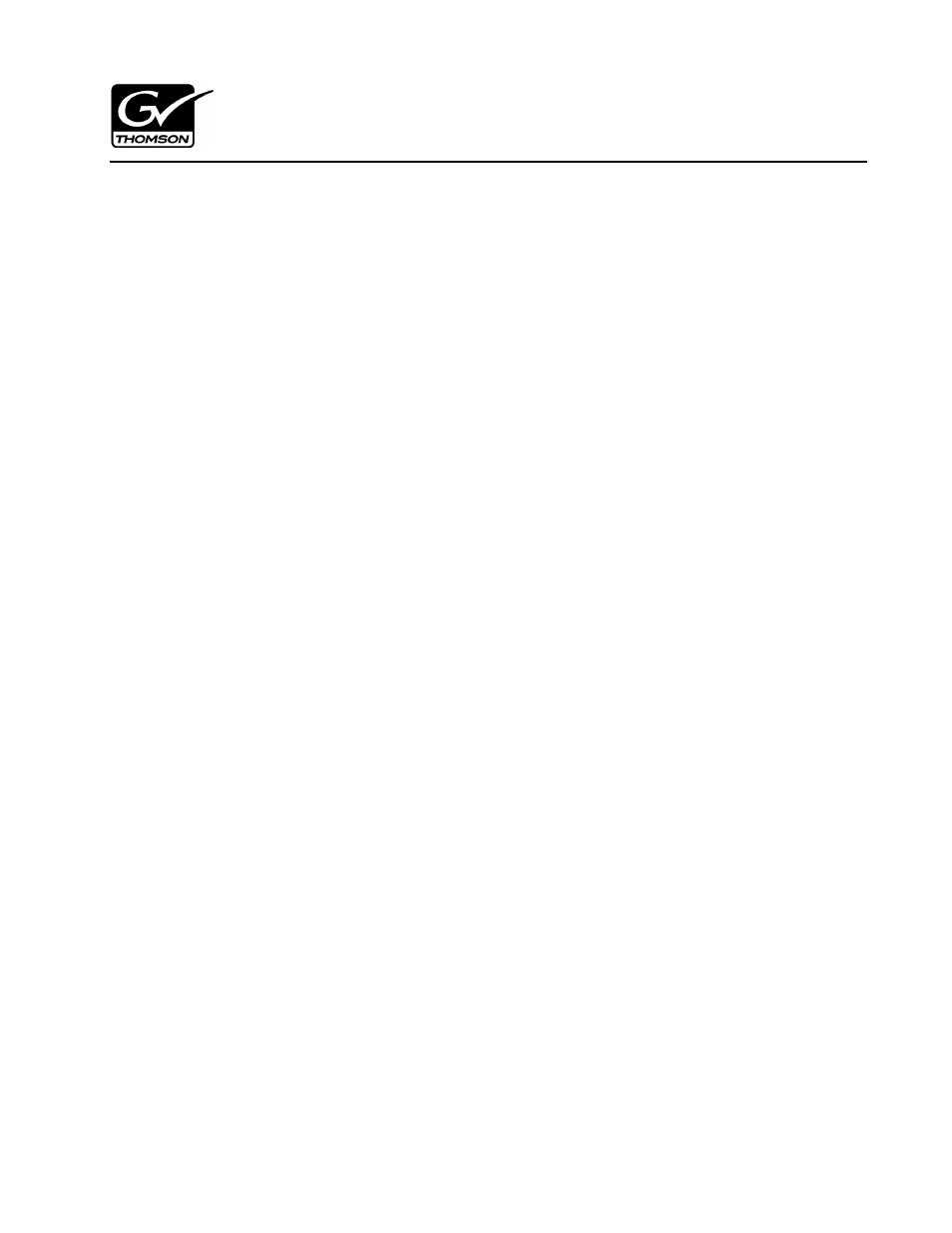Grass Valley SiteConfig Migration Instructions User Manual
Siteconfig migration instructions
Table of contents
Document Outline
- Contents
- Grass Valley Product Support
- Prepare for SiteConfig migration
- Install SiteConfig on control point PC
- Start system description
- Evaluate and prepare devices for SiteConfig
- Develop system description
- Discover and assign devices
- Discovering devices with SiteConfig
- Assigning discovered devices
- Removing planned settings from a managed network interface
- Adding a control point PC placeholder device to the system description
- Assigning the control point PC
- Pinging devices from the control point PC
- Verifying Discovery Agent installation
- About hosts files and SiteConfig
- Generating host tables for devices with SiteConfig
- Configure deployment groups and prepare for deployment
- Qualifications for managed devices
- Upgrading Browse and MediaFrame devices to support 6.5.0 and higher
- Browse system upgrade considerations
- Upgrading Aurora Browse systems
- Prepare for system upgrade
- Upgrade the MediaFrame server