Identify software installed on devices – Grass Valley SiteConfig Migration Instructions User Manual
Page 32
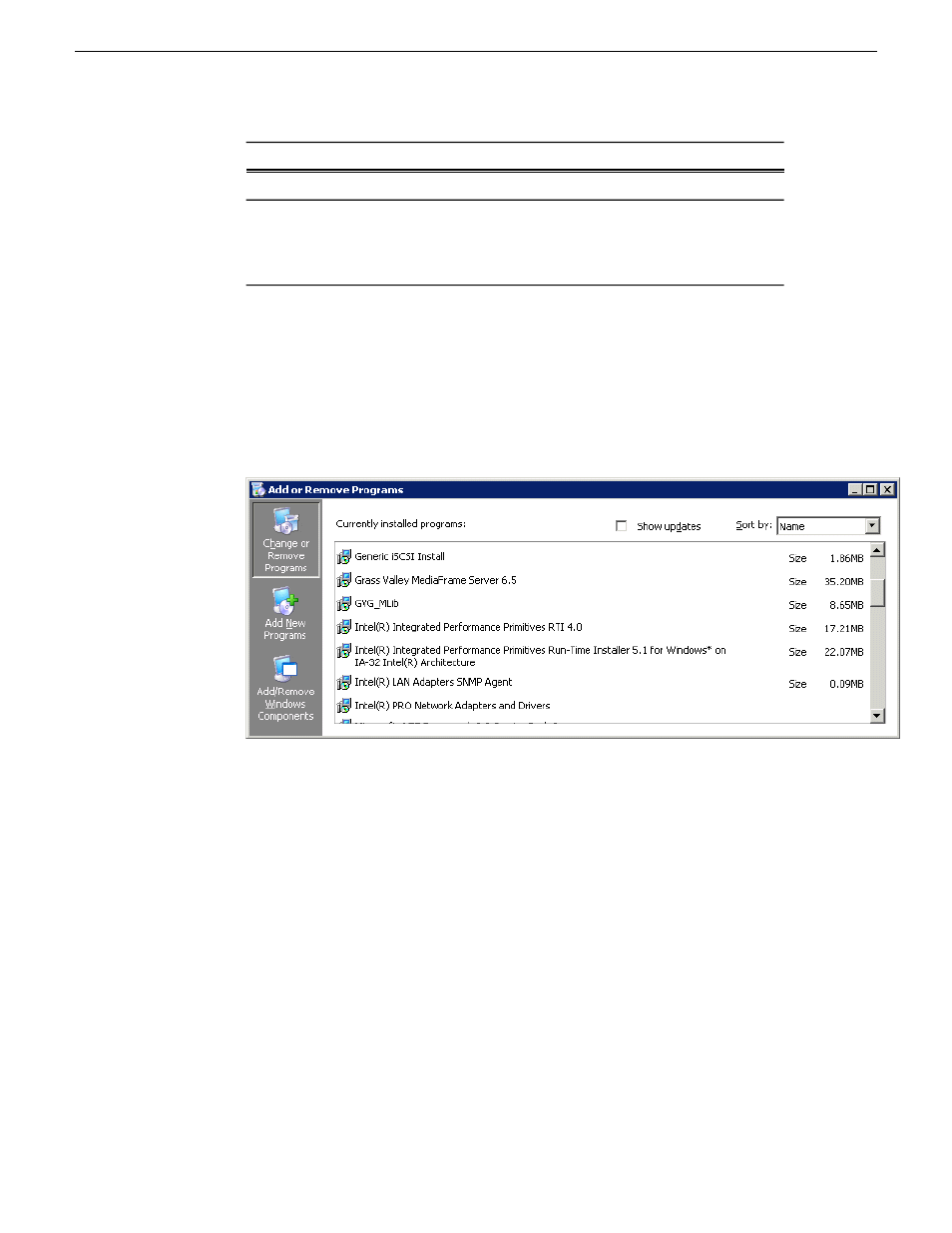
Password
Username
Device type
adminK2
Administrator
All K2 devices
adminGV!
Administrator
All Aurora Browse
(MediaFrame), Edit,
Ingest, and Playout
devices
2. If necessary, change the device's credentials to match the credentials that SiteConifg
uses to access the device.
Identify software installed on devices
1. Open the Windows operating system
Add/Remove Programs
control panel.
2. Make a record of the Grass Valley and related software installed on the device.
3. To identify the devices on which MediaFrame MDI software is installed, do the
following on the MediaFrame server:
a) If a MediaFrame server at a software version lower than 6.5.0, view the server's
configuration page at
MediaFrame Core | ASK
.
32
SiteConfig Migration Instructions
02 July 2009
Evaluate and prepare devices for SiteConfig
- LDK 5302 (24 pages)
- SFP Optical Converters (18 pages)
- 2000GEN (22 pages)
- 2011RDA (28 pages)
- 2010RDA-16 (28 pages)
- 2000NET v3.2.2 (72 pages)
- 2000NET v3.1 (68 pages)
- 2020DAC D-To-A (30 pages)
- 2000NET v4.0.0 (92 pages)
- 2020ADC A-To-D (32 pages)
- 2030RDA (36 pages)
- 2031RDA-SM (38 pages)
- 2041EDA (20 pages)
- 2040RDA (24 pages)
- 2041RDA (24 pages)
- 2042EDA (26 pages)
- 2090MDC (30 pages)
- 2040RDA-FR (52 pages)
- LDK 4021 (22 pages)
- 3DX-3901 (38 pages)
- LDK 4420 (82 pages)
- LDK 5307 (40 pages)
- Maestro Master Control Installation v.1.5.1 (455 pages)
- Maestro Master Control Installation v.1.5.1 (428 pages)
- 7600REF Installation (16 pages)
- 7600REF (84 pages)
- 8900FSS (18 pages)
- 8900GEN-SM (50 pages)
- 8900NET v.4.3.0 (108 pages)
- Safety Summary (17 pages)
- 8900NET v.4.0.0 (94 pages)
- 8906 (34 pages)
- 8911 (16 pages)
- 8900NET v.3.2.2 (78 pages)
- 8914 (18 pages)
- 8912RDA-D (20 pages)
- 8916 (26 pages)
- 8910ADA-SR (58 pages)
- 8920ADC v.2.0 (28 pages)
- 8920ADC v.2.0.1A (40 pages)
- 8920DAC (28 pages)
- 8920DMX (30 pages)
- 8920ADT (36 pages)
- 8920MUX (50 pages)
- 8921ADT (58 pages)
