Grass Valley SiteConfig Migration Instructions User Manual
Page 10
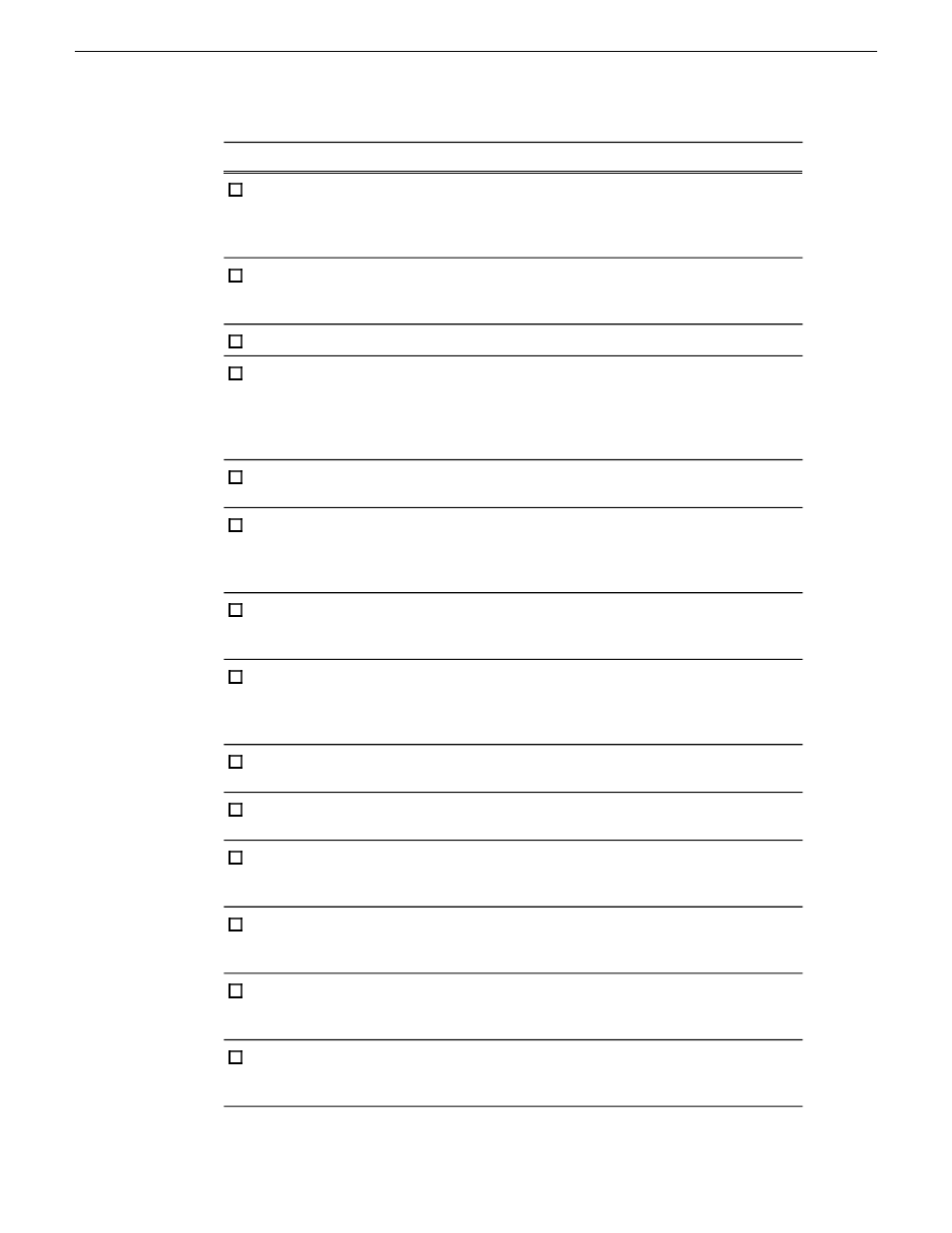
Comment
Task
Find system description template XML
files in the templates directory on the
Procure the SiteConfig mirrored SAN
system description template.
SiteConfig software CD or on the Grass
Valley website.
Review system requirements and
network access requirements about
installing SiteConfig.
Verify that your existing control point
PC meets the requirements for a
SiteConfig control point PC.
—
Install SiteConfig on the control point PC
Refer to the section at the end of this
document.
If you have an Aurora
Browse/MediaFrame system at a version
lower than 6.5.0, you must upgrade the
system to support 6.5.0 and higher
software.
—
Import the mirrored SAN system
description template
Make the networks in the system
description match your actual system
If necessary, modify networks.
networks, but do not change the position
of networks in the tree view hierarchy.
Group similar devices together.
Add one or more groups to the system
description, if additional groups are
needed.
Select Family, Type, and Model to create
a placeholder device based on the
standard device model.
Add a placeholder device to the system
description for each of your system
devices that do not already have a
placeholder device.
Check SiteConfig support software,
network interfaces, and software roles.
Evaluate actual devices and determine
their readiness for SiteConfig.
—
Install SiteConfig support on system
devices as necessary.
Verify that SiteConfig can access the
device via administrator
username/password.
Set credentials on system devices.
Make network interfaces on placeholder
devices match the network interfaces on
actual devices.
Remove and add network interfaces on
placeholder devices as necessary.
Make software roles on placeholder
devices match the software on actual
devices.
Remove and add software roles on
placeholder devices as necessary.
—
Make any further modifications to the
system description as necessary to
represent your actual system.
10
SiteConfig Migration Instructions
02 July 2009
Prepare for SiteConfig migration
