About siteconfig support on managed devices, Evaluate and prepare devices for siteconfig, Connectivitykit – Grass Valley SiteConfig Migration Instructions User Manual
Page 29: Setup.exe
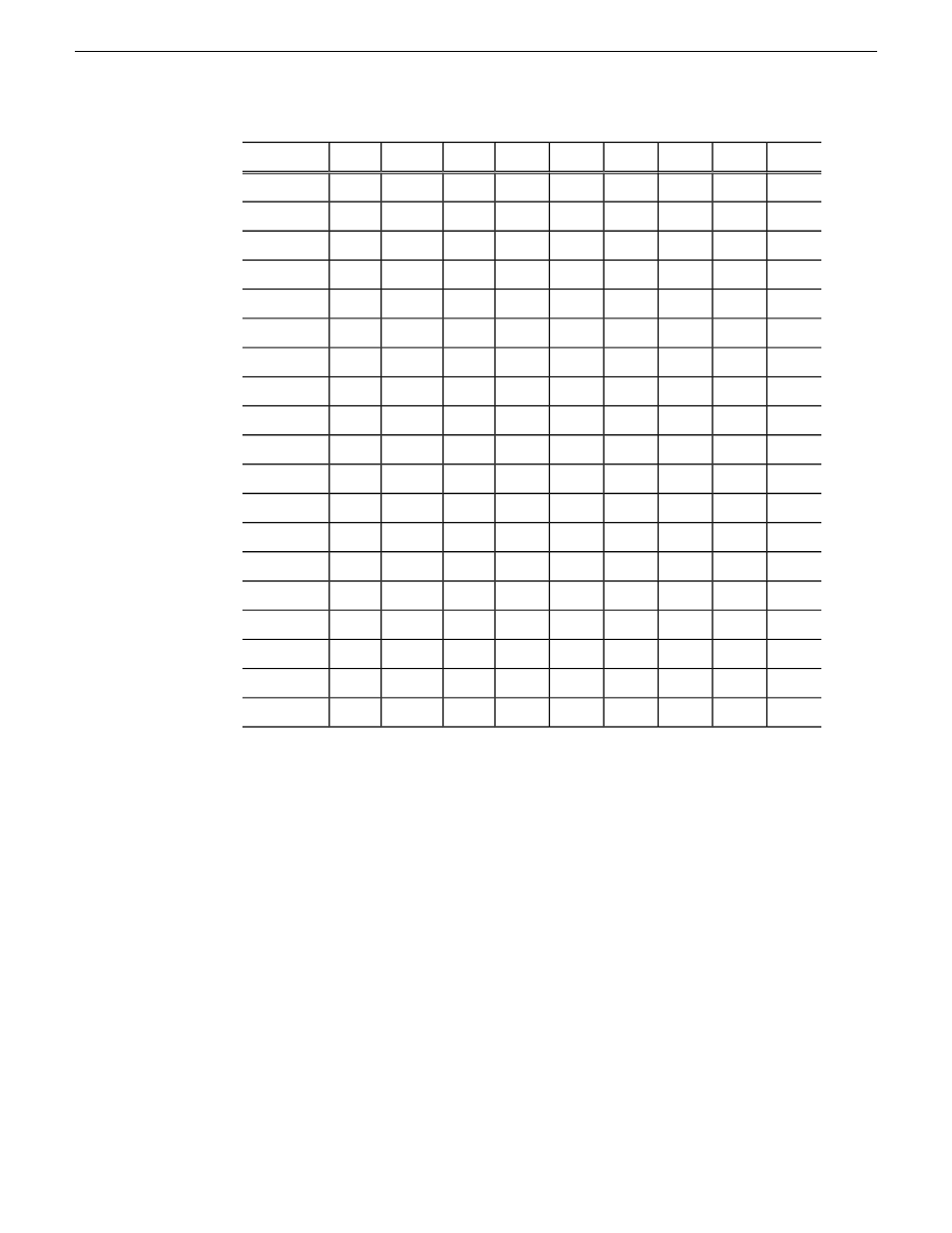
FTP-1
HDK2-1
FSM-1
ING-1
DSM-1
EDIT-1
CONF-1
HD-1, 2, 3
SVR-1
Software
X
+ FTP MDI
X
Aurora Browse
X
Proxy Encoder
X
News Share
X
Conform
X
Aurora Suite
X
+ Edit
X
+ Edit LD
X
X
+ FTP
X
+ SmartBins
+ RMI core
X
Aurora Ingest
X
Aurora Playout
X
X
X
X
X
K2 - Gen iSCSI
X
X
X
X
X
X
K2 - GVG MLib
X
K2 - Server
X
K2 - Client
X
Control Point
X
X
X
X
X
X
X
StorNext
About SiteConfig support on managed devices
Before SiteConfig can be used to discover or manage a device, the device must meet
the following requirements:
•
The device must be a Microsoft Windows operating system device.
•
The device must have Microsoft .NET version 2.0 installed, as reported in the
Windows Add/Remove Programs control panel.
•
The ProductFrame Discovery Agent service must be running on the device, as
reported in the Windows Services control panel.
Software that meets these requirements is bundled in various components and
installation programs, some of which are available at your SiteConfig install location
as follows:
•
The
ConnectivityKit
folder contains Microsoft .NET. You can copy the contents
of this folder to a device and then run
setup.exe
to install the software.
02 July 2009
SiteConfig Migration Instructions
29
Evaluate and prepare devices for SiteConfig
