Grass Valley SiteConfig Migration Instructions User Manual
Page 42
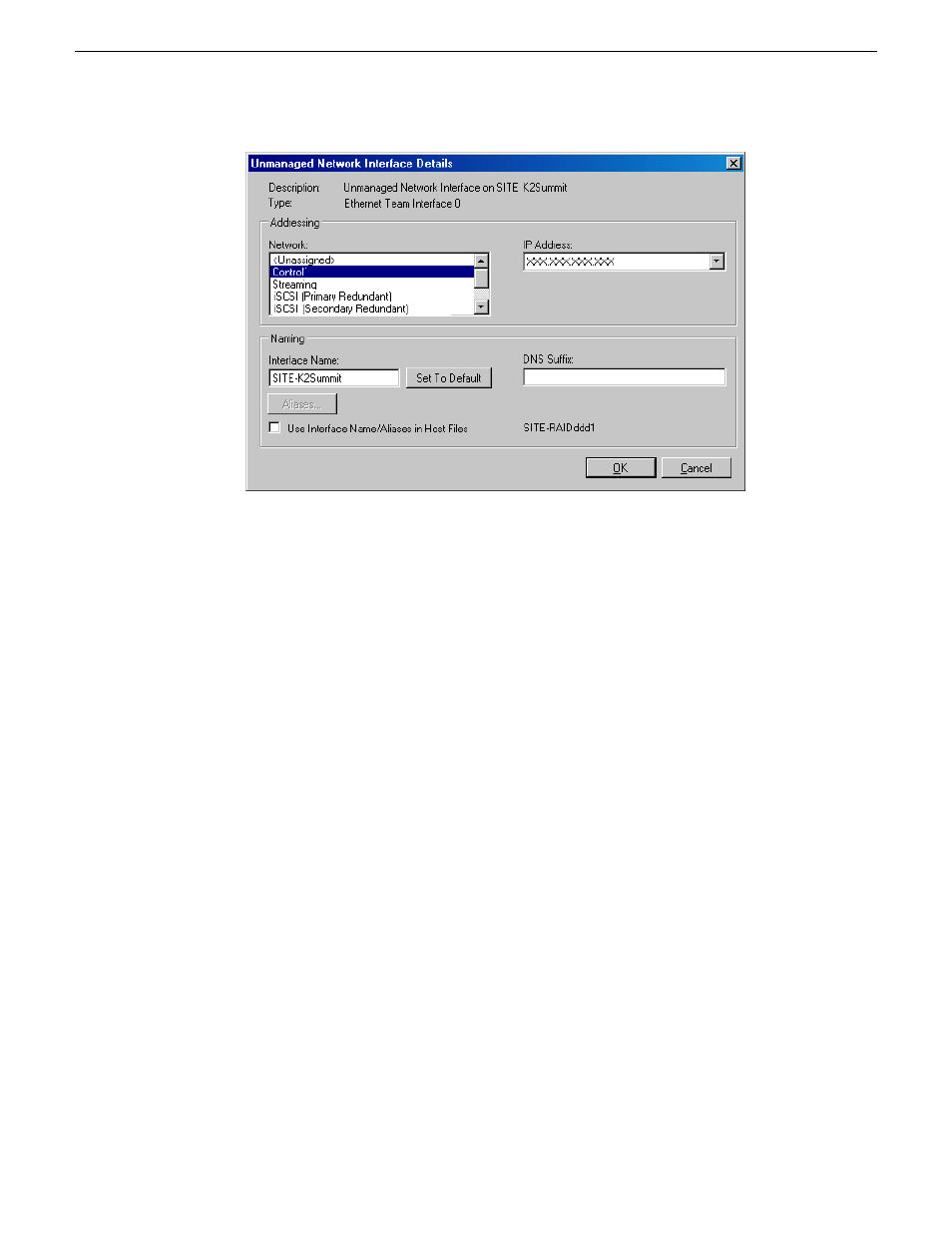
3. Configure the settings for the interface as follows:
•
Network – This list includes the networks in the system description, as well as
an
system description and therefore not managed by SiteConfig.
•
IP Address – A list of the available IP addresses for the selected network. Select
the IP address for the interface.
•
Interface Name – The network name of the interface, as follows:
•
On the Control network, the network name of the interface must be the host
name of the device.
•
On other networks (not the Control network) the network name of the
interface shall not be the host name of the device. Some networks, such as
the iSCSI network, do not allow interface names, and so naming controls
are disabled.
NOTE: In the networks view, you can specify that a particular network be
excluded from the hosts file. This means that any network interfaces you
assign to such a network are automatically excluded from the hosts file even
if you checked the Use Interface Name/Aliases in Host Files checkbox. If you
uncheck this box, it will default to using the host name as the interface name.
Be careful that you do not specify two interfaces with the same host name.
•
Set to Default – Sets the name of the interface to SiteConfig’s default convention,
based on the current host name of the device.
•
Use Interface Name/Aliases in Host Files – Enables the Aliases button. Tells
SiteConfig to use this interface name in the hosts file. See note above.
42
SiteConfig Migration Instructions
02 July 2009
Develop system description
