About system migration types – Grass Valley SiteConfig Migration Instructions User Manual
Page 7
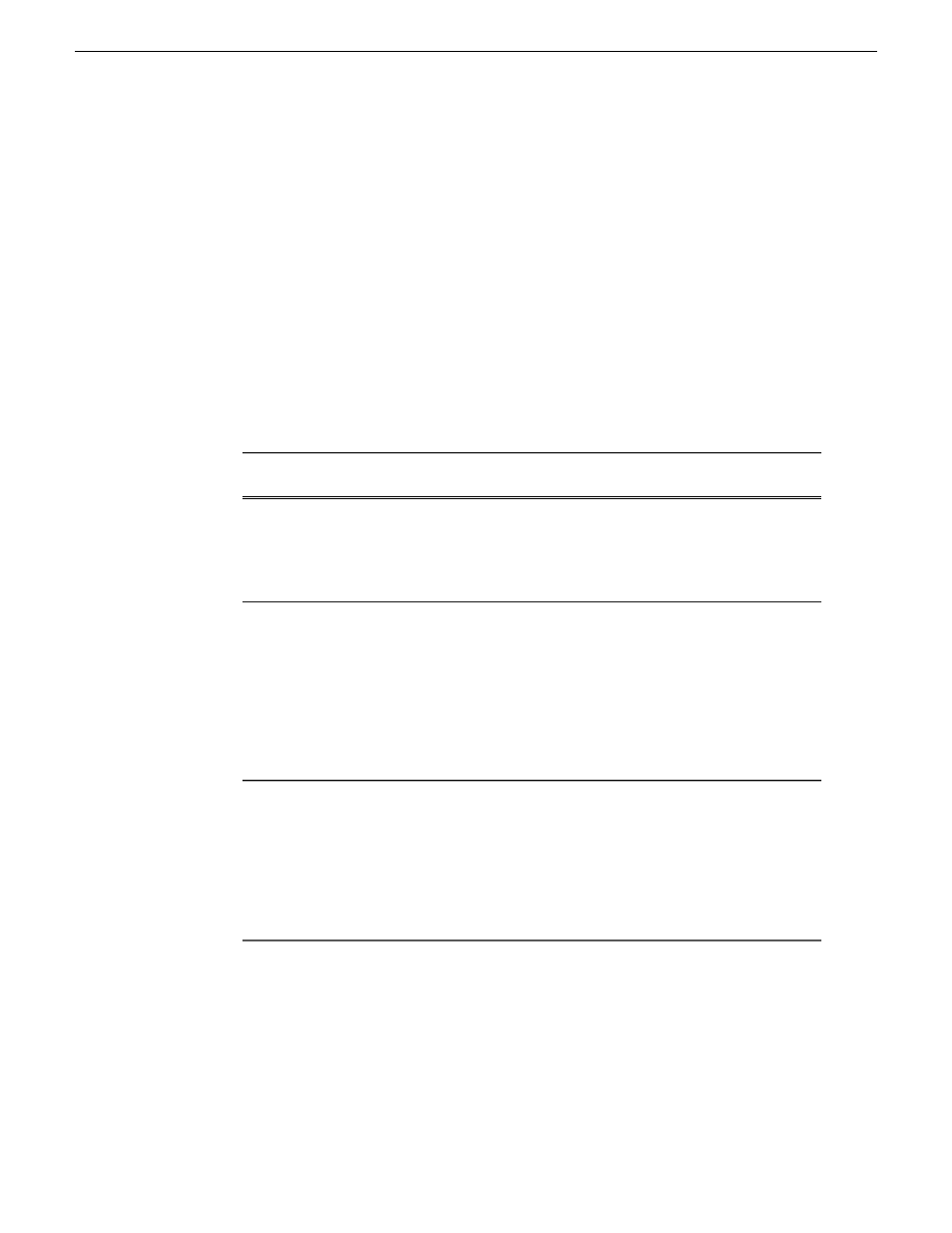
(K2Config) application's XML file into SiteConfig to add the K2 SAN networks and
devices to your system description.
When you import or merge the K2Config XML, SiteConfig opens a dialog box in
which you provide additional information about the devices connected to your SAN.
This allows SiteConfig to create the groups and devices in the system description that
most accurately represent your SAN.
About system migration types
For the purposes of migrating an existing system to SiteConfig management, systems
are categorized into system types that share similar characteristics. Systems of each
type share common migration taskflows, especially as it concerns the development of
the initial system description. System types and taskflows are described as follows:
Comments
Other tasks
System
description
Definition
System
—
Add additional
devices, such as
Merge
K2Config XML
into SiteConfig.
One or more K2
SANs (not
mirrored), plus
additional
devices.
Type I
MediaFrame
systems.
Mirrored SANs
require a
Add devices to
the system
description.
Import a
mirrored SAN
system
description
template.
A mirrored K2
SAN, plus
additional
devices.
Type II
special
hierarchy that is
best achieved
by starting with
a system
description
template.
Use topics in
this document
Choose the
appropriate
tasks.
Choose the
appropriate
method.
Not Type I or
Type II.
Systems range
from small to
large.
Type III
as examples.
Also find topics
in SiteConfig
Help Topics
and SiteConfig
User Manual.
Identify the type that matches your existing system, then use checklists and topics in
this document as appropriate for your system type.
02 July 2009
SiteConfig Migration Instructions
7
Prepare for SiteConfig migration
