Upgrade the database – Grass Valley SiteConfig Migration Instructions User Manual
Page 86
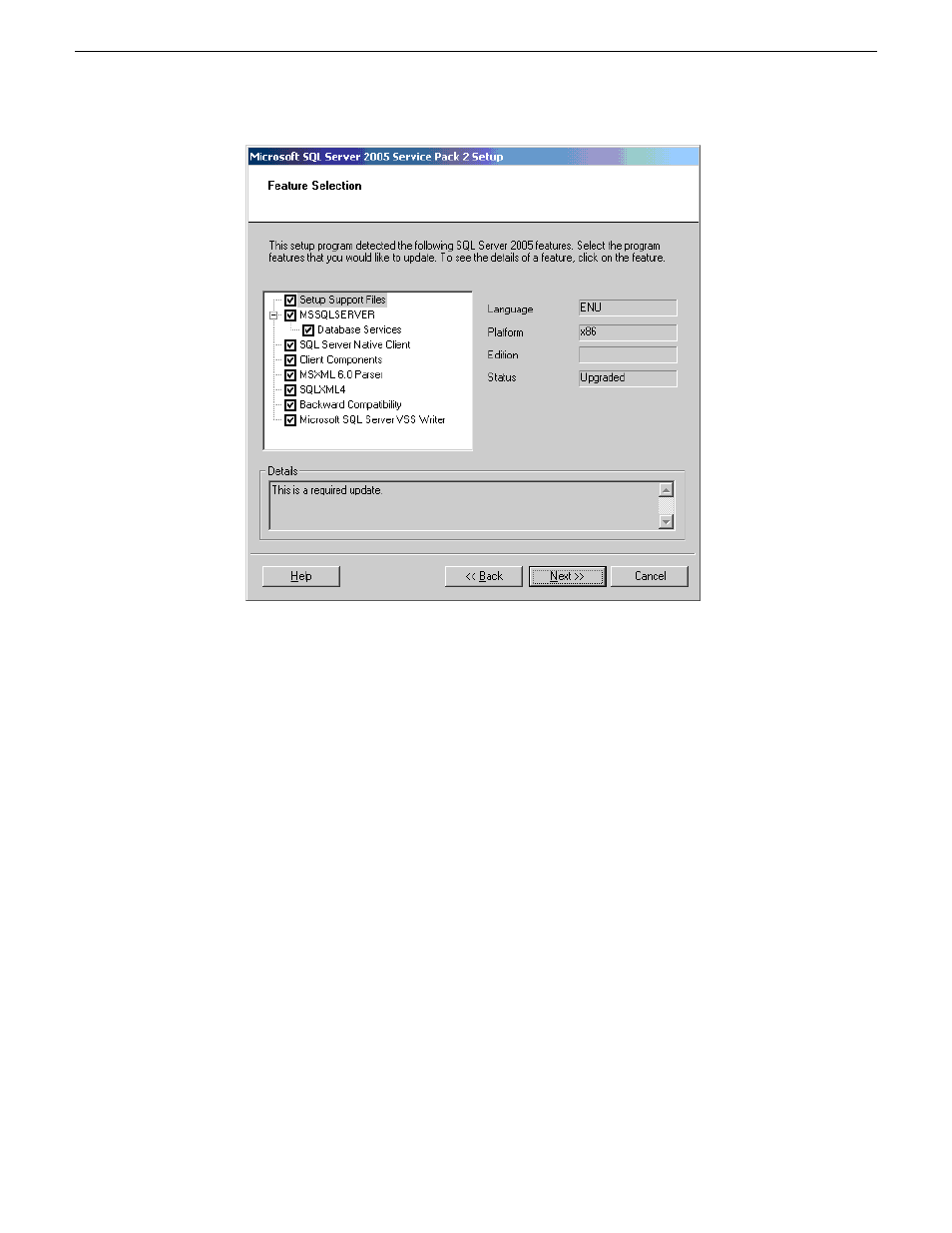
6. In the Authentication pane, select
Windows Authentication
.
7. Restart the MediaFrame server
Upgrade the database
Make sure you have backed up the database and configuration before upgrading the
database.
NOTE: Upgrade the database before installing the MediaFrame software on this system.
If the MediaFrame software is already installed on this machine, uninstall before proceeding.
The upgradeDatabase utility automatically backs up and upgrades the database. A
database install log provides information about the upgrade as it progresses.
1. Back up the database.
2. Perform the necessary upgrade(s):
•
If your system has Windows 2003, but you need to upgrade to SQL 2005,
upgrade SQL now
•
If you need to upgrade to Windows 2003 and SQL 2005, upgrade Windows
and SQL now
3. Restore the database.
a) Open SQL Server Management Studio.
b) Right-click on
System Database
.
86
SiteConfig Migration Instructions
02 July 2009
Upgrading Browse and MediaFrame devices to support 6.5.0 and higher
