The open custom view window – Grass Valley Jupiter v.1.0.0 User Manual
Page 56
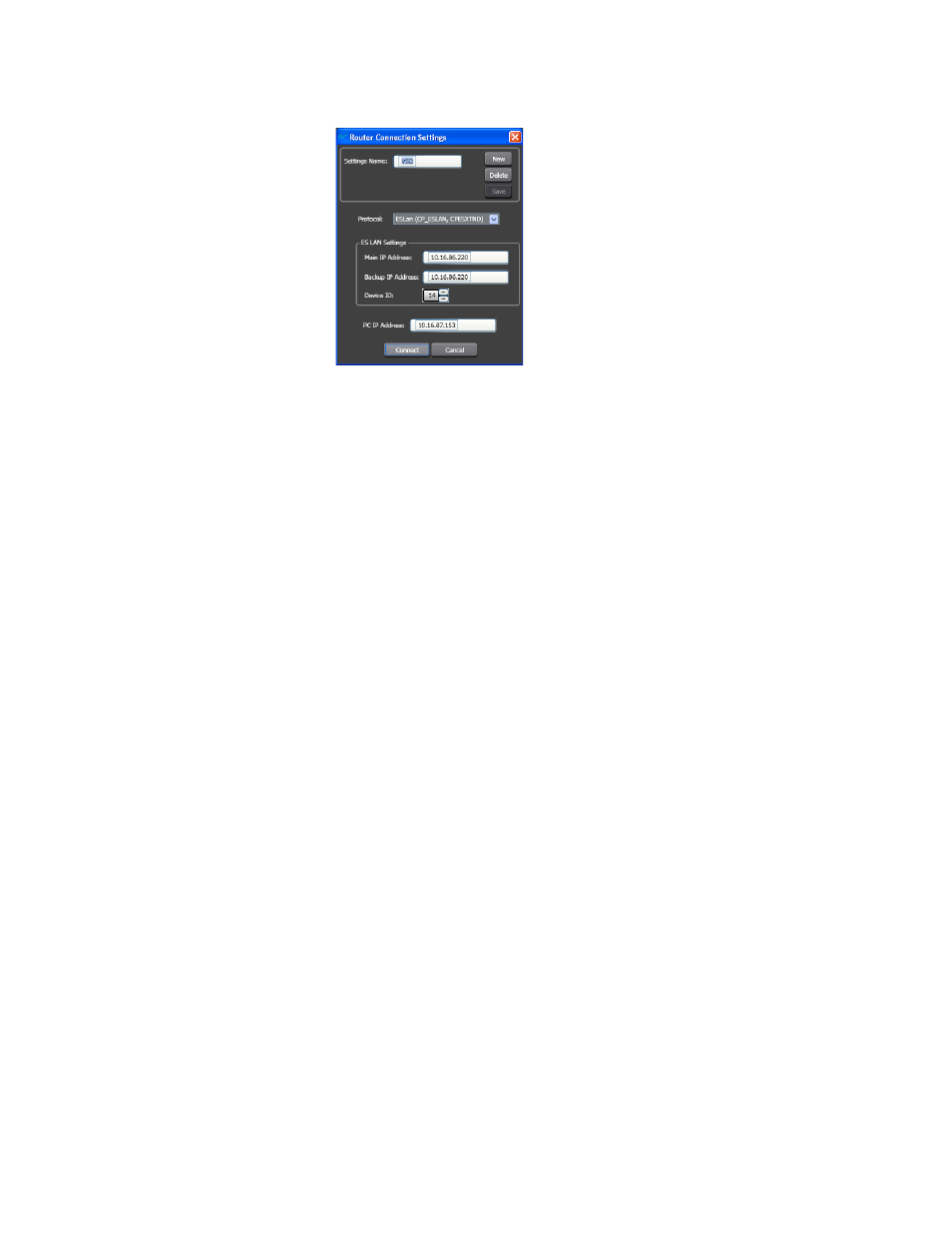
48
Jupiter AccuSwitch Soft Panels and Status Display Instruction Manual
Section 4 — VSD Introduction
Figure 60. Router Connection Settings Window
Section Headings
Setting Name
: The Settings drop-down list displays the different files and
can add a new name. Clicking the
New
button creates a new set of settings.
Clicking the
Delete
button will remove the displayed settings. Clicking the
Save
button saves the settings.
Protocol
: The only protocol is ES LAN.
ES LAN Settings
: The ES LAN setting contains the needed information to
connect to the Jupiter network. This information is the Main and backup IP
Addresses and the Device ID.
PC IP Address
: The PC IP Address field displays the IP address for the PCs
NIC card. Multiple NIC cards can be selected from the drop-down list.
Connect button
: The
Connect
button will apply the settings and connect to
the network when it is clicked.
Cancel button
: The
Cancel
button will close the Router connections without
connecting to the network.
The Open Custom View Window
The Open Custom View window, which is shown in
, is accessed
from the View menu. It is used to open views that have been created and
customized.
