Jupiter system sequences – Grass Valley Jupiter v.1.0.0 User Manual
Page 46
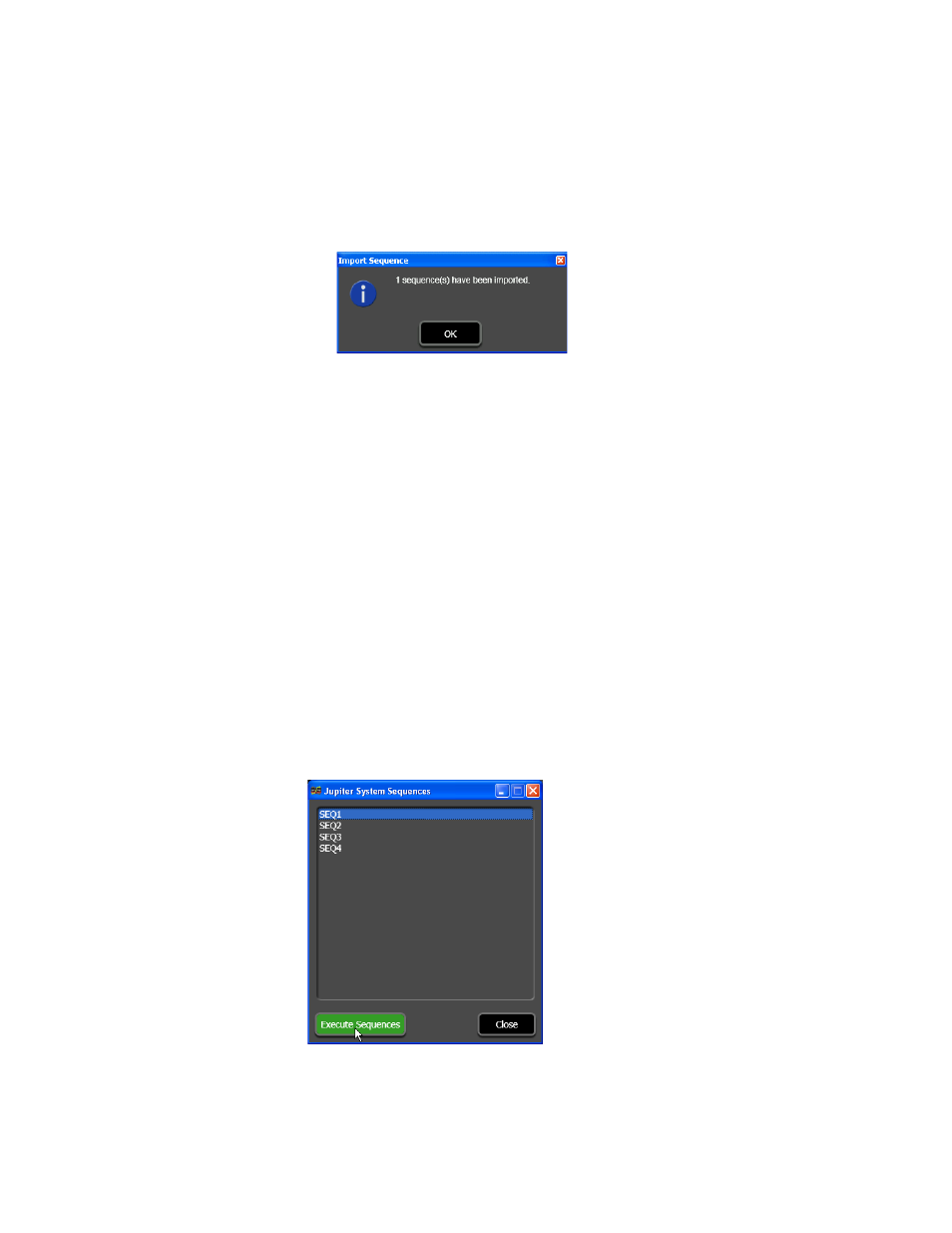
38
Jupiter AccuSwitch Soft Panels and Visual Status Display Instruction Manual
Section 3 — Multi-Level XY Soft Panel
3.
Select the sequence file that you want to import.
4.
Click the
Open
button. The Import Sequence dialog will then appear
(
), informing you the number of sequences that were
imported.
Figure 53. The Import Sequence Dialog
5.
Click the
OK
button to close the dialog.
The sequence has been imported and can now be used by the Soft
panels application.
Jupiter System Sequences
The Multi-Level XY Soft Panel allows you to see the Jupiter-system -
defined sequences that can be used with this panel.
To use the Jupiter System Sequences:
1.
Select Sequences > Jupiter System Sequences from the Menu bar. The
Jupiter System Sequences dialog will then appear (
).
2.
Select the desired sequence from the list.
Figure 54. Jupiter Defined Sequences List
3.
Click the
Execute Sequence
button. The Jupiter-defined sequence will
then be implemented.
- LDK 5302 (24 pages)
- SFP Optical Converters (18 pages)
- 2000GEN (22 pages)
- 2011RDA (28 pages)
- 2010RDA-16 (28 pages)
- 2000NET v3.2.2 (72 pages)
- 2000NET v3.1 (68 pages)
- 2020DAC D-To-A (30 pages)
- 2000NET v4.0.0 (92 pages)
- 2020ADC A-To-D (32 pages)
- 2030RDA (36 pages)
- 2031RDA-SM (38 pages)
- 2041EDA (20 pages)
- 2040RDA (24 pages)
- 2041RDA (24 pages)
- 2042EDA (26 pages)
- 2090MDC (30 pages)
- 2040RDA-FR (52 pages)
- LDK 4021 (22 pages)
- 3DX-3901 (38 pages)
- LDK 4420 (82 pages)
- LDK 5307 (40 pages)
- Maestro Master Control Installation v.1.5.1 (455 pages)
- Maestro Master Control Installation v.1.5.1 (428 pages)
- 7600REF Installation (16 pages)
- 7600REF (84 pages)
- 8900FSS (18 pages)
- 8900GEN-SM (50 pages)
- 8900NET v.4.3.0 (108 pages)
- Safety Summary (17 pages)
- 8900NET v.4.0.0 (94 pages)
- 8906 (34 pages)
- 8911 (16 pages)
- 8900NET v.3.2.2 (78 pages)
- 8914 (18 pages)
- 8912RDA-D (20 pages)
- 8916 (26 pages)
- 8910ADA-SR (58 pages)
- 8920ADC v.2.0 (28 pages)
- 8920ADC v.2.0.1A (40 pages)
- 8920DAC (28 pages)
- 8920DMX (30 pages)
- 8920ADT (36 pages)
- 8920MUX (50 pages)
- 8921ADT (58 pages)
