Assigning a function key, Setting password protection – Grass Valley Jupiter v.1.0.0 User Manual
Page 18
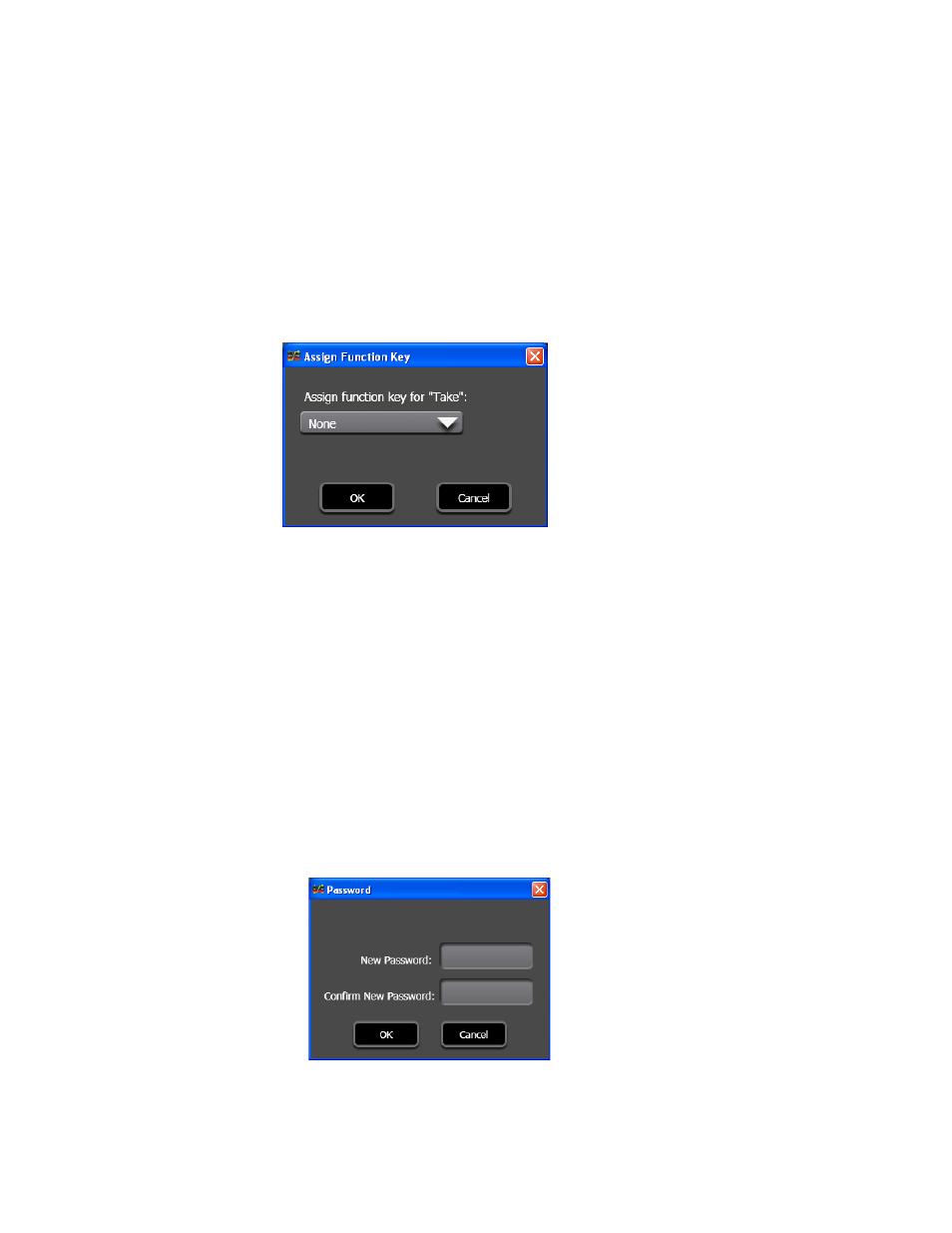
10
Jupiter AccuSwitch Soft Panels and Visual Status Display Instruction Manual
Section 1 — Soft Panel Introduction
Assigning a Function Key
The Multi-Level XY Soft panel application allows you to assign a Function
key for the
Take
button. The function key could then be used to perform
Takes.
To Assign a function key:
1.
Go to Assign Function Key.... from the Settings menu (Settings > Assign
Function Key....). The Assign Function Key dialog will then appear.
Figure 11. Assign Function Key Dialog
2.
Select a Function key from the drop-down list. Any function key
between F1 and F12 can be assigned.
3.
Click OK to save the selection.
Setting Password Protection
If desired, a password can be used to protect the settings file, see
.
This setting is optional.
To set password protection:
1.
Select Change/Set Password from the Settings menu (Settings >
Change/Set Password..).
Figure 12. Password Dialog
- LDK 5302 (24 pages)
- SFP Optical Converters (18 pages)
- 2000GEN (22 pages)
- 2011RDA (28 pages)
- 2010RDA-16 (28 pages)
- 2000NET v3.2.2 (72 pages)
- 2000NET v3.1 (68 pages)
- 2020DAC D-To-A (30 pages)
- 2000NET v4.0.0 (92 pages)
- 2020ADC A-To-D (32 pages)
- 2030RDA (36 pages)
- 2031RDA-SM (38 pages)
- 2041EDA (20 pages)
- 2040RDA (24 pages)
- 2041RDA (24 pages)
- 2042EDA (26 pages)
- 2090MDC (30 pages)
- 2040RDA-FR (52 pages)
- LDK 4021 (22 pages)
- 3DX-3901 (38 pages)
- LDK 4420 (82 pages)
- LDK 5307 (40 pages)
- Maestro Master Control Installation v.1.5.1 (455 pages)
- Maestro Master Control Installation v.1.5.1 (428 pages)
- 7600REF Installation (16 pages)
- 7600REF (84 pages)
- 8900FSS (18 pages)
- 8900GEN-SM (50 pages)
- 8900NET v.4.3.0 (108 pages)
- Safety Summary (17 pages)
- 8900NET v.4.0.0 (94 pages)
- 8906 (34 pages)
- 8911 (16 pages)
- 8900NET v.3.2.2 (78 pages)
- 8914 (18 pages)
- 8912RDA-D (20 pages)
- 8916 (26 pages)
- 8910ADA-SR (58 pages)
- 8920ADC v.2.0 (28 pages)
- 8920ADC v.2.0.1A (40 pages)
- 8920DAC (28 pages)
- 8920DMX (30 pages)
- 8920ADT (36 pages)
- 8920MUX (50 pages)
- 8921ADT (58 pages)
