Importing an existing sequence – Grass Valley Jupiter v.1.0.0 User Manual
Page 45
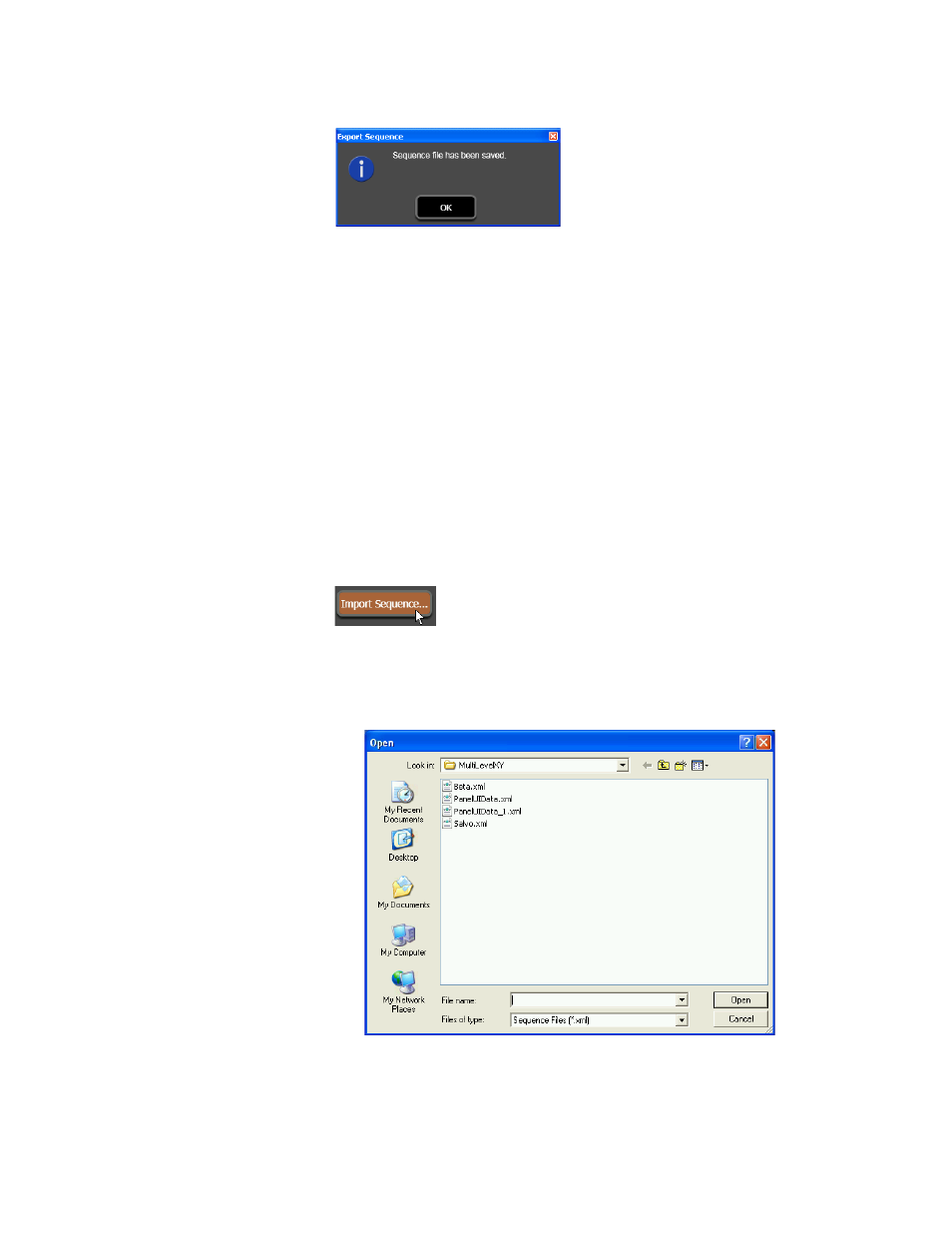
Jupiter AccuSwitch Soft Panels and Visual Status Display Instruction Manual
37
Sequence Operations
Figure 50. Existing Sequences Dialog
7.
Click the
OK
button to close the dialog. The Export Sequences dialog will
still be open. Click the
Close
button to close the dialog.
The sequence has been exported and can now be used by other Soft
panels.
Importing an Existing Sequence
Existing sequences can be imported from a different location, where they
can then be used by the Soft Panels application. Imported sequences can be
edited to better meet your needs.
To import an existing sequence:
1.
Click the
Import Sequences
button, as shown in
Figure 51. Import Sequences Button
The Open window will then appear as shown in
.
Figure 52. The Open Window
2.
Navigate to the location of the sequence that you want to import.
- LDK 5302 (24 pages)
- SFP Optical Converters (18 pages)
- 2000GEN (22 pages)
- 2011RDA (28 pages)
- 2010RDA-16 (28 pages)
- 2000NET v3.2.2 (72 pages)
- 2000NET v3.1 (68 pages)
- 2020DAC D-To-A (30 pages)
- 2000NET v4.0.0 (92 pages)
- 2020ADC A-To-D (32 pages)
- 2030RDA (36 pages)
- 2031RDA-SM (38 pages)
- 2041EDA (20 pages)
- 2040RDA (24 pages)
- 2041RDA (24 pages)
- 2042EDA (26 pages)
- 2090MDC (30 pages)
- 2040RDA-FR (52 pages)
- LDK 4021 (22 pages)
- 3DX-3901 (38 pages)
- LDK 4420 (82 pages)
- LDK 5307 (40 pages)
- Maestro Master Control Installation v.1.5.1 (455 pages)
- Maestro Master Control Installation v.1.5.1 (428 pages)
- 7600REF Installation (16 pages)
- 7600REF (84 pages)
- 8900FSS (18 pages)
- 8900GEN-SM (50 pages)
- 8900NET v.4.3.0 (108 pages)
- Safety Summary (17 pages)
- 8900NET v.4.0.0 (94 pages)
- 8906 (34 pages)
- 8911 (16 pages)
- 8900NET v.3.2.2 (78 pages)
- 8914 (18 pages)
- 8912RDA-D (20 pages)
- 8916 (26 pages)
- 8910ADA-SR (58 pages)
- 8920ADC v.2.0 (28 pages)
- 8920ADC v.2.0.1A (40 pages)
- 8920DAC (28 pages)
- 8920DMX (30 pages)
- 8920ADT (36 pages)
- 8920MUX (50 pages)
- 8921ADT (58 pages)
