Figure 6 – Grass Valley Jupiter v.1.0.0 User Manual
Page 14
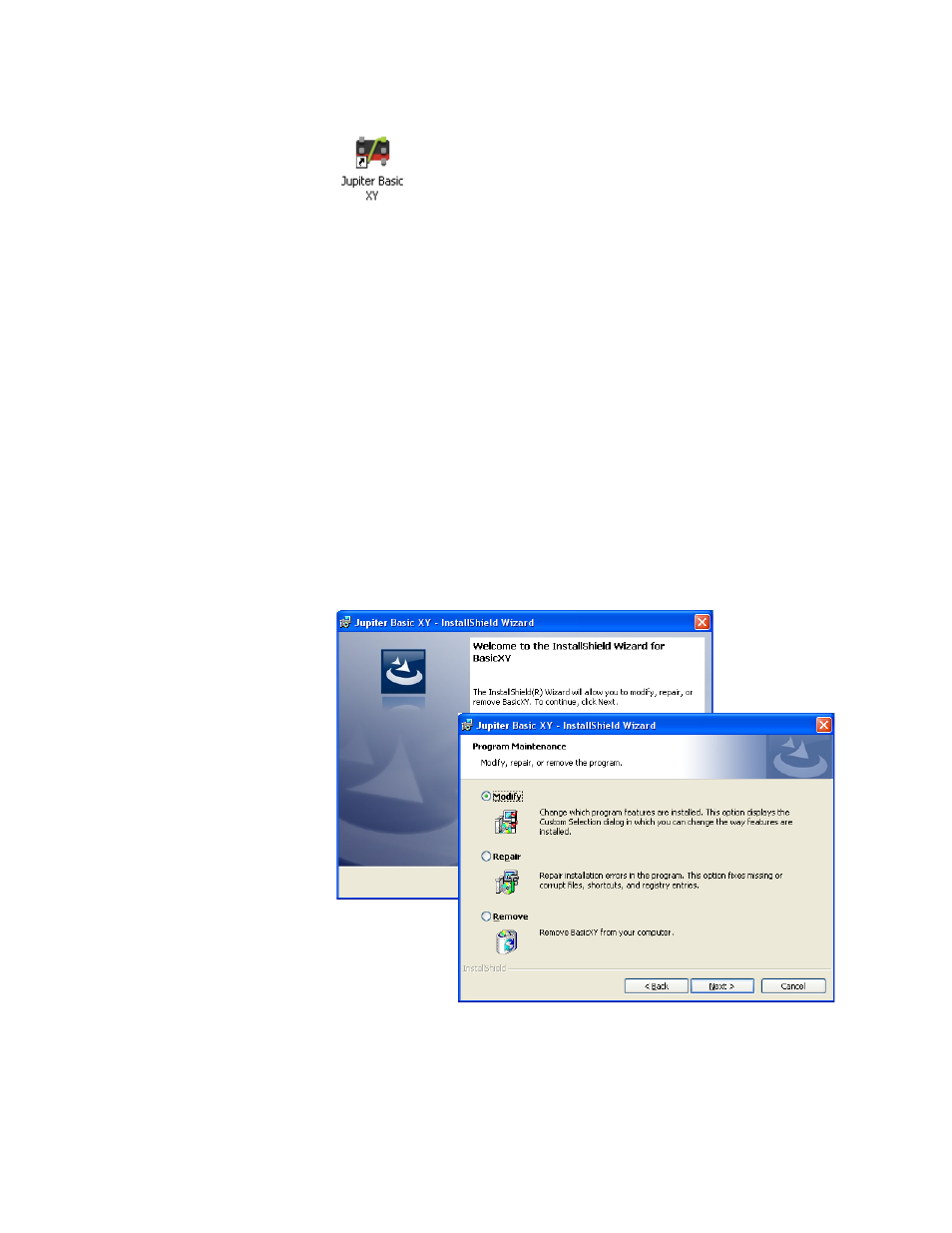
6
Jupiter AccuSwitch Soft Panels and Visual Status Display Instruction Manual
Section 1 — Soft Panel Introduction
Figure 6. The Soft Panels Shortcut Example
Note
The Soft Panel application still needs to be configured with your Jupiter
AccuSwitch system before it will become operational.
Performing Maintenance on the Soft Panel Application
When a Soft Panel application already exists on the PC when the installa-
tion program is run:
•
If the version is older than what is being installed, then the installa-
tion wizard will ask to perform an update.
•
If the version is the same as what is being installed, then the
Welcome screen displays a Modify, Repair, Remove message.
Clicking the
Next>
button allows you to make changes to the Soft Panel
installation (
).
Figure 7. Installation Modify, Repair, Remove Screen
Select the desired task and then click the
Next>
button.
- LDK 5302 (24 pages)
- SFP Optical Converters (18 pages)
- 2000GEN (22 pages)
- 2011RDA (28 pages)
- 2010RDA-16 (28 pages)
- 2000NET v3.2.2 (72 pages)
- 2000NET v3.1 (68 pages)
- 2020DAC D-To-A (30 pages)
- 2000NET v4.0.0 (92 pages)
- 2020ADC A-To-D (32 pages)
- 2030RDA (36 pages)
- 2031RDA-SM (38 pages)
- 2041EDA (20 pages)
- 2040RDA (24 pages)
- 2041RDA (24 pages)
- 2042EDA (26 pages)
- 2090MDC (30 pages)
- 2040RDA-FR (52 pages)
- LDK 4021 (22 pages)
- 3DX-3901 (38 pages)
- LDK 4420 (82 pages)
- LDK 5307 (40 pages)
- Maestro Master Control Installation v.1.5.1 (428 pages)
- Maestro Master Control Installation v.1.5.1 (455 pages)
- 7600REF Installation (16 pages)
- 7600REF (84 pages)
- 8900FSS (18 pages)
- 8900GEN-SM (50 pages)
- 8900NET v.4.3.0 (108 pages)
- Safety Summary (17 pages)
- 8900NET v.4.0.0 (94 pages)
- 8906 (34 pages)
- 8911 (16 pages)
- 8900NET v.3.2.2 (78 pages)
- 8914 (18 pages)
- 8912RDA-D (20 pages)
- 8916 (26 pages)
- 8910ADA-SR (58 pages)
- 8920ADC v.2.0 (28 pages)
- 8920ADC v.2.0.1A (40 pages)
- 8920DAC (28 pages)
- 8920DMX (30 pages)
- 8920ADT (36 pages)
- 8920MUX (50 pages)
- 8921ADT (58 pages)
