Grass Valley Aurora Edit LD v.6.5 Installation User Manual
Page 3
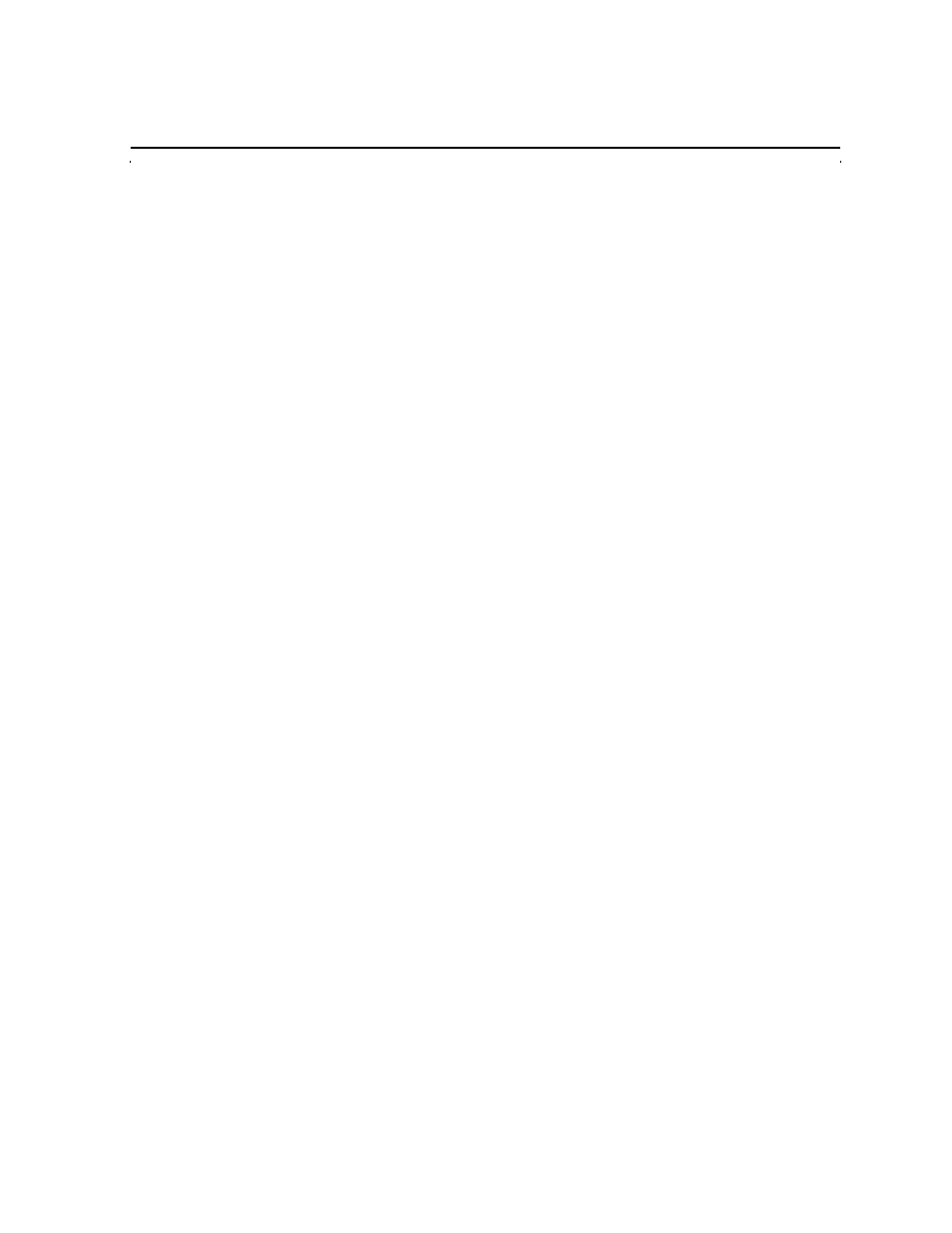
November 25, 2008
Aurora Edit Installation Guide
iii
Contents
.............................................................................................. vii
.................................................................................................................. xiii
Introducing the Aurora Edit System
Installing Video Boards and Breakout Boxes ..................................................... 3
Connecting an Audio Mixer ............................................................................... 5
Connecting a Video Tape Recorder .................................................................. 5
Configuring the Database System Manager (DSM) ................................................ 10
Installing Windows 2003 Server and SQL Server .............................................. 10
Configuring SQL Server ..................................................................................... 10
Installing the NewsShare Server ........................................................................ 10
Configuring IP Addresses (NAS Only)................................................................ 11
Installing and Licensing Aurora Edit Software
Updating the AJA driver (Aurora Edit HD only) .................................................. 19
Configuring the Disk Volume ................................................................................... 20
Understanding the System Self-Test ...................................................................... 21
Licensing Your Aurora Suite Software .................................................................... 23
Setting Up the Host Table ...................................................................................... 26
Setting Up Media Files for Sharing ......................................................................... 27
Configuring Aurora Edit .......................................................................................... 27
Adding Video Sources to Aurora Edit ................................................................. 27
Setting Options ................................................................................................... 31
Installing and Creating SmartBins
Transfer SmartBins............................................................................................. 42
Shared SmartBins .............................................................................................. 43
Media Import SmartBins ..................................................................................... 43
Database Monitoring and Updating .................................................................... 44
Installation Overview .......................................................................................... 44
Installing the SmartBins Service.............................................................................. 45
Running the SmartBins Setup Tool ......................................................................... 46
Verifying the DCOM Configuration .......................................................................... 47
