H3C Technologies H3C SecPath L1000-A Load Balancer User Manual
Page 32
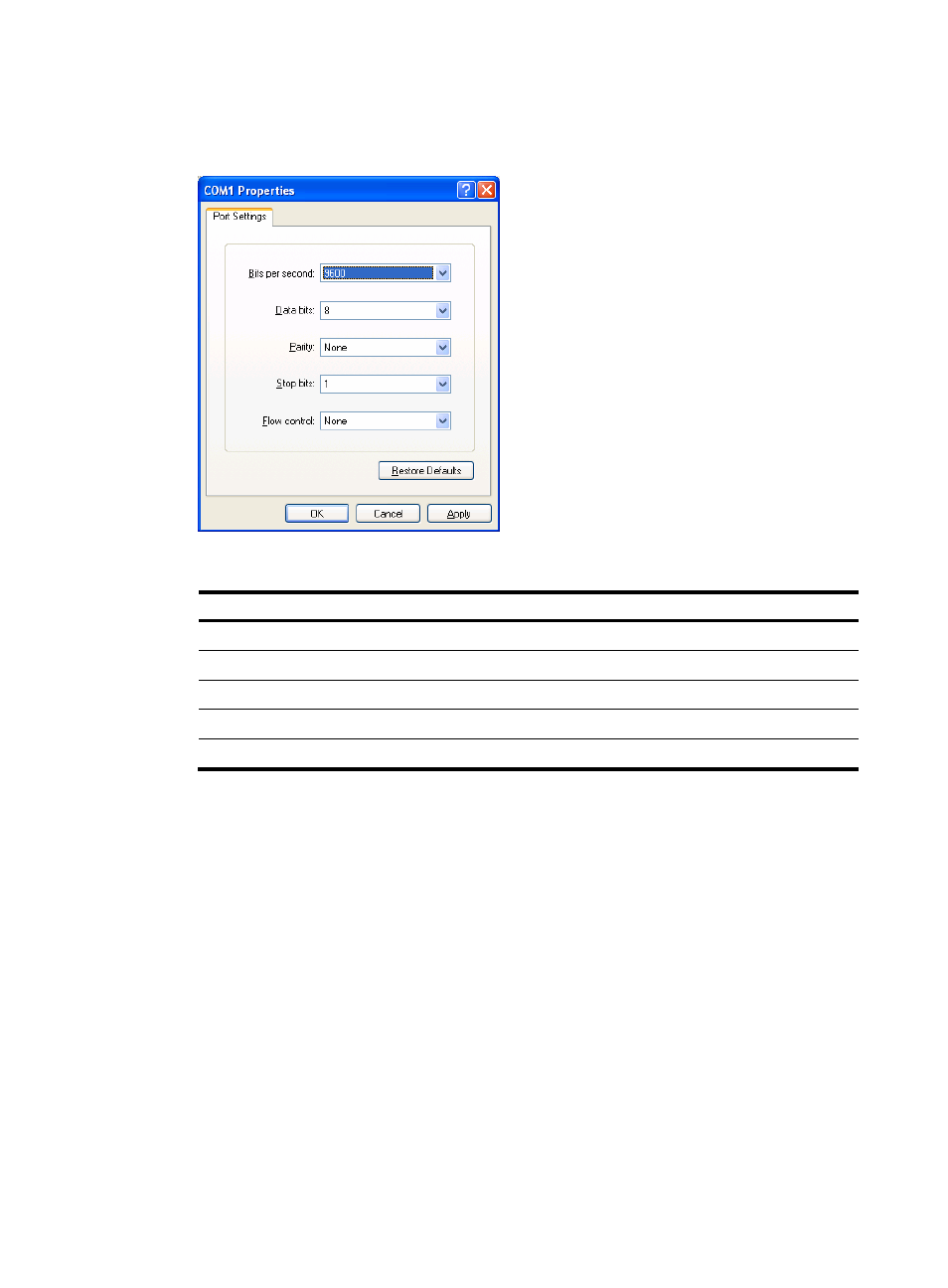
24
4.
Configure serial port properties as described in
Figure 23 Configuring serial port properties
Table 5 Serial port properties
Property Value
Bits per second
9600 bps (the default)
Data bits
8
Parity None
Stop bits
1
Flow control
None
To restore the default settings, click Restore Defaults.
5.
Click OK.
The HyperTerminal window appears.
This manual is related to the following products:
