Policy list, Importing a policy from a device, Figure 81 – H3C Technologies H3C SecCenter IPS Manager User Manual
Page 87: Table 79
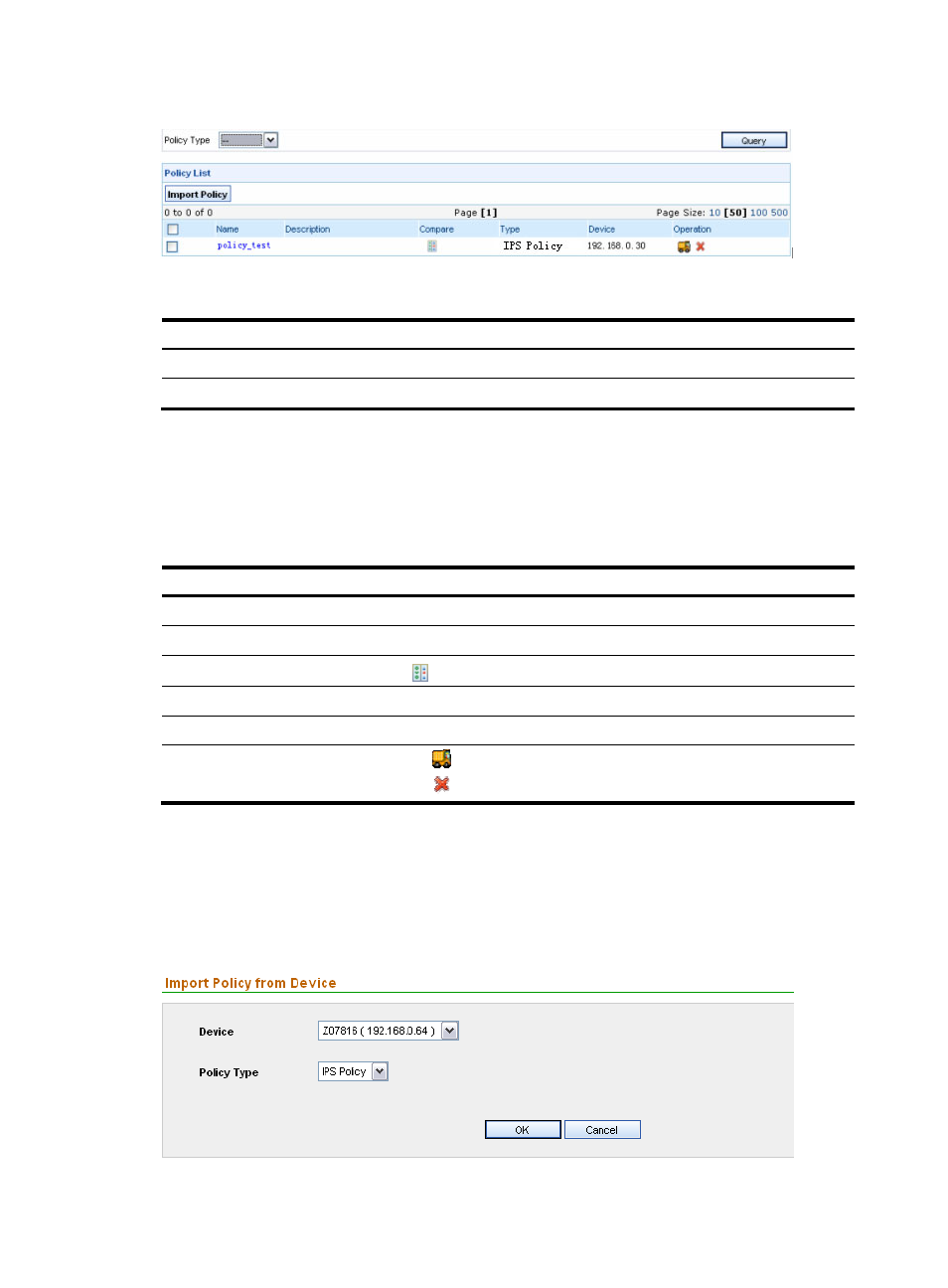
81
Figure 81 Import and export policies
Table 79 Policy import and export management functions
Functions Description
Allows you to view all policies
Importing a policy from a device
Allows you to import policies from devices
Policy list
From the navigation tree of the IPS management component, select Policy Import/Export under Policy
Management. The policy list page appears, as shown in
. You can query policies by policy
describes the fields of the policy list.
Table 80 Fields of the policy list
Field Description
Name Policy
name
Description
Description of the policy
Compare
Click the
icon to compare two selected policies.
Type Policy
type
Device
Device to which the policy applies.
Operation
•
Click the
icon of a policy to export it to the specified device.
•
Click the
icon of a policy to delete it.
Policy import and export management functions
Importing a policy from a device
On the policy list page, click Import Policy to enter the policy importing configuration page, as shown in
.
describes the policy importing configuration items.
Figure 82 Import a policy from a device
