Anti-virus policy list, Figure 63 – H3C Technologies H3C SecCenter IPS Manager User Manual
Page 70
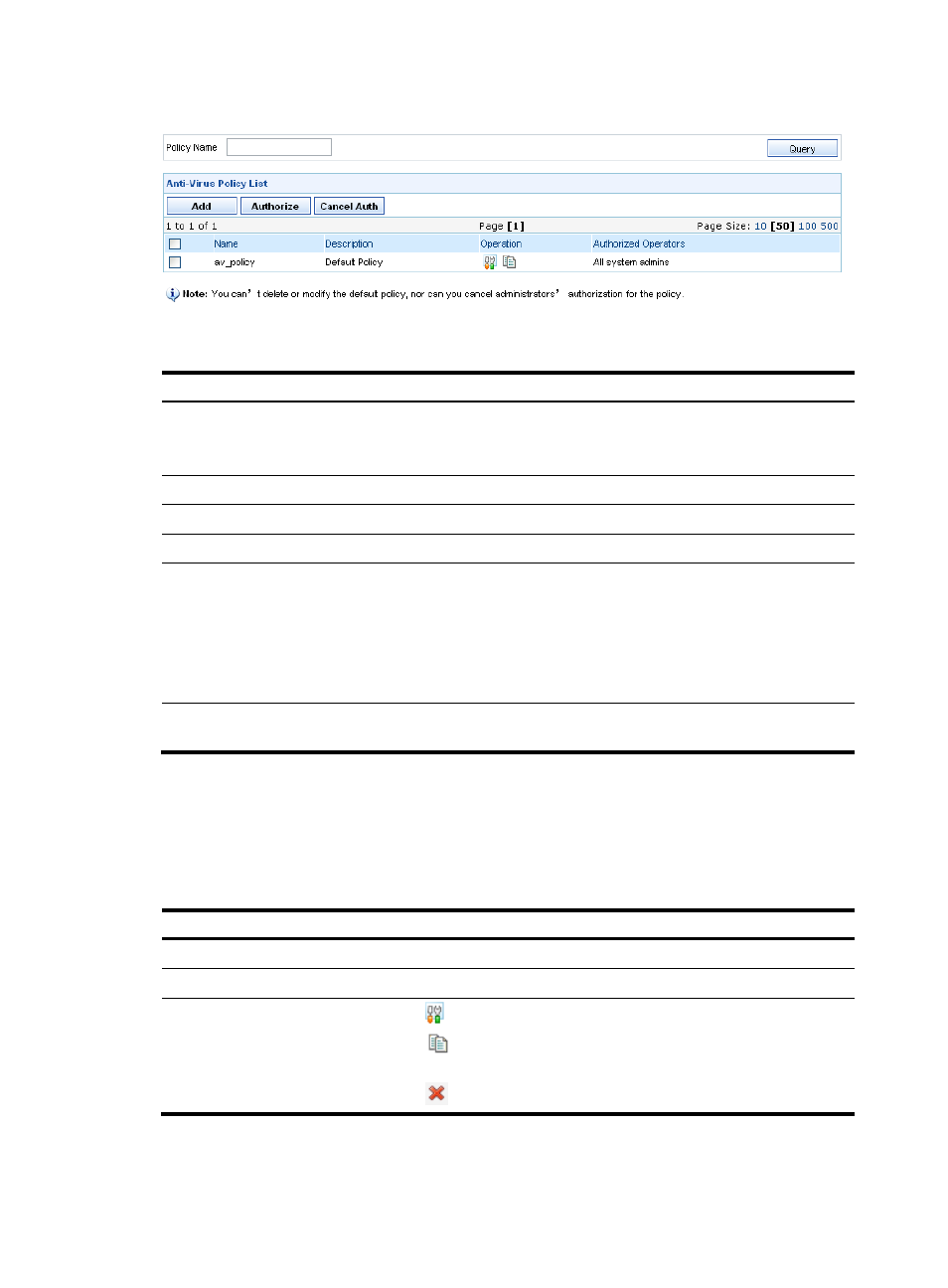
64
Figure 63 Anti-virus policies management page
Table 63 Anti-virus policy management functions
Function Description
Querying policies
Allows you to query policies by policy name.
Type a policy name keyword and click Query. The system will display all
anti-virus policies whose names contain the keyword.
Allows you to view all anti-virus policies.
Allows you to add a new anti-virus policy.
Deleting an anti-virus policy
Allows you to delete an anti-virus policy.
Authorizing operators
Authorizes specific operators to manage the anti-virus policies.
Follow these steps:
1.
Select the check boxes before the policies that you want to permit
operators to manage.
2.
Click Authorize.
3.
Select the operators, and click Apply.
Canceling authorization
Removes operators from the authorized operators of the task. The
operation procedure is similar to operator authorization procedure.
Anti-virus policy list
From the navigation tree of the IPS management component, select Anti-Virus Policies under Policy
Management. The anti-virus policy list appears, as shown in
describes the fields of
the anti-virus policy list.
Table 64 Fields of the anti-virus policy list
Field Description
Name
Name of the anti-virus policy
Description
Description of the anti-virus policy
Operation
•
Click the
icon of a user-defined policy to modify the policy.
•
Click the
icon of a user-defined policy to add a by copying rules from a
selected policy.
•
Click the
icon of a user-defined policy to delete the policy.
Anti-virus policy management functions
.
