Modifying a signature file, Displaying device statistics, Configure the settings – H3C Technologies H3C SecCenter IPS Manager User Manual
Page 42: Table 39
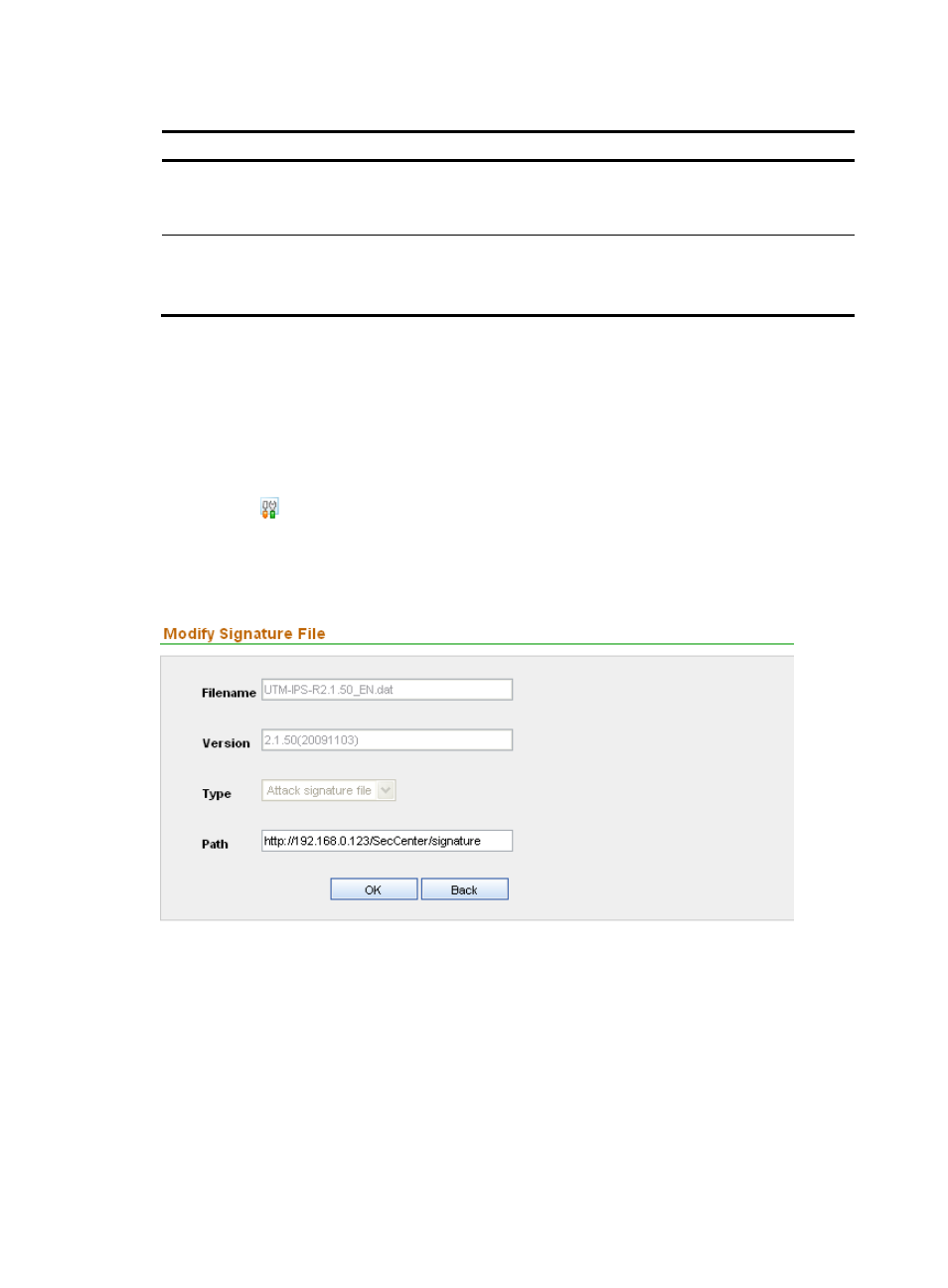
36
Table 39 Configuration items for uploading a signature file
Item Description
Server for Managed
Devices to Access
Required
Select the IP address of a server installed with SecCenter. Make sure that the IP
address is reachable to managed IPS devices.
Signature File to be
Uploaded
Required
Select the signature file to be uploaded to the specified server.
Do not upload a signature file repeatedly.
Signature file management functions
Modifying a signature file
This function allows you to modify the storage path of a signature file, including the IP address and port
of the SecCenter server.
1.
From the navigation tree of the IPS management component, select Signature Files under Device
Management to enter the signature file management page.
2.
Click the icon of a signature file to enter the page, as shown in
.
3.
Modify the storage path of the file.
4.
Click OK.
Figure 34 Modify the storage path of a signature file
Signature file management functions
Displaying device statistics
The device statistics function can collect statistics on devices by day, week, and month. You can select the
statistics period as needed, and display the statistics report, which provides statistics on each device,
including the total number of events, number of blocked events, destination IP count, source IP count, and
destination port count.
