Configuration guide – H3C Technologies H3C SecCenter IPS Manager User Manual
Page 79
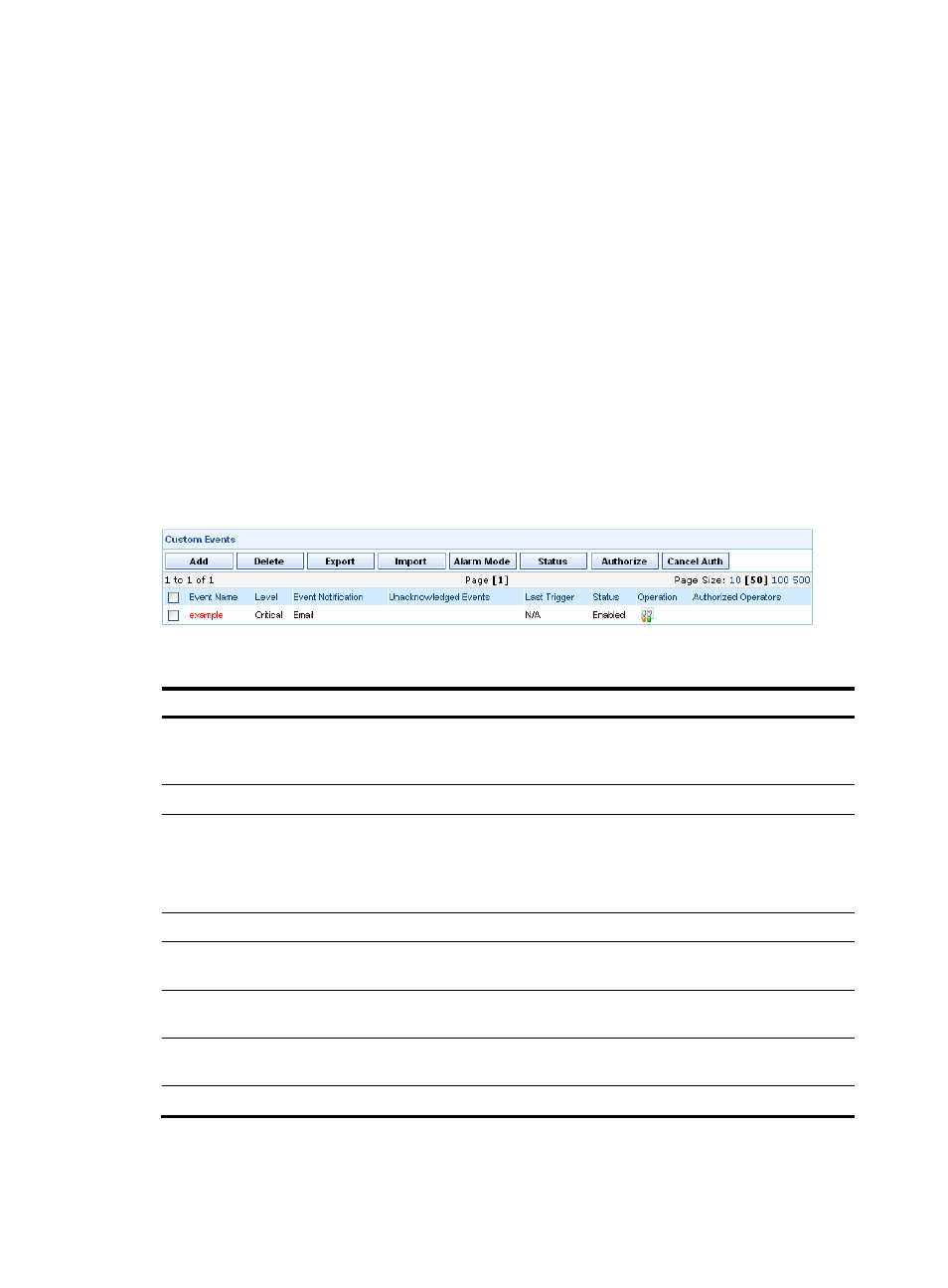
73
•
Policy: A policy contains one or more rules. If all rules of a policy are matched during a time period
(association interval in the policy), an alarm is triggered (a custom event is recorded).
•
Rule: A rule contains on or more filters. If all filters of a rule are matched, the rule is considered to
be matched. A time period and a threshold of repeated matches can also be set for a rule.
•
Event: An original security event that the event analysis engine receives and processes.
•
Filter: Match criteria for different fields in an event, that is, the configuration items in a rule.
Configuration guide
From the navigation tree of the IPS management component, select Custom Events under Policy
Management to enter the custom event management page, as shown in
. You can configure a
custom event analysis policy. When attack or virus events match the policy, an alarm is triggered.
The custom event management page shows a list of custom events (analysis policies), displaying
information about the custom event name, level, notification method, number of unacknowledged events,
time when last alarm is triggered, and the status of the policy. The page also allows you to add new
custom events, delete, modify, export, and import custom events, edit the notification method of custom
events, enable or disable custom events, authorize operators, and remove authorization.
describes the custom event management functions.
Figure 73 Custom event list
Table 75 Custom event management functions
Function Description
Allows you to perform operations on custom events, such as view the
detailed information of all custom events, and modify custom event
settings.
Allows you to add a new custom event.
Deleting a custom event
Allows you to delete selected custom events,
Follow these steps:
1.
Select the check boxes before the custom events to be deleted.
2.
Click Delete.
Exporting and importing custom events
Allows you to export or import custom events.
Changing the event notification method
Allows you to change the alarm mode for custom events. Batch
operation is supported.
Allows you to enable or disable custom events. Batch operation is
supported.
Displaying unacknowledged events
Allows you to display unacknowledged events and their detailed
information.
Allows you to modify custom event settings.
