Device interface event list, Configuring device interface alarming – H3C Technologies H3C SecCenter IPS Manager User Manual
Page 21
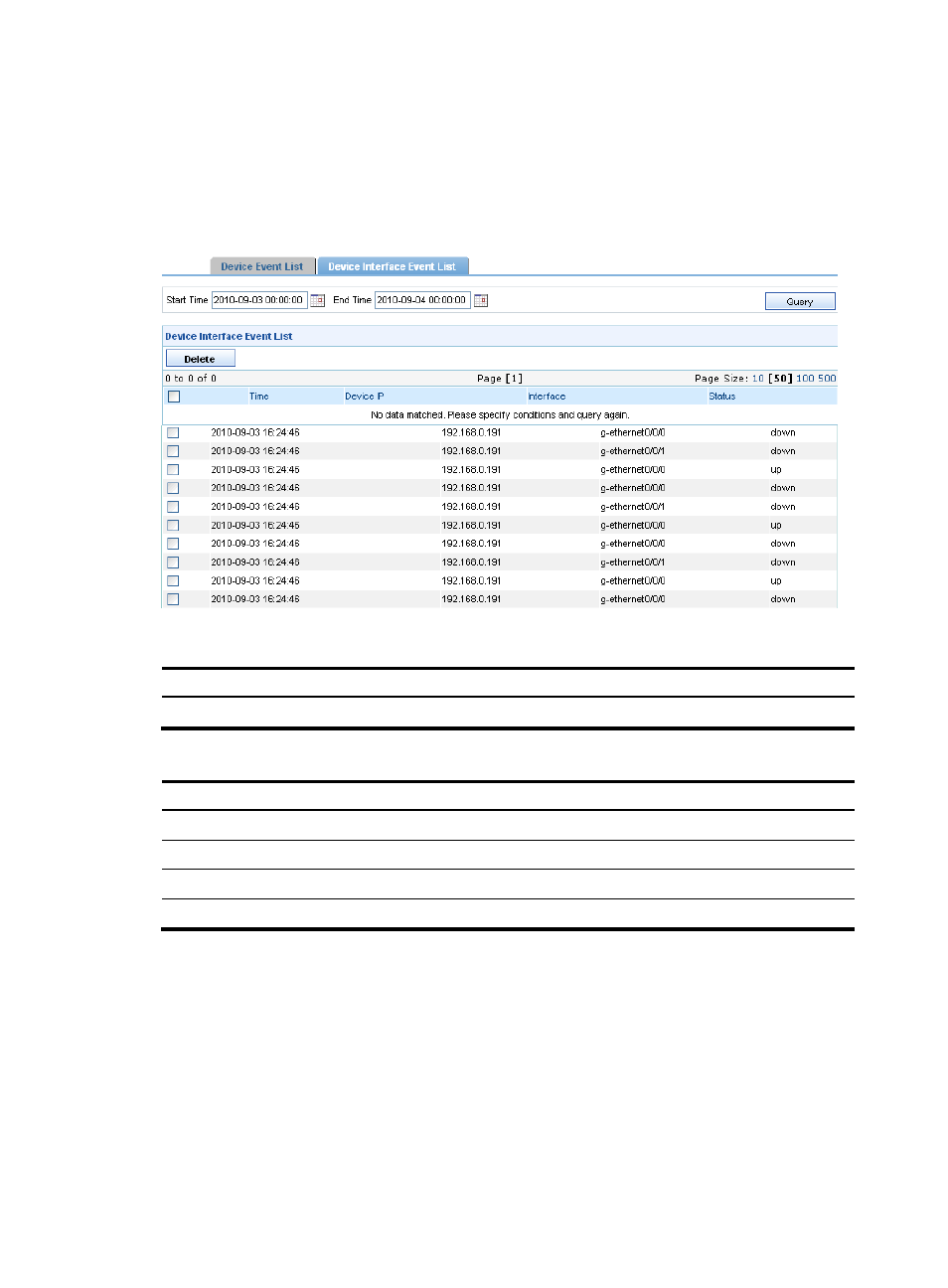
15
Device interface event list
On the device interface event management page, you can set the query conditions to query specific
interface events, view interface event information, and delete the selected interface events.
describes the device interface event query options in the query section.
describes the fields of
the device interface event list.
Figure 13 Device interface event list
Table 14 Interface event query options
Option Description
Start Time/End Time
Select the time period during which the interface events occurred.
Table 15 Fields of the device interface event list
Field Description
Time
Time when the event occurred
Device IP
IP address of the device where the event occurred
Interface
Interface where the event occurred
Status
Status of the event
Configuring device interface alarming
This function allows you to specify when and for what events to generate alarms, how to raise alarms,
and where to send alarms.
1.
From the navigation tree of the system management component, select Device Interface Alarms
under Device Management. The device interface alarming configuration page appears, as shown
in
2.
Select one or more alarm modes.
3.
Select one or both event types for which alarms will be generated.
