Displaying virus event details, Configuration guide – H3C Technologies H3C SecCenter IPS Manager User Manual
Page 56
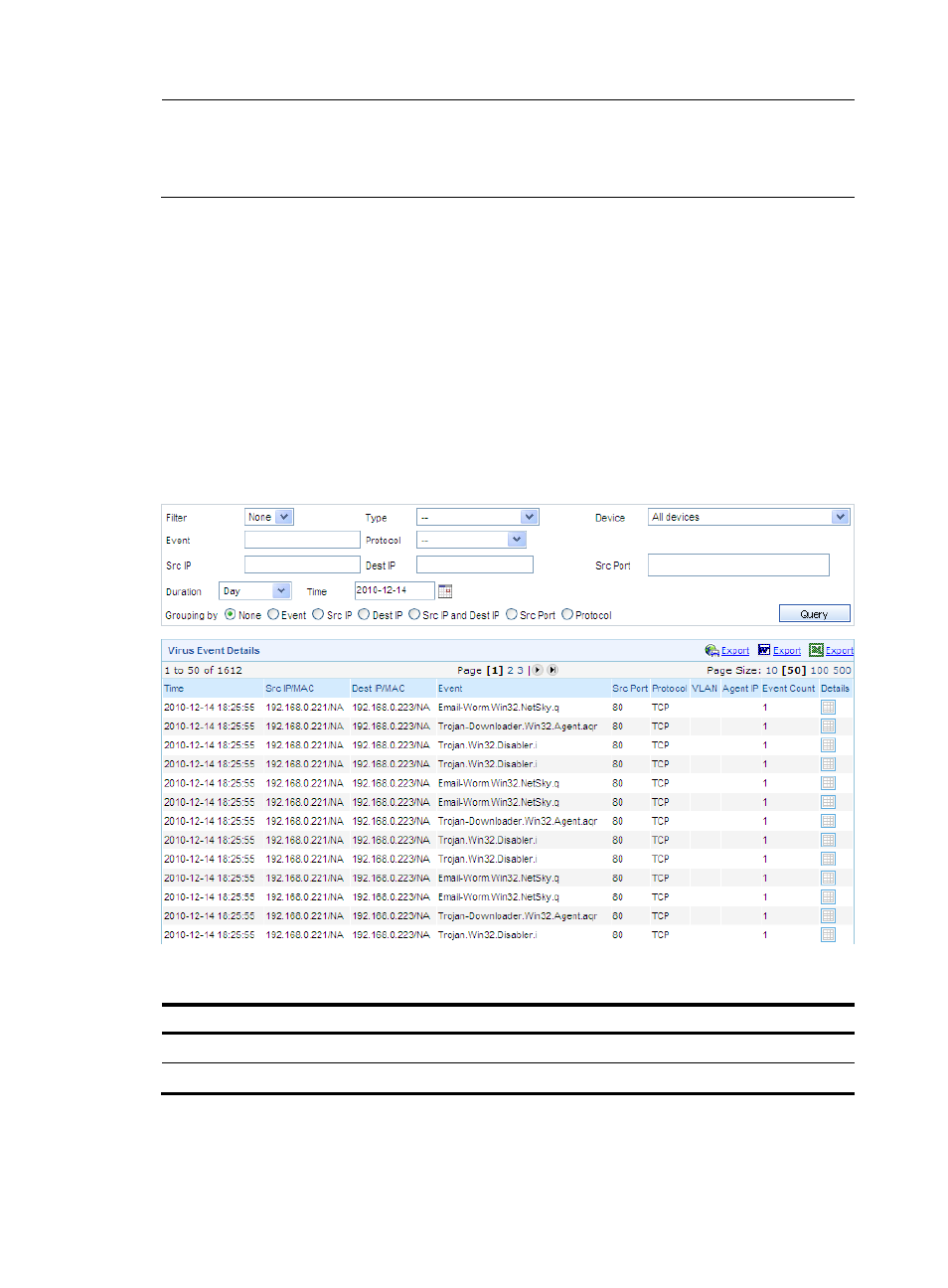
50
NOTE:
Logs are aggregated at 3 o’clock in the morning every day. When you query event information of the
current month, the system displays only the data collected from the first day of the month to the day before
the current day.
Displaying virus event details
This function helps you quickly find the desired virus event information from history data of months. The
virus event information can be exported as an HTML file, a Word file, and an Excel file.
Configuration guide
From the navigation tree of the IPS management component, select Virus Event Details under Event
Analysis to enter the virus event details page, as shown in
. This page allows you to query virus
events by event name, type, severity, source IP address, destination IP address, source port, and protocol
to view the virus event details.
describes the query options of virus event details, and
describes the fields of the virus event details.
Figure 50 Virus event details
Table 48 Virus event details query options
Option Description
Filter
Select a filter from the dropdown list to display specific virus events.
Type
Select the event type. The default is --, which means any virus type.
