Device information, Managing events, Configuration guide – H3C Technologies H3C SecCenter IPS Manager User Manual
Page 19
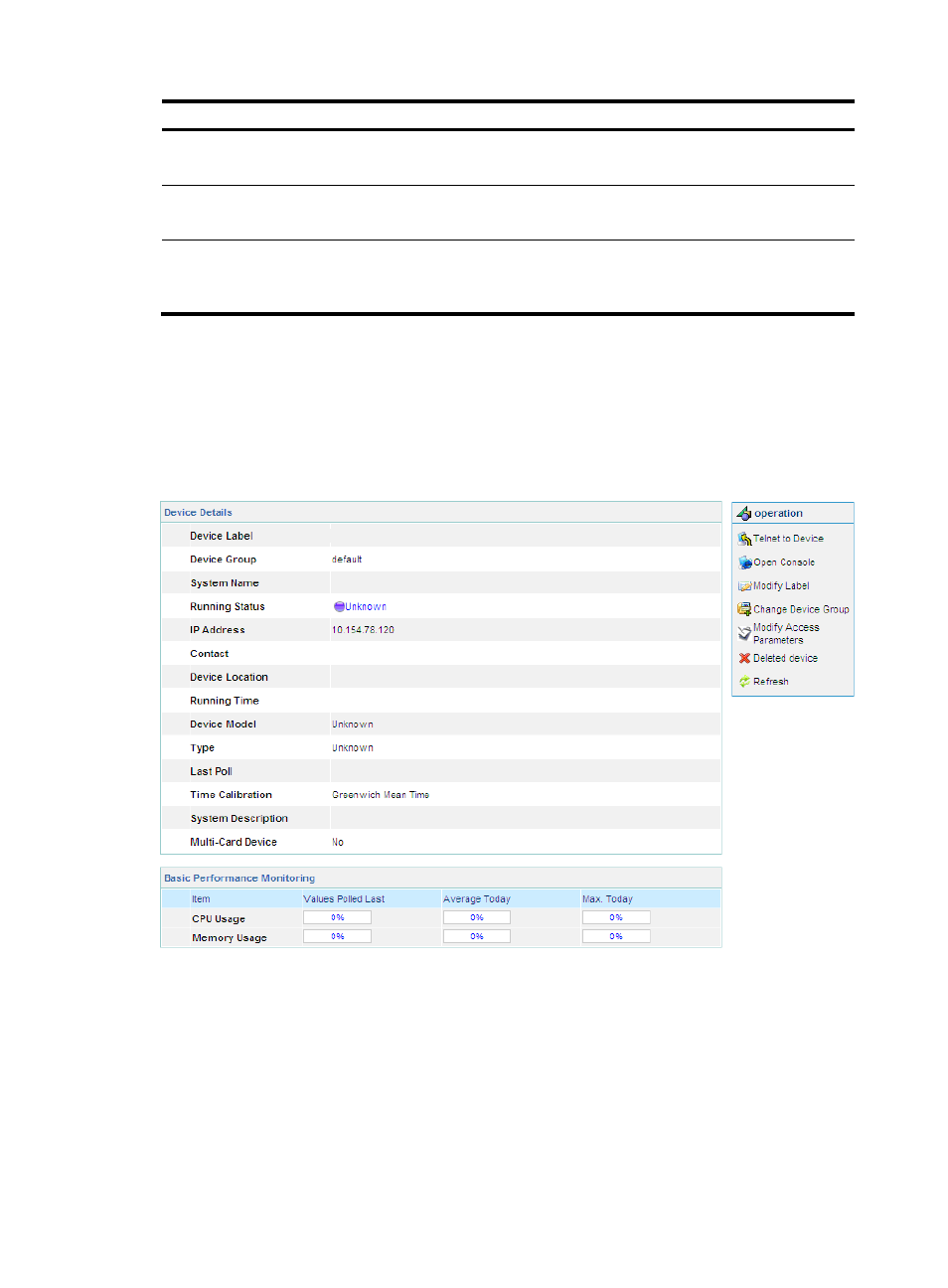
13
Item
Description
Authentication Username
Required when SNMP version is SNMPv3.
Type the username for authentication.
Authentication Protocol
Required when SNMP version is SNMPv3.
Select a protocol for authentication.
Multi-Card Device
Optional
Type the IP addresses of interface cards that are on the IPS device. The IP
address must be in dotted decimal notation.
.
Device information
From the navigation tree of the system management component, select Device List under Device
Management to enter the device management page. Then, you can click the device label link of a device
to display the details of the device and modify the information of the device, as shown in
Figure 11 Device information
Managing events
The event management function records the operations on managed devices and logs the events,
allowing you to track the status of devices.
Configuration guide
From the navigation tree of the system management component, select Events under Device Management.
The event management page appears, as shown in
describes the event management
functions.
