Displaying ddns, Ddns configuration examples, Ddns configuration example 1 – H3C Technologies H3C S12500 Series Switches User Manual
Page 97
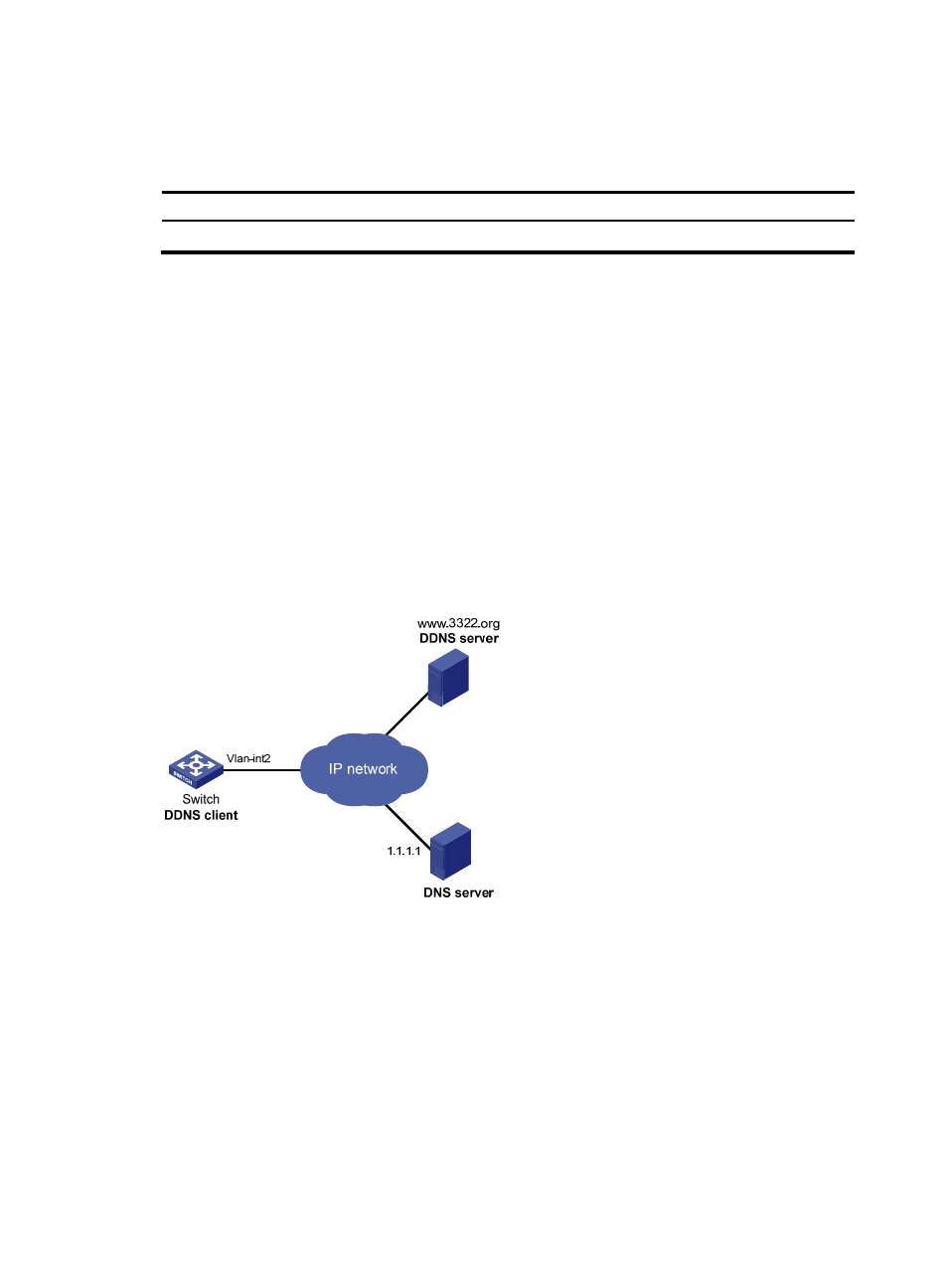
84
93B
Displaying DDNS
Execute display commands in any view.
Task Command
Display information about the DDNS policy.
display ddns policy [ policy-name ]
94B
DDNS configuration examples
By default, Ethernet, VLAN, and aggregate interfaces are down. To configure such an interface, bring
the interface up by executing the undo shutdown command.
241B
DDNS configuration example 1
364B
Network requirements
As shown in
746H
Figure 37
, Switch is a Web server with the domain name whatever.3322.org.
Switch acquires the IP address through DHCP. Through DDNS service provided by www.3322.org,
Switch informs the DNS server of the latest mapping between its domain name and IP address. Switch
uses the DNS server to translate www.3322.org into the corresponding IP address.
Figure 37 Network diagram
365B
Configuration procedure
Before configuring DDNS on Switch, register with username steven and password nevets at
http://www.3322.org/, add Switch's host name-to-IP address mapping to the DNS server, and make
sure the devices can reach each other.
# Create a DDNS policy named 3322.org, and enter its view.
[Switch] ddns policy 3322.org
# Specify for DDNS update requests the URL address with the login ID steven and password nevets.
- H3C SR8800 H3C SR6600-X H3C SR6600 H3C WX6000 Series Access Controllers H3C WX5000 Series Access Controllers H3C WX3000 Series Unified Switches H3C LSWM1WCM10 Access Controller Module H3C LSWM1WCM20 Access Controller Module H3C LSQM1WCMB0 Access Controller Module H3C LSRM1WCM2A1 Access Controller Module H3C LSBM1WCM2A0 Access Controller Module H3C S6800 Series Switches H3C S3100V2 Series Switches H3C S12500-X Series Switches H3C S9800 Series Switches
