Ip address allocation sequence, Configuring dhcp server compatibility, Configure the dhcp server to ignore bootp requests – H3C Technologies H3C S12500 Series Switches User Manual
Page 55
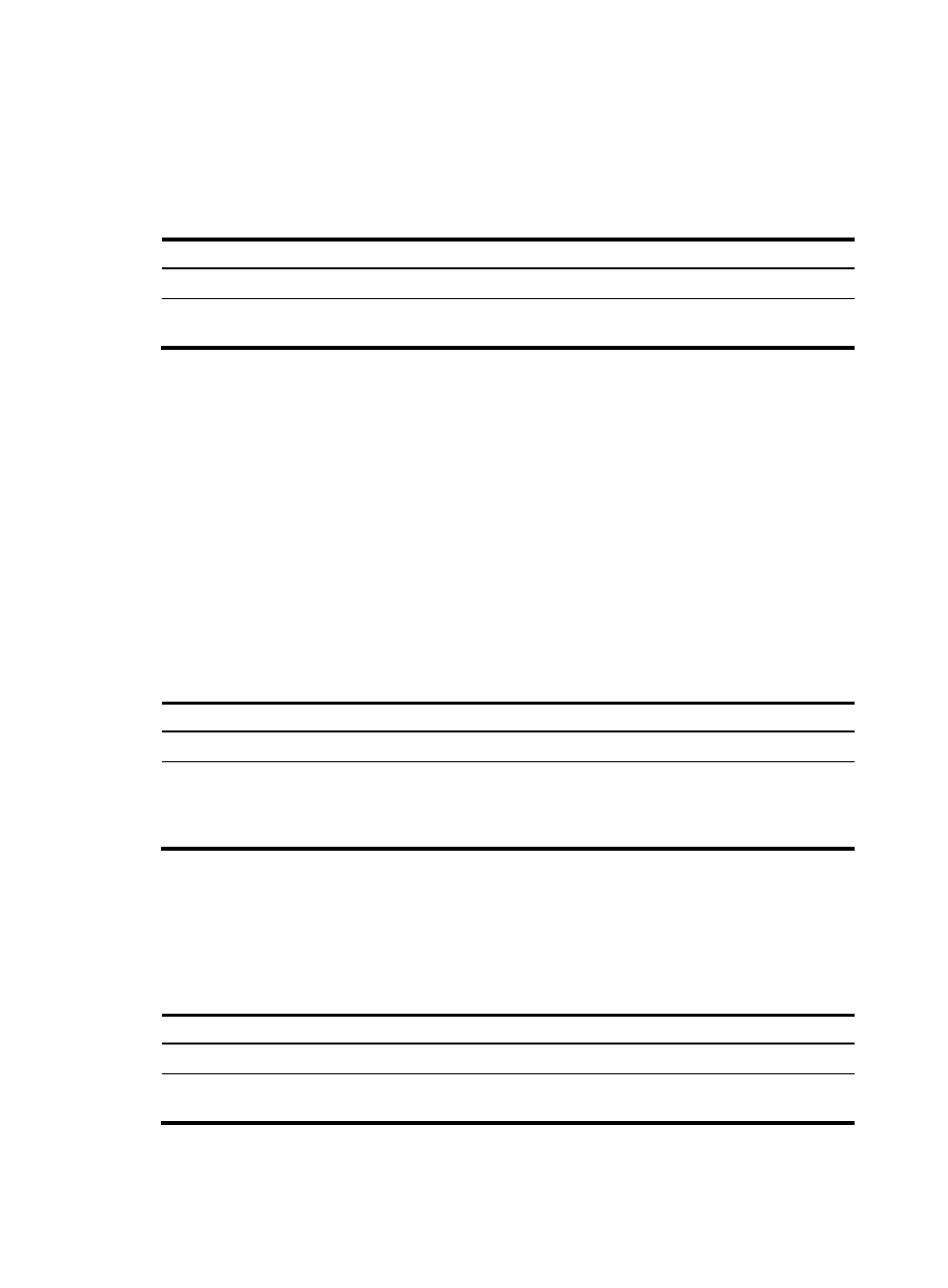
42
If you disable the DHCP to handle Option 82, it does not add Option 82 into the response message.
You must enable handling of Option 82 on both the DHCP server and the DHCP relay agent to ensure
normal operation of Option 82. For information about enabling it on the DHCP relay agent, see
"
691H
Configuring Option 82
."
To enable the DHCP server to handle Option 82:
Step Command
Remarks
1.
Enter system view.
system-view N/A
2.
Enable the server to handle
Option 82.
dhcp server relay information enable
By default, handling of
Option 82 is enabled.
56B
Configuring DHCP server compatibility
Perform this task to enable the DHCP server to support DHCP clients that are incompliant with RFC.
202B
Configuring the DHCP server to broadcast all responses
Typically, the DHCP server broadcasts a response only when the broadcast flag in the DHCP request is
set to 1. To work with DHCP clients that set the broadcast flag to 0 but do not accept unicast responses,
configure the DHCP server to ignore the broadcast flag and always broadcast a response.
Upon receiving a DHCP request from a DHCP relay agent (the giaddr field is not 0), the DHCP server
unicasts a response (the destination address is giaddr) to the DHCP relay agent regardless of whether it
is enabled to broadcast all responses.
To configure the DHCP server to broadcast all responses:
Step Command
Remarks
1.
Enter system view.
system-view N/A
2.
Enable the DHCP server to
broadcast all responses.
dhcp server always-broadcast
By default, the DHCP server looks at
the broadcast flag to decide
whether to broadcast or unicast a
response.
203B
Configure the DHCP server to ignore BOOTP requests
The lease duration of the IP addresses obtained by the BOOTP clients is unlimited. For some scenarios
that do not allow unlimited leases, you can configure the DHCP server to ignore BOOTP requests.
To configure the DHCP server to ignore BOOTP requests:
Step Command
Remarks
1.
Enter system view.
system-view N/A
2.
Configure the DHCP server to
ignore BOOTP requests.
dhcp server bootp ignore
By default, the DHCP server
processes BOOTP requests.
- H3C SR8800 H3C SR6600-X H3C SR6600 H3C WX6000 Series Access Controllers H3C WX5000 Series Access Controllers H3C WX3000 Series Unified Switches H3C LSWM1WCM10 Access Controller Module H3C LSWM1WCM20 Access Controller Module H3C LSQM1WCMB0 Access Controller Module H3C LSRM1WCM2A1 Access Controller Module H3C LSBM1WCM2A0 Access Controller Module H3C S6800 Series Switches H3C S3100V2 Series Switches H3C S12500-X Series Switches H3C S9800 Series Switches
