Eneo EKR-32/8 User Manual
Page 117
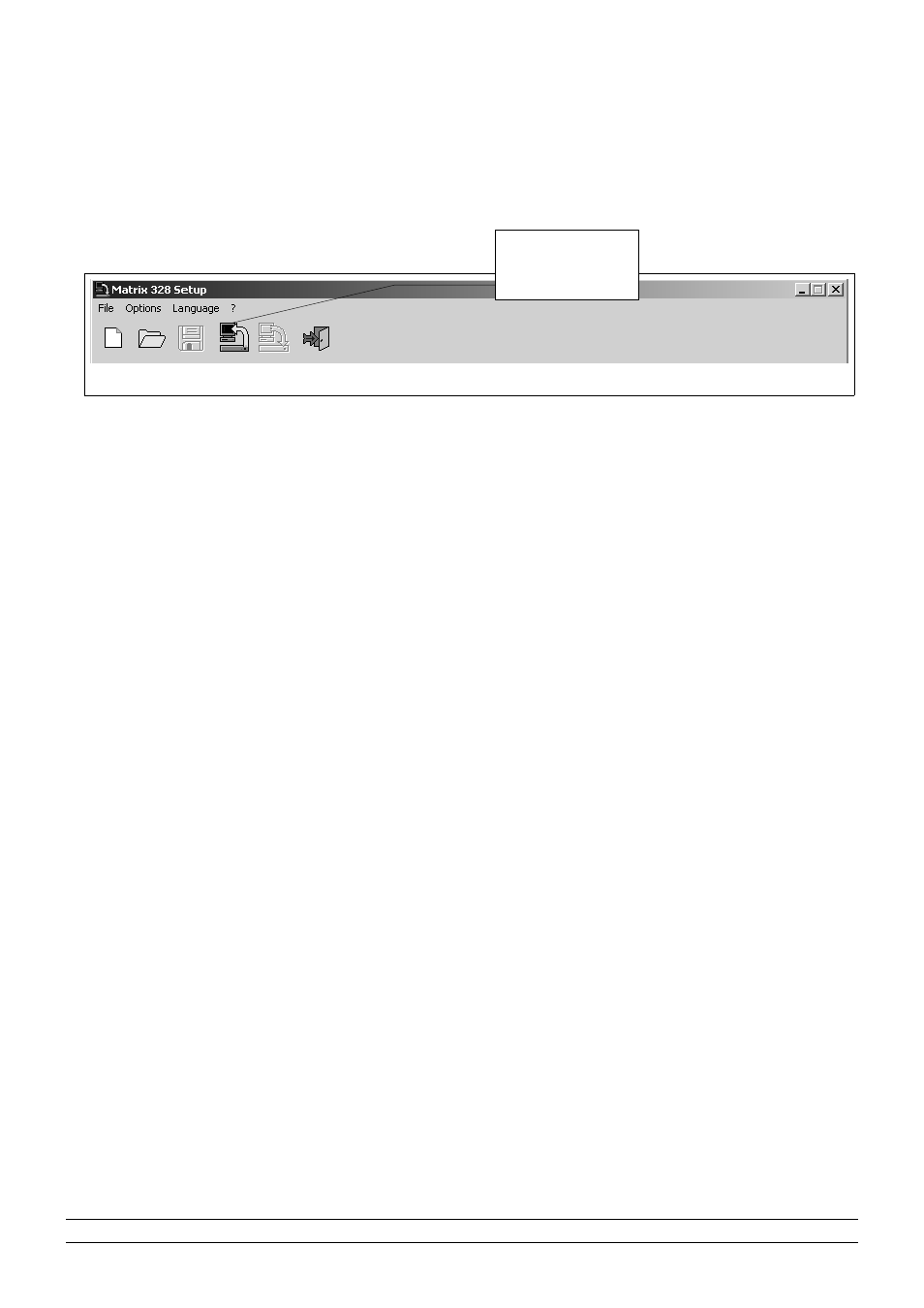
8.2.3.4
Version
The software version can be checked by selecting the symbol “?” from the main menu.
8.2.3.5
Upload the matrix configuration
In addition to creating a configuration file, the user can also load the setting parameters of one matrix to
the PC through the program. Select the “File>Receive from matrix” option on the main menu to do this. It is
also possible to use the relevant Speed Button from the toolbar:
At this point everything is ready for creating a personal configuration file.
•
8. Configuration software
Page 49/65
MNNCEKR328_0439
figure 8.2.3: main menu
Speed Button to
upload the matrix
configuration data
