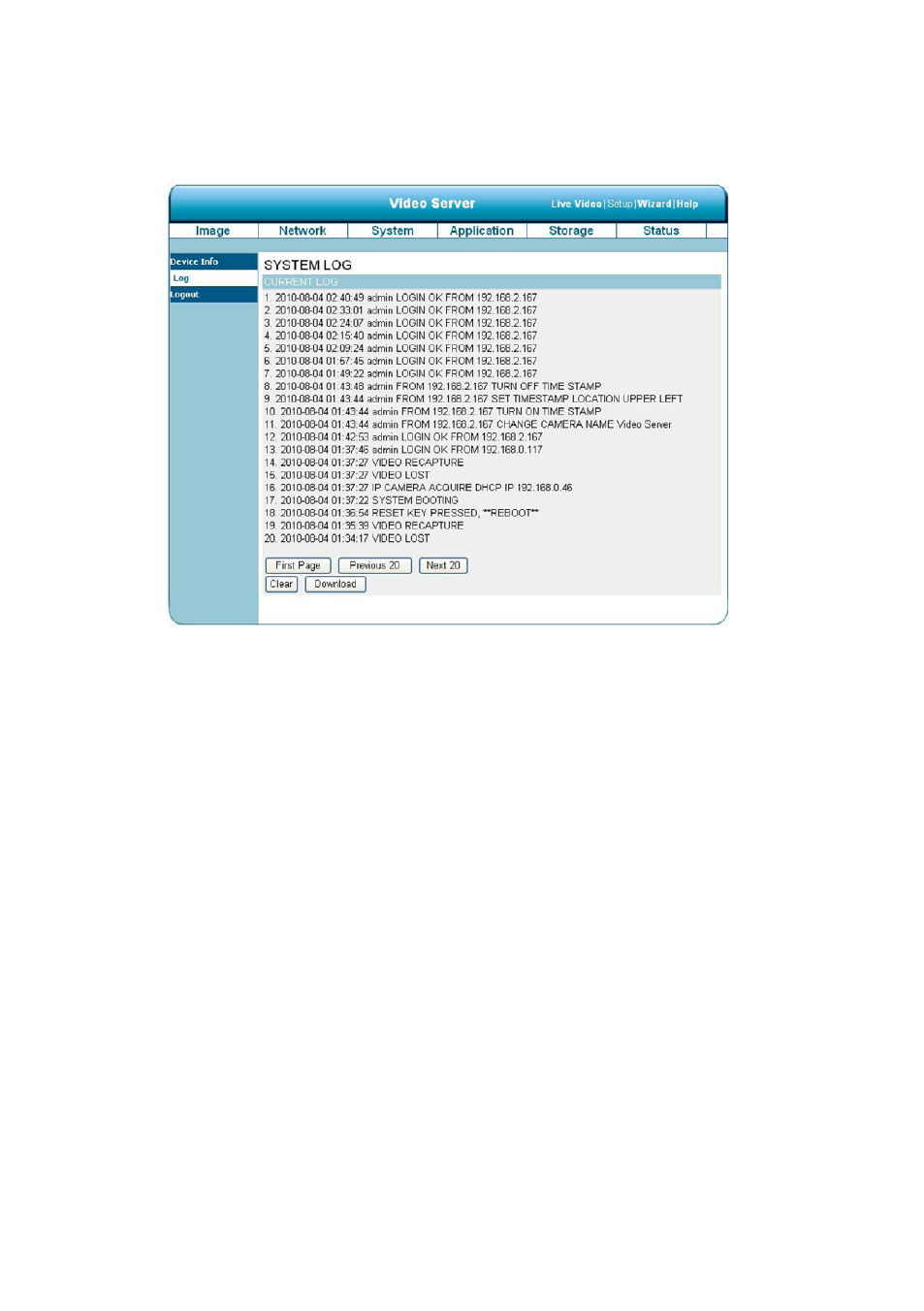
60
• The System Log
This page displays the log information of your Video Server.
. Click on the „Device info” button of the Status page to enter the „Device info” screen.
. Click on the „Clear” to erase all of the logs. You may also download the information by clicking „Download”.