7 device information – Eneo GLS-2302H User Manual
Page 59
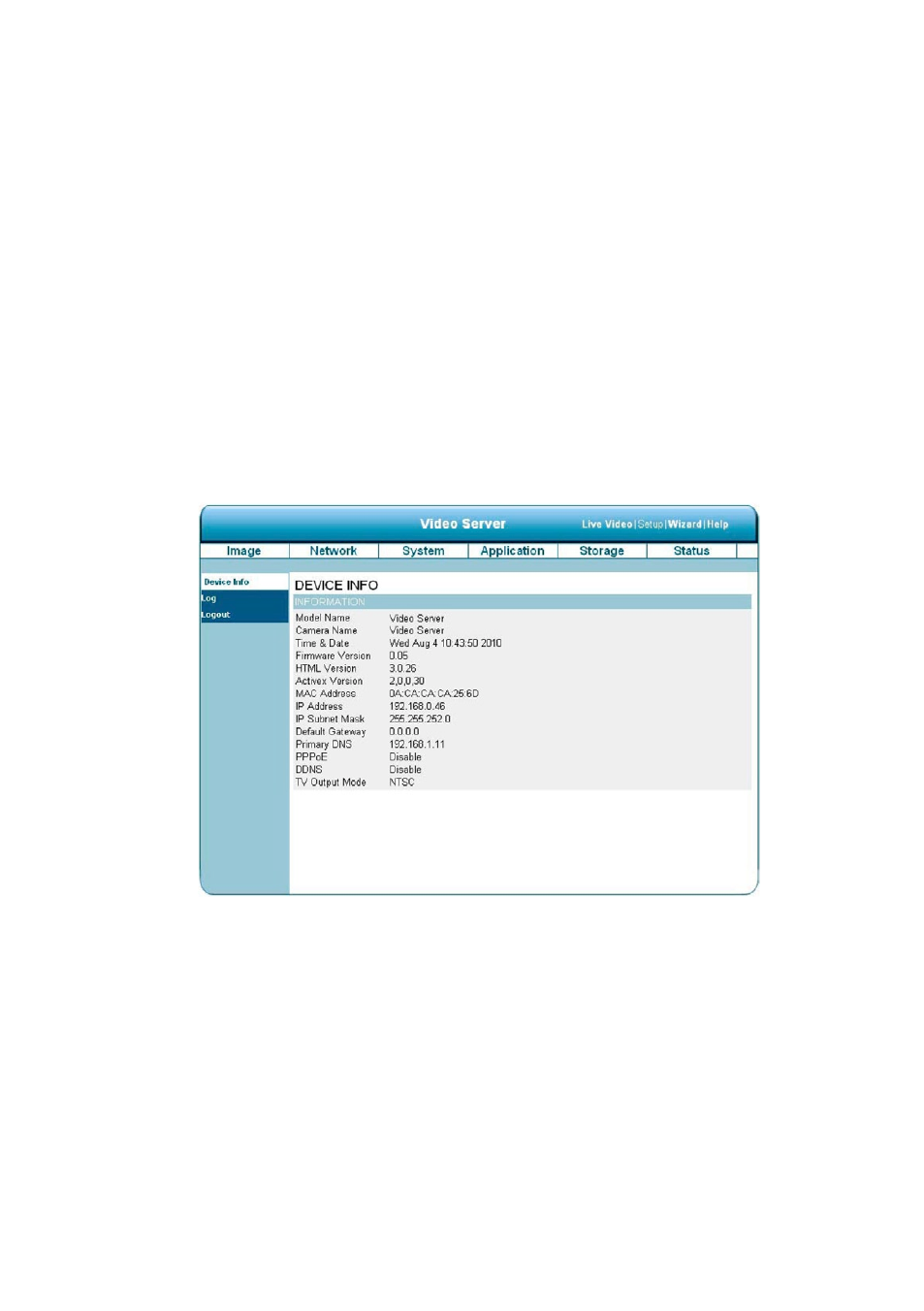
59
. The SD Card page contains two image modes, the Video and the Picture.
. Click „Video” or „ Picture” to enter its sub year-month folder.
4. Click to enter its sub date folder.
5. Click the desired file to display the images therein.
6. Each file can be deleted by checking and by pressing the
OK button.
6.1.3.7 Device information
• The Device Information
This page displays all the information about your device and network connection.
Click on the „Device info” button of the Status page to enter the „Device info” screen.
