Eneo GLS-2302H User Manual
Page 54
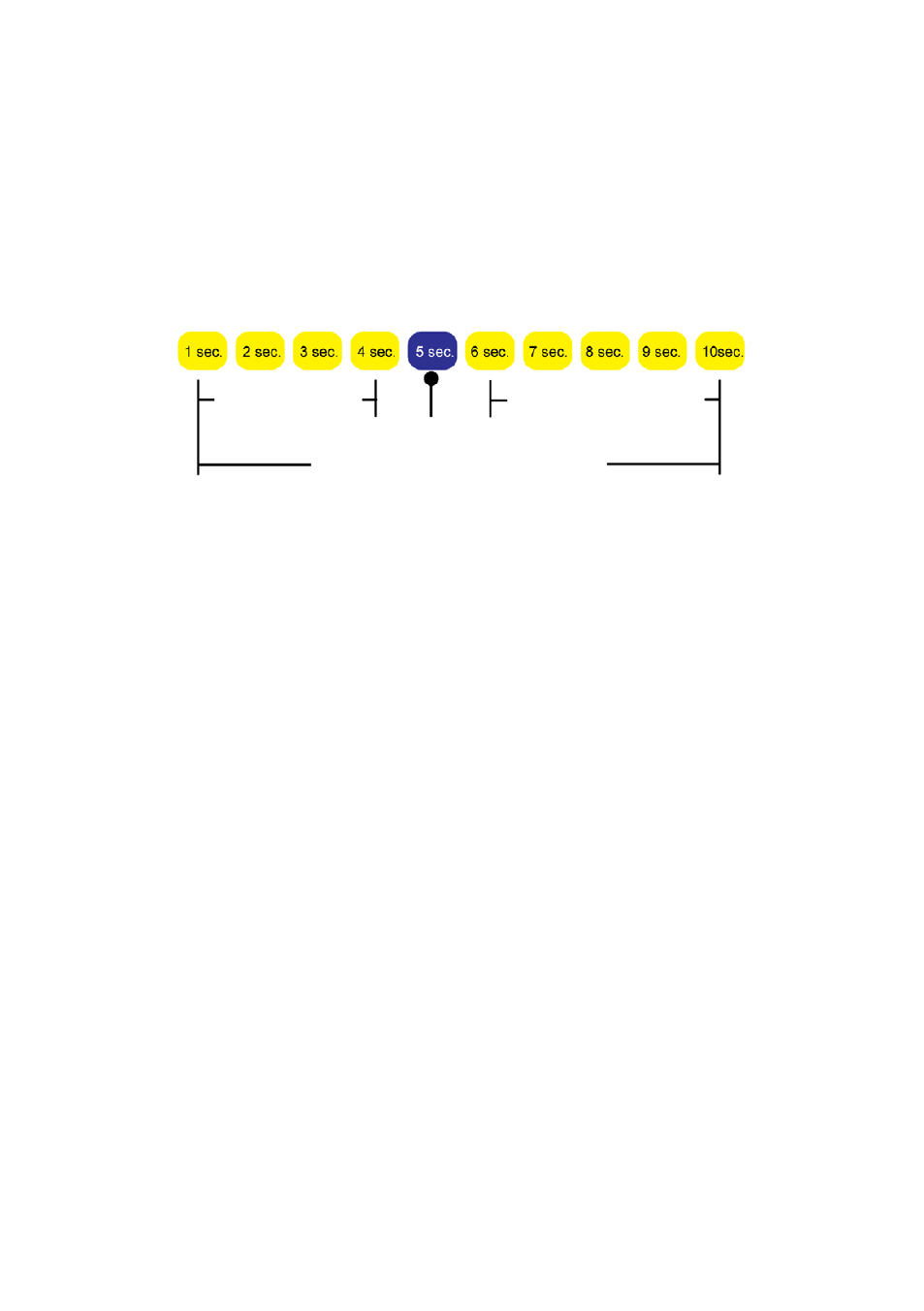
54
(d) Maximum file size: Specify the maximum file size allowed.
(e) File Name Prefix: Enter the text that will be appended to the front of the file name.
(f) Click Submit to activate the setting.
System log: Select to send a system log when a trigger is activated. Click Submit to activate the setting.
(4) When completed, click
Submit to enable the settings to exit this page.
The new media settings will appear on the Event Settings page.
NOTE: To remove a media setting from the list (Application> Event>), select a media name from the
drop-down list and click Delete.
Note that only when the media setting is not being applied to an event setting (Application > Event >
Event > The „Attached media” item) can it be deleted or you can’t get the images/ logs when a trigger
is activated.
Video Clip: Select to send video clips when a trigger is activated.
(a) Source: Select to record video clips from the video profile.
(b) Pre-event recording: The Video Server has a buffer area; it temporarily holds data up to a certain
limit. Enter a number to decide the duration of recording before a trigger is activated. Up to
4 seconds can be set.
(c) Maximum duration: Specify the maximum recording duration in seconds.
Up to 00 seconds can be set.
NOTE: For example, if pre-event recording is set to 4 seconds and the maximum duration is
set to 10 seconds, the Video Server continues to record for another 5 seconds after a
trigger is activated.
Continues to record
Pre-event Recording
Trigger Activation
Maximum recording duration
