5 change the application setting – Eneo GLS-2302H User Manual
Page 47
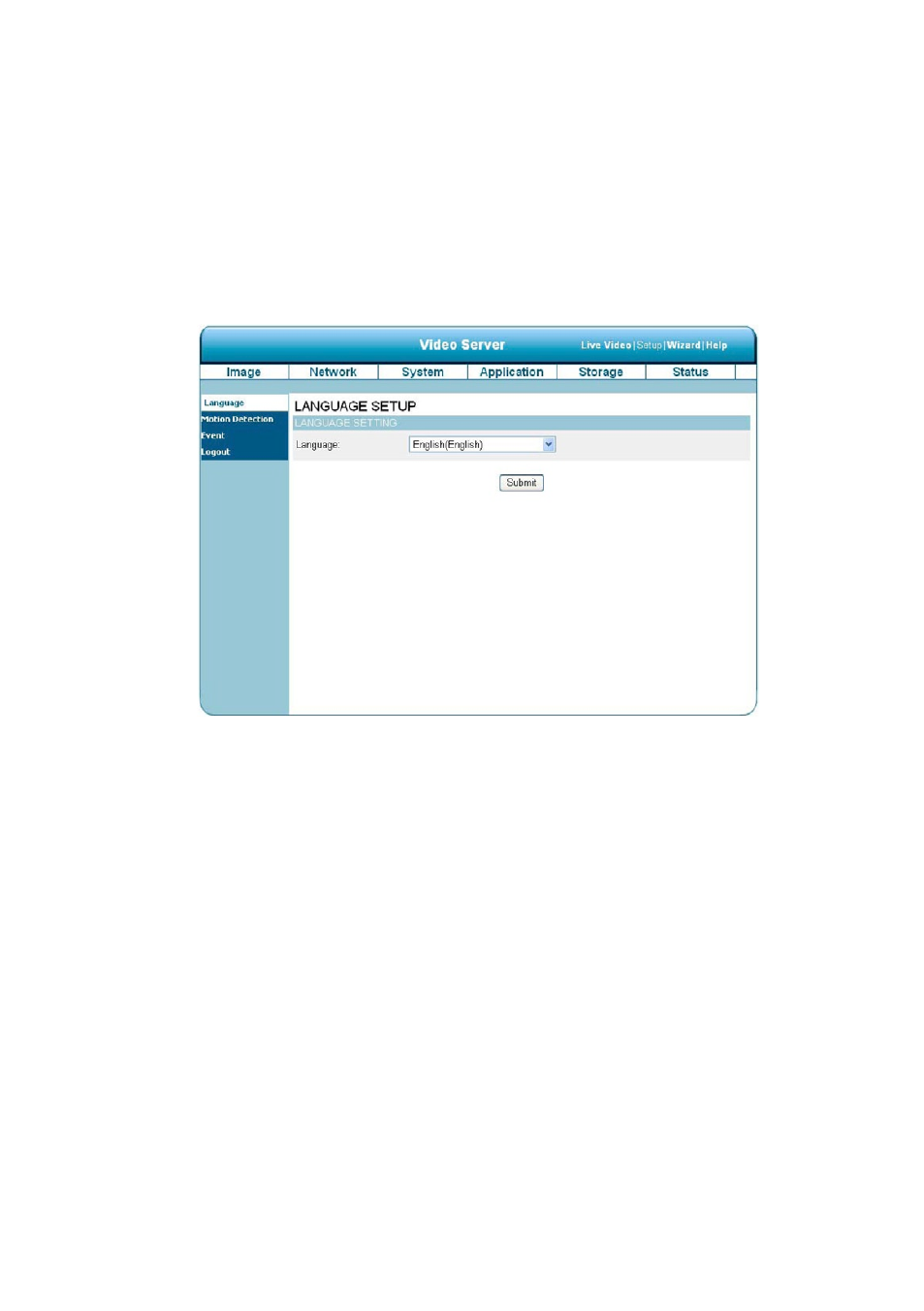
47
6.1.3.5 Change the Application Setting
Please follow the steps below to change the application setting through the network as necessary.
• Change the Application Setting – Language Setting
Please follow the steps below to change the Language setting via the network as necessary.
. Click on the
Language button on the left side to enter the „Language Setting” page.
You have an option as to which language to use.
. Choose your selected language and click „Submit” to set it.
