Eneo GLS-2302H User Manual
Page 57
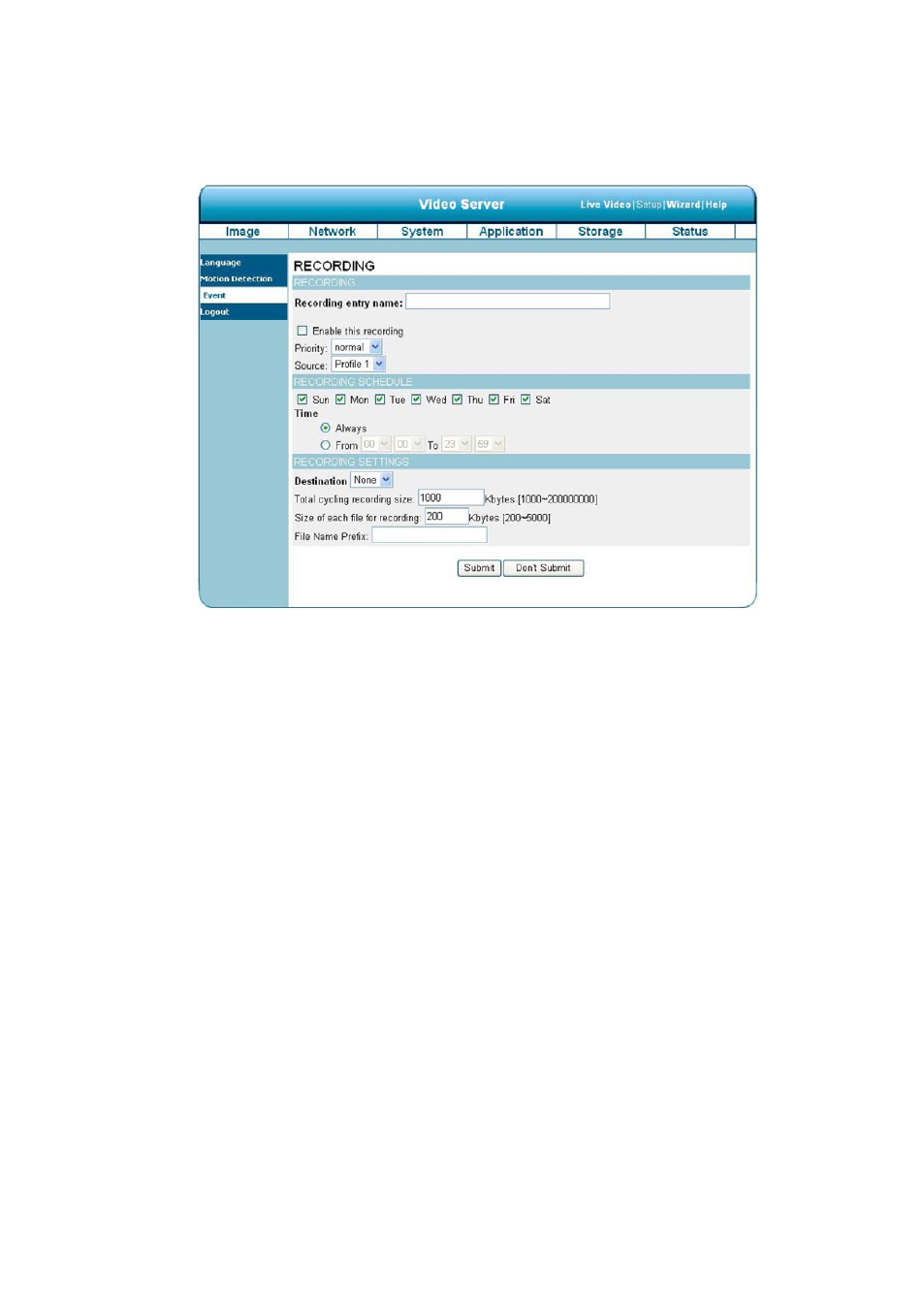
57
Recording:
Click on the
Add button in the Recording column to enter the „Recording” setting page.
. Enter the Recording entry name. Checkmark the „Enable this recording” box and activate the function.
Enable this option if you want to upload the recording to a shared folder in the network. Then set the Priority and
the Source from the drop-down list.
. Set the recording schedule time. Select the day(s) according to when you want the Video Server to make a video
clip.
. Set the details of the recorded file.
„Always”: This enables the Video Server to make video clips continuously.
„From”: The time range specified for the video clip.
4. Click on „Submit” to save or click on „Don’t Submit” to go back to the Event main page.
Record settings:
() Click
Add under the Record column on Event Settings page to open the Record setting page. In this page, you
can define the recording source, recording schedule and recording capacity. A total of recording settings can
be configured.
() Enter the Record entry name for the event setting.
() Select „Enable this recording” option to enable the recording setting.
(4) Select the recording priority from: „normal”, „high” and „highest”. Recording with a higher priority will be
executed first.
(5) Select the recording source from the drop-down list (profiles).
