4 change the system settings – Eneo GLS-2302H User Manual
Page 40
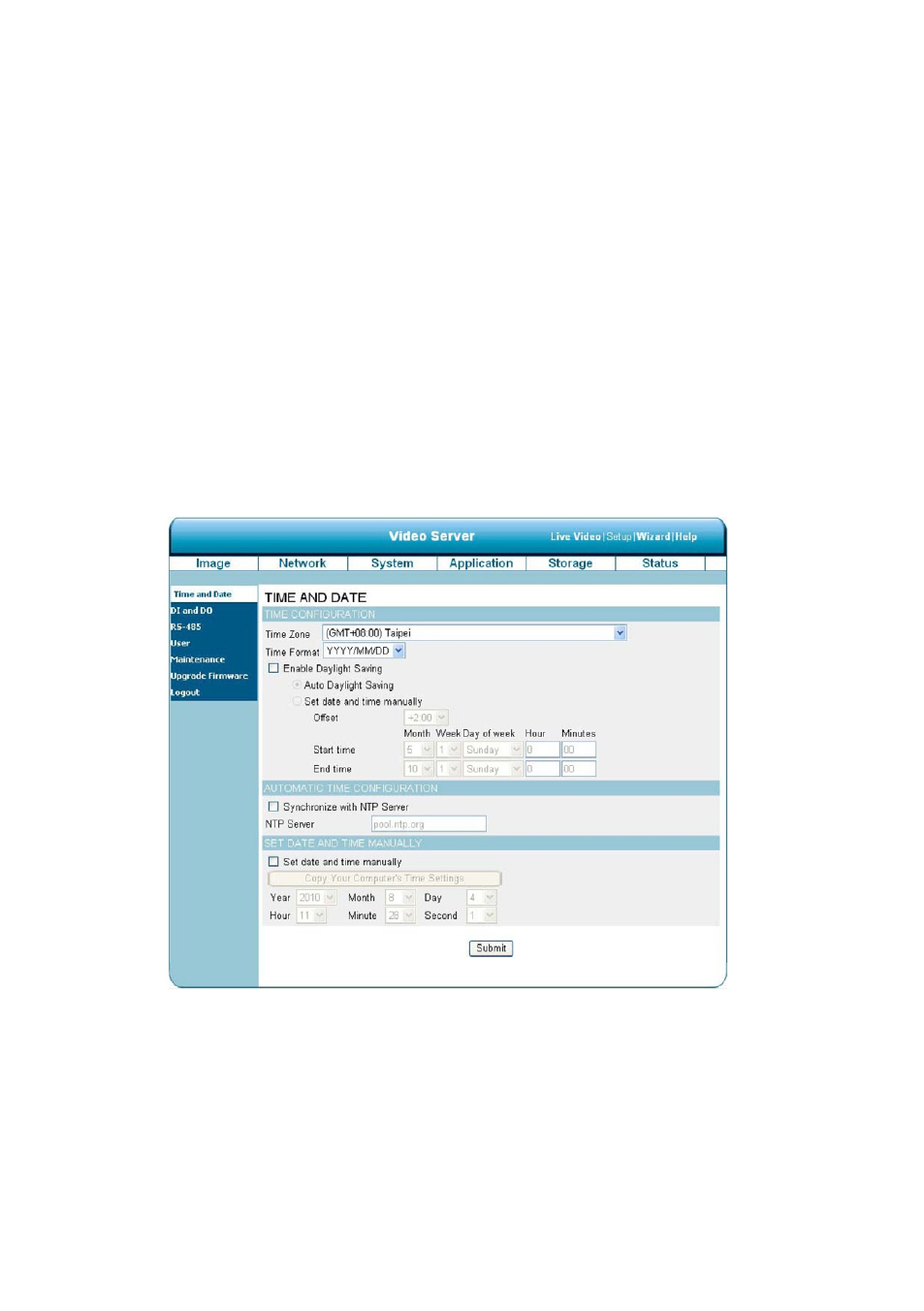
40
NOTE: If there are any conflicts between the range of the Allow List and the range of the Deny List, the
Access List within the range of the Deny List has the higher priority over the range of the Allow List.
For example, the range of the Allow List is set from 1.1.1.0 to 192.255.255.255 and the range of the
Deny List is set from 1.1.1.0 to 170.255.255.255. Only users with IPs located between 171.0.0.0 and
192.255.255.255 can access the Video Server.
6.1.3.4 Change the System Settings
Please follow the steps below to change the date and time of the system settings through the network as necessary.
• Set the Time and Date of the system
. Click on the
System button to enter the „Time And Date” page (default). From this section, you may
automatically or manually configure, update and maintain the internal system clock for your Video Server.
. To set the Time Configuration, please select your time zone from the drop-down menu. Select this to enable the
daylight saving time. Then Select ”Auto Daylight Saving” or „Set date and time manually”.
. To set the Automatic Time Configuration, please checkmark „Synchronize with NTP Server” and enter the
address of the NTP Server.
4. To set the Date and Time Manually, please checkmark „Set date and time manually”.
Press „Copy Your Computer’s Time Settings” as necessary to synchronize the time information from your PC, or
just manually set the date and time from the drop-down lists.
5. Click on the
Submit button to submit the new Date and Time settings.
