Recording mode – Eneo PXC-2080CS User Manual
Page 127
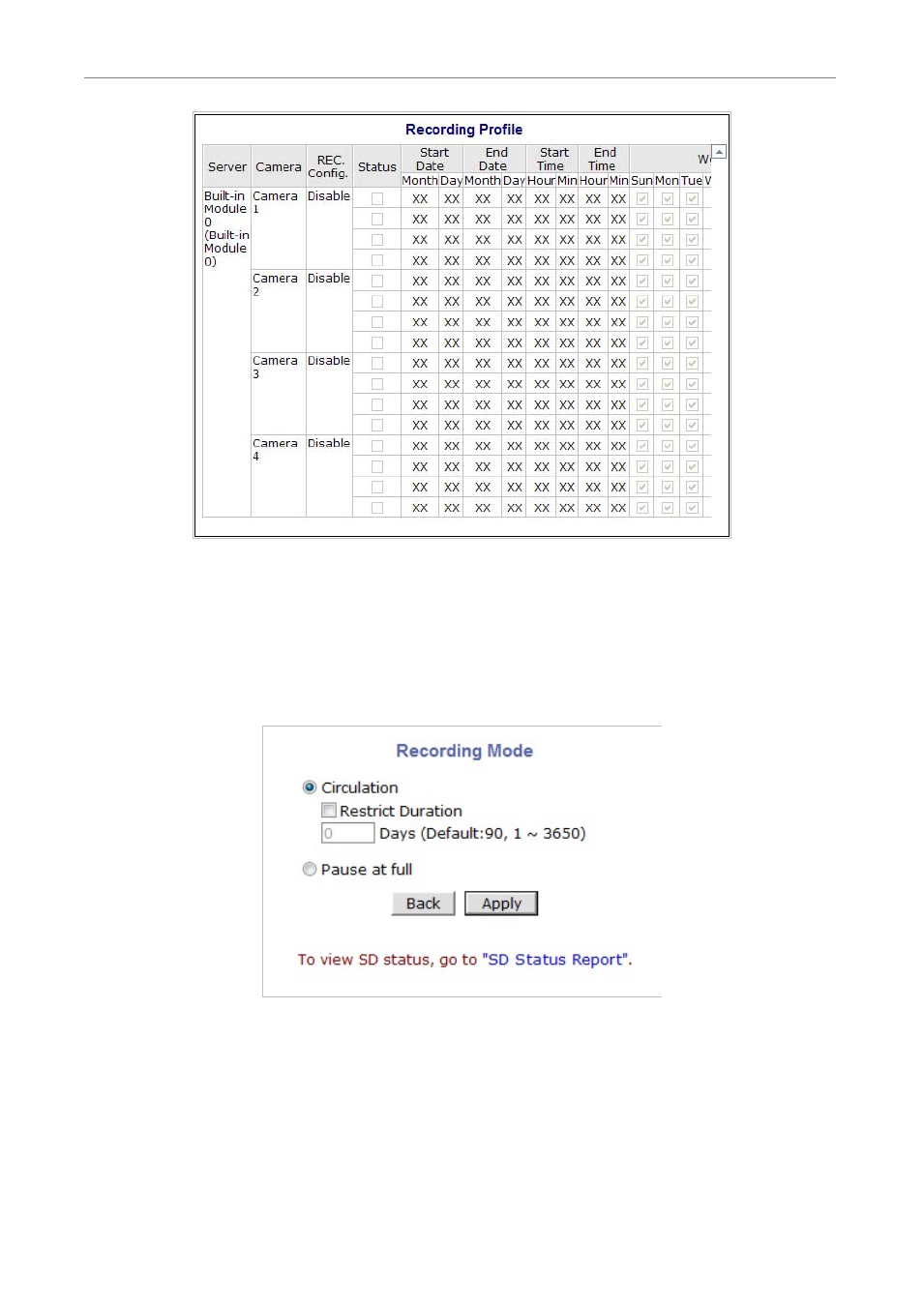
Web Admin User Manual
- 72 -
7.4.
Recording Mode
In this part, you can decide which action to take in case the SD capacity becomes full during
recording video. To configure, click Recording Mode on the menu. The following will be
displayed.
Now you are to choose the action between two options. If you want the Server to keep
recording without interruption, select Circulation. In this setting, the oldest file in SD will be
deleted first to make space for new video. If you want the Server to stop recording and let you
to replace the SD, click Pause at full and then select Pause at Full.
See also other documents in the category Eneo Camcorders:
- PXB-2080Z03 D (36 pages)
- GXC-1710M (48 pages)
- GXC-1710M (114 pages)
- NXC-1404F03W (68 pages)
- NXD-880F37P (40 pages)
- PXD-2080Z03 D (44 pages)
- PXB-2080MIR D (36 pages)
- PXD-1080MIR D (44 pages)
- NXD-980IR3516P (60 pages)
- NXD-980IR3516M (60 pages)
- NXD-980IR37P (60 pages)
- NXD-980IR37M (56 pages)
- PXD-5360F01IR (48 pages)
- PXD-1020F02 (42 pages)
- PXD-1020F02 (34 pages)
- GXD-1710M/IR (58 pages)
- PXB-2080Z03 D (48 pages)
- NXB-980IR37M (60 pages)
- PXB-2280Z10 D (36 pages)
- GXB-1710M/IR (52 pages)
- NXD-2030PTZ1080IR (60 pages)
- NXD-2030PTZ1080IR (96 pages)
- PXD-2030PTZ1080 (6 pages)
- PXD-2030PTZ1080 (24 pages)
- VKCD-135/HR B (2 pages)
- VKCD-1329ASSM (1 page)
- VKCD-1332SM/3.8 (32 pages)
- VKC-1416C (73 pages)
- VKC-900IR2812 (16 pages)
- VKC-14140F650IR (36 pages)
- EDC-3371 (36 pages)
- EDMC-3221B (48 pages)
- EDMC-3221B/E (46 pages)
- VKC-145 (2 pages)
- EDC-4372 (72 pages)
- VKC-1332/3.6SMD (11 pages)
- EDC-4222B (72 pages)
