ARM Electronics DVRHD OSD User Manual
Page 66
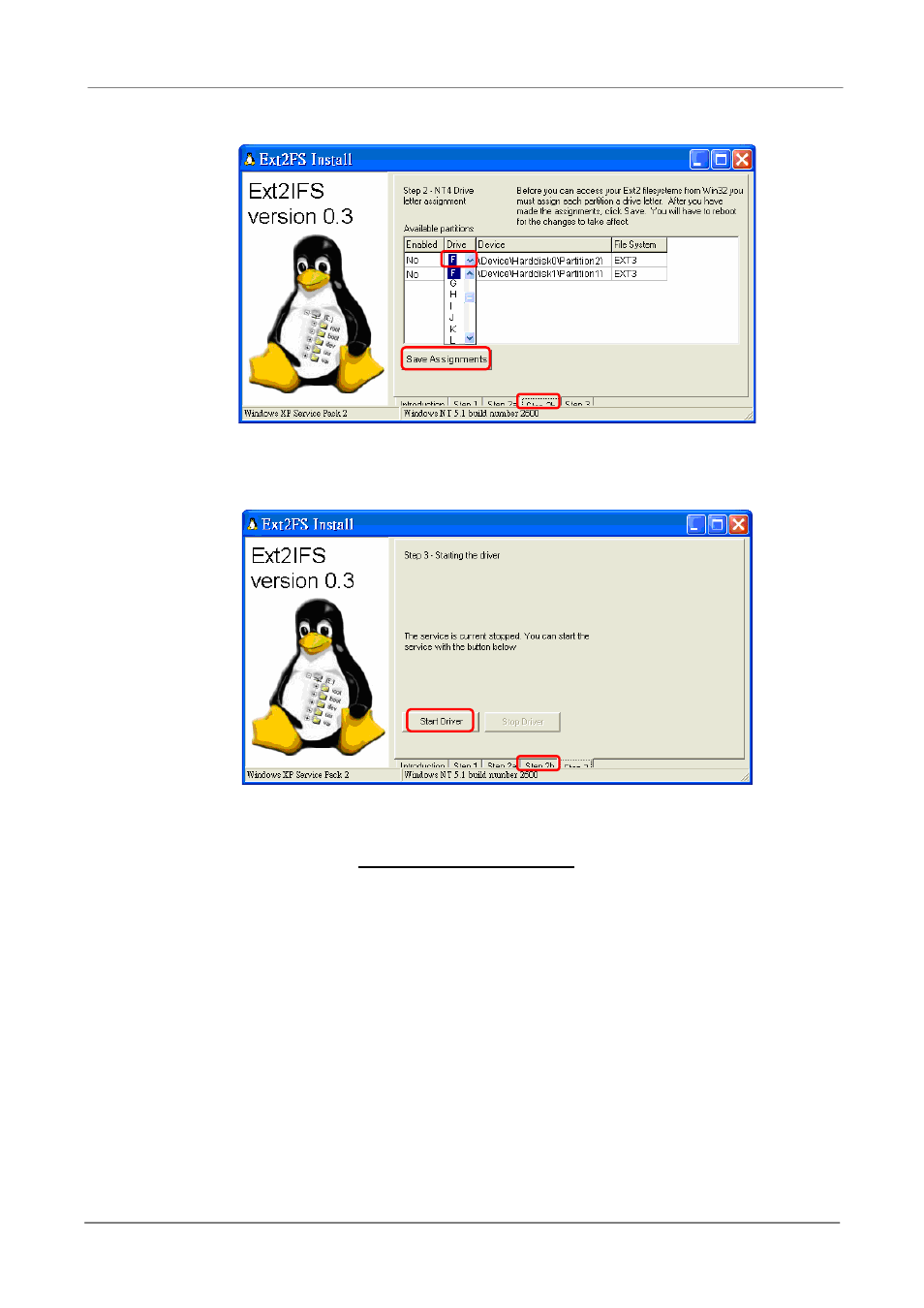
OSD Setup Manual
65
Step 4. Click
HDDs are made, click
Step 5. Click
changes to take effect. The HDD installation is now completed.
After the DVR’s HDD is correctly installed, videos in the DVR’s HDD can be played back by
using the DVRPlayer. Refer to Appendix C: DVRPlayer for detail instruction about the
operation of the DVRPlayer.
2
1
3
2
1
This manual is related to the following products:
