Network setup, Lan select, Lan setup – ARM Electronics DVRHD OSD User Manual
Page 18
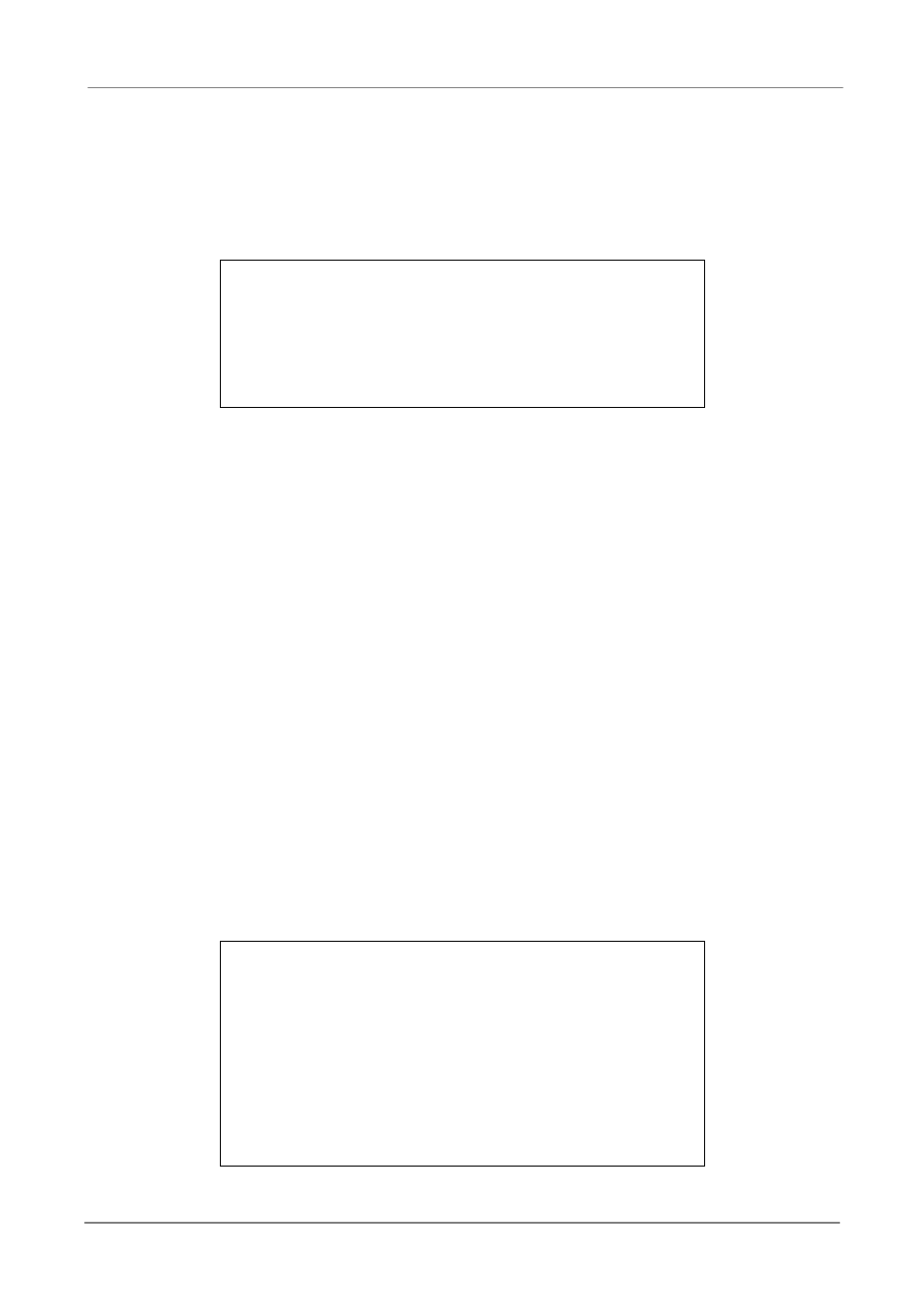
OSD Setup Manual
17
< Network Setup >
The Network Setup menu allows users with proper privilege to configure the network by
specifying the network related settings, such as IP address and Netmask, etc. Check with
the network administrator and/or network service provider for more specific information.
The menu is as the following. Items in this menu are described in the following sections.
Network Setup
LAN Select
LAN Setup
Trigger Port
Email Address
SMTP Setup
DDNS Setup
LAN
80
LAN Select
This item allows users to select the network type among
select
or cable modem, please select
PPPoE stands for Point-to-Point Protocol over Ethernet. It is a specification for
connecting the users on an Ethernet to the Internet through a common broadband
medium.
If
Therefore, the second item
LAN Setup
The network related settings in the LAN Setup menu should be associated with the
network service type. Select
ENTER to set the parameters. The menu displays as follows.
LAN Setup
DHCP
IP
Netmask
Gateway
DNS
PPPoE Account
PPPoE Password
PPPoE Max Idle
Connect At Booting
Network Restart
OFF
192.168.1.150
255.255.255.0
192.168.1.1
0.0.0.0
35min
Yes
No
