Hostname/ip, Model, Connection setup – ARM Electronics DVRHD OSD User Manual
Page 32
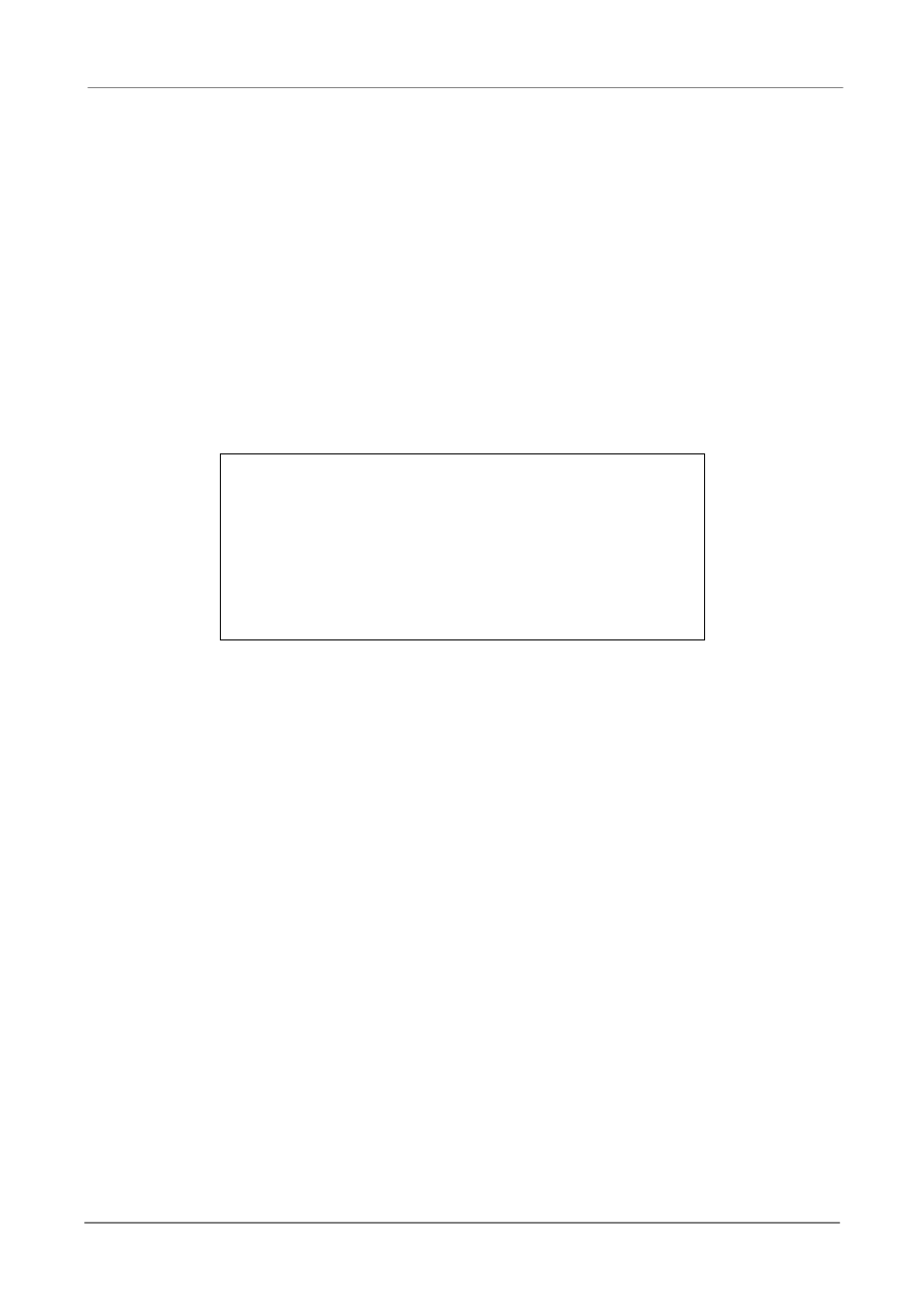
OSD Setup Manual
31
Hostname/IP
This item allows users to enter the hostname or IP address of the IP camera (e.g.
192.168.1.123).
Model
Enter this item to select matching model of the IP camera. The DVR supports the
following IP camera models: 200>, Connection Setup This item allows users to setup the connection of the IP camera. Enter this item and the following menu will be displayed. Connection Setup Account **** 80 MPEG4 OFF 8090 RTP+RTSP None - Account Enter the login account name of the IP camera. - Password Enter the login password of the IP camera. - Management Port The management port is the default port of the IP camera. Different IP cameras may have different management ports. - Streaming Format Enter this item to select the streaming format of the IP camera. The DVR supports three types of streaming format: - Advance Streaming Options Select automatically according to the camera model selected. Alternatively, select
Password
Management Port
Streaming Format
Advance Streaming Options
Streaming Port
Streaming Protocol
IP Dome Protocol
****
