Covert, Brightness, Contrast – ARM Electronics DVRHD OSD User Manual
Page 30: Saturation
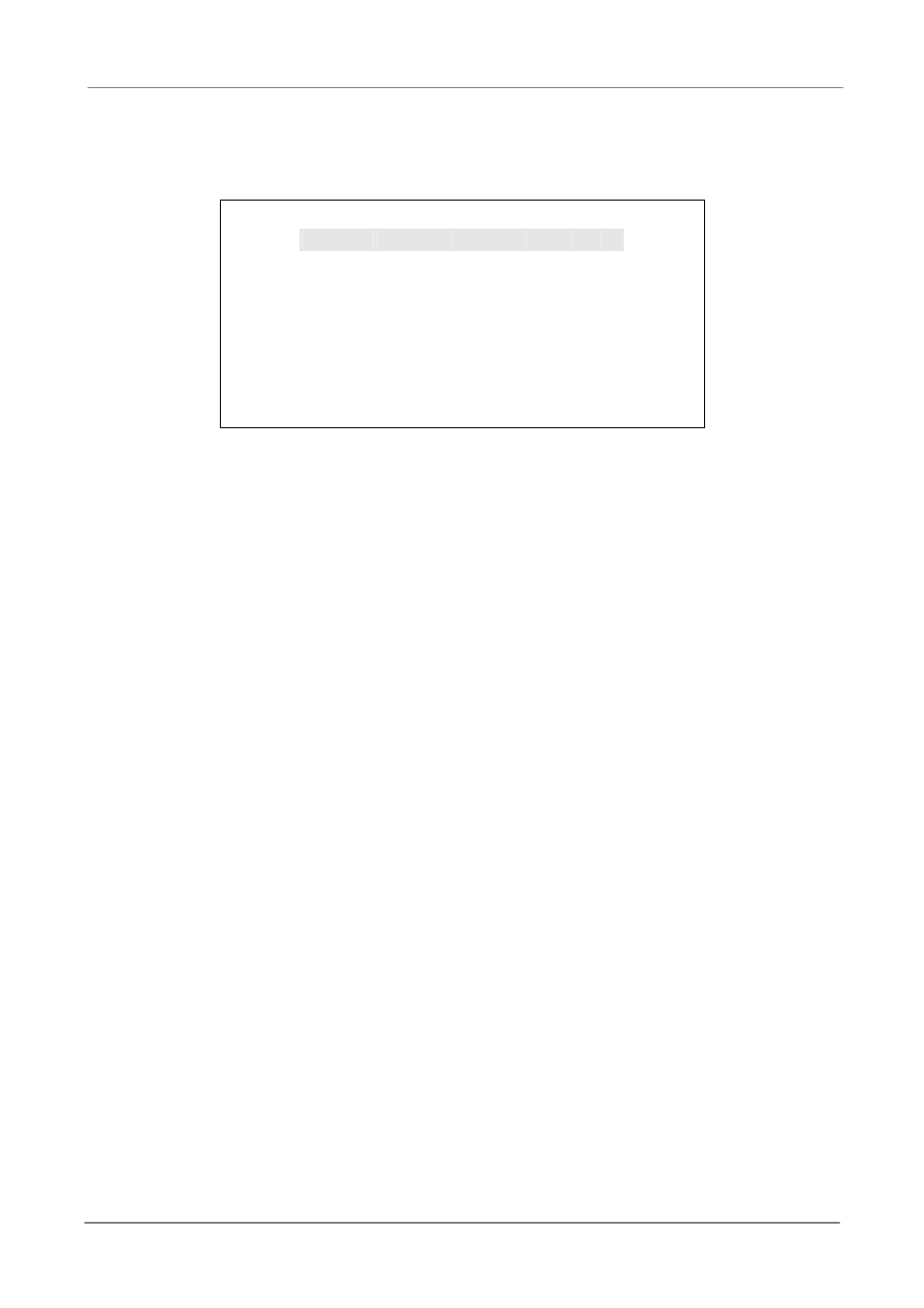
OSD Setup Manual
29
Follow these steps to enter a new title for a camera.
x Move the cursor to
alphanumeric characters is displayed as below.
Camera Title
A B C D E F G H
I
J K L M
N O P Q R S T U V W X Y Z
a b c d e
f
g h
i
j
k
l
m
n o p q
r
s
t
u
v w x
y
z
0 1 2 3 4 5 6 7 8 9
.
! @
#
í
_ ,
“
+ =
*
Ż
Ź
Backspace Delete
Cancel
OK
x Use Direction keys to select character.
x Press ENTER to add the selected character to the entry field.
x When it’s done, move the cursor to
settings and exit.
Covert
This function allows users to set the specific camera to be covert while the DVR
continues to record video. Choosing
and
Brightness
Select this item to adjust the brightness of the camera. Use UP / DOWN keys to
adjust the numeric value. The range of brightness values is from <-128> to <127>.
Contrast
Select this item to adjust the contrast of the camera. Use UP / DOWN keys to
adjust the value. The range of contrast values is from <-128> to <127>.
Saturation
Select this item to adjust the color saturation of the camera using UP / DOWN keys.
This value will be ignored on monochrome monitors. The range of saturation
values is <-128> to <127>.
Hue
Select this item to adjust the hue of the camera. Use UP / DOWN keys to adjust
the value. The range of hue values is from <-128> to <127>
