Ddns setup – ARM Electronics DVRHD OSD User Manual
Page 23
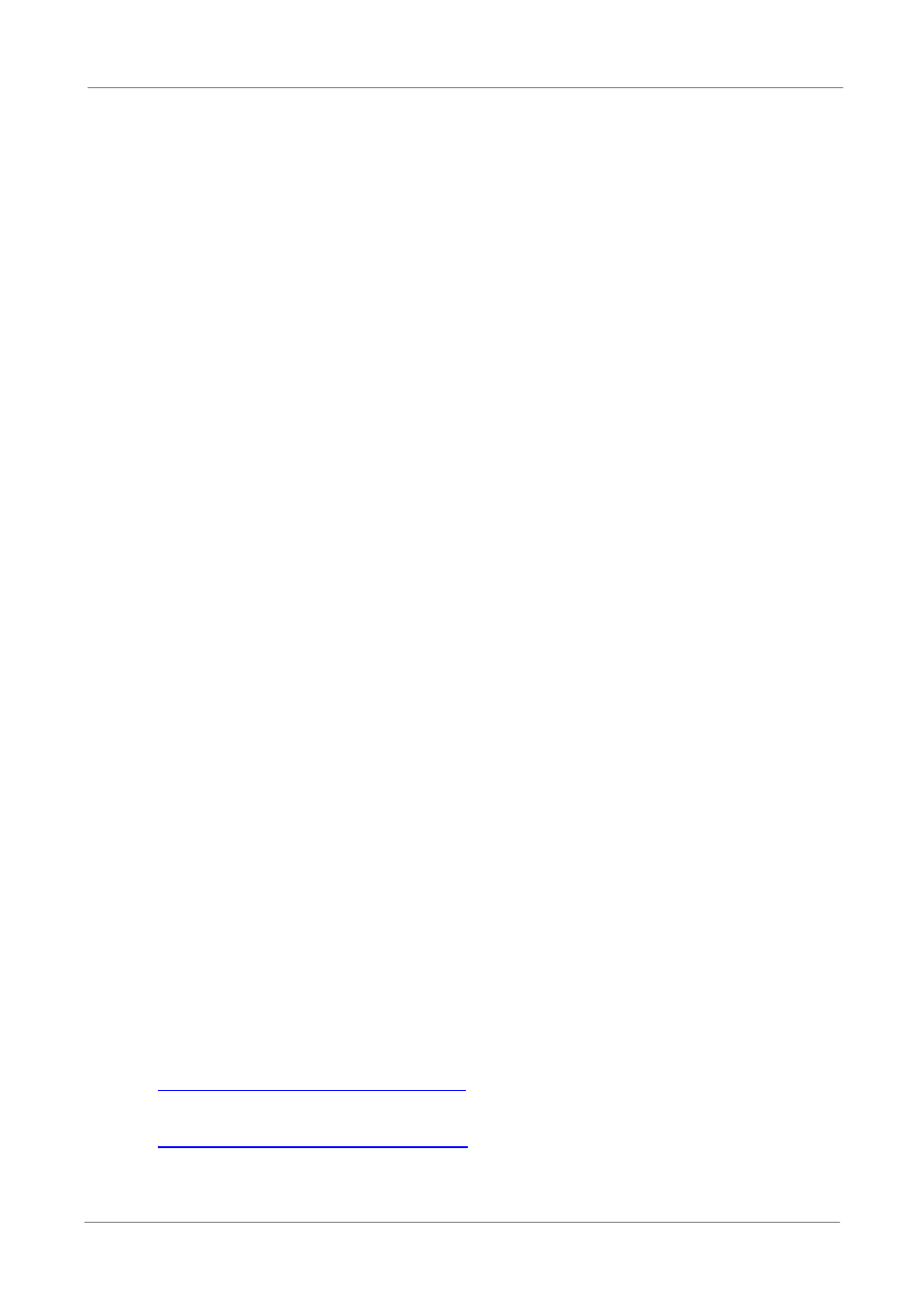
OSD Setup Manual
22
-
SMTP Port
The item is used to change SMTP port to another port, if necessary.
SMTP usually is implemented to operate over Internet port 25.
To change the SMTP port, move the cursor to
Setup menu and press ENTER. Use UP / DOWN keys to change the
values.
-
SMTP Account
The item allows users to setup the SMTP username. Follow these steps
to setup the login username.
x Select
A virtual keyboard displays.
x Use Direction keys to move the cursor for selecting from characters.
x Press ENTER to add the selected character to the entry field.
x When it’s done, move the cursor to
the settings and exit.
-
SMTP Password
The item allows users to setup the SMTP password. Follow these steps
to setup the password.
x Select
ENTER. A virtual keyboard displays.
x Use Direction keys to move the cursor for selecting from characters.
x Press ENTER to add the selected character to the entry field.
x When it’s done, move the cursor to
the settings and exit.
DDNS Setup
Dynamic Domain Name System (DDNS) allows a DNS name to be constantly
synchronized with a dynamic IP address. In other words, it allows those using a
dynamic IP address to be associated to a static domain name so others can
connect to it by the domain name.
Once the setting is completed, the DDNS address will be:
http://hostname.ddns.iview-ddns.com
Fore example, if the chosen host name is “H264DVR”, then the address will be:
http://H264DVR.ddns.iview-ddns.com
