Ezrecord setup, Event qlty, Event active – ARM Electronics DVRHD OSD User Manual
Page 40
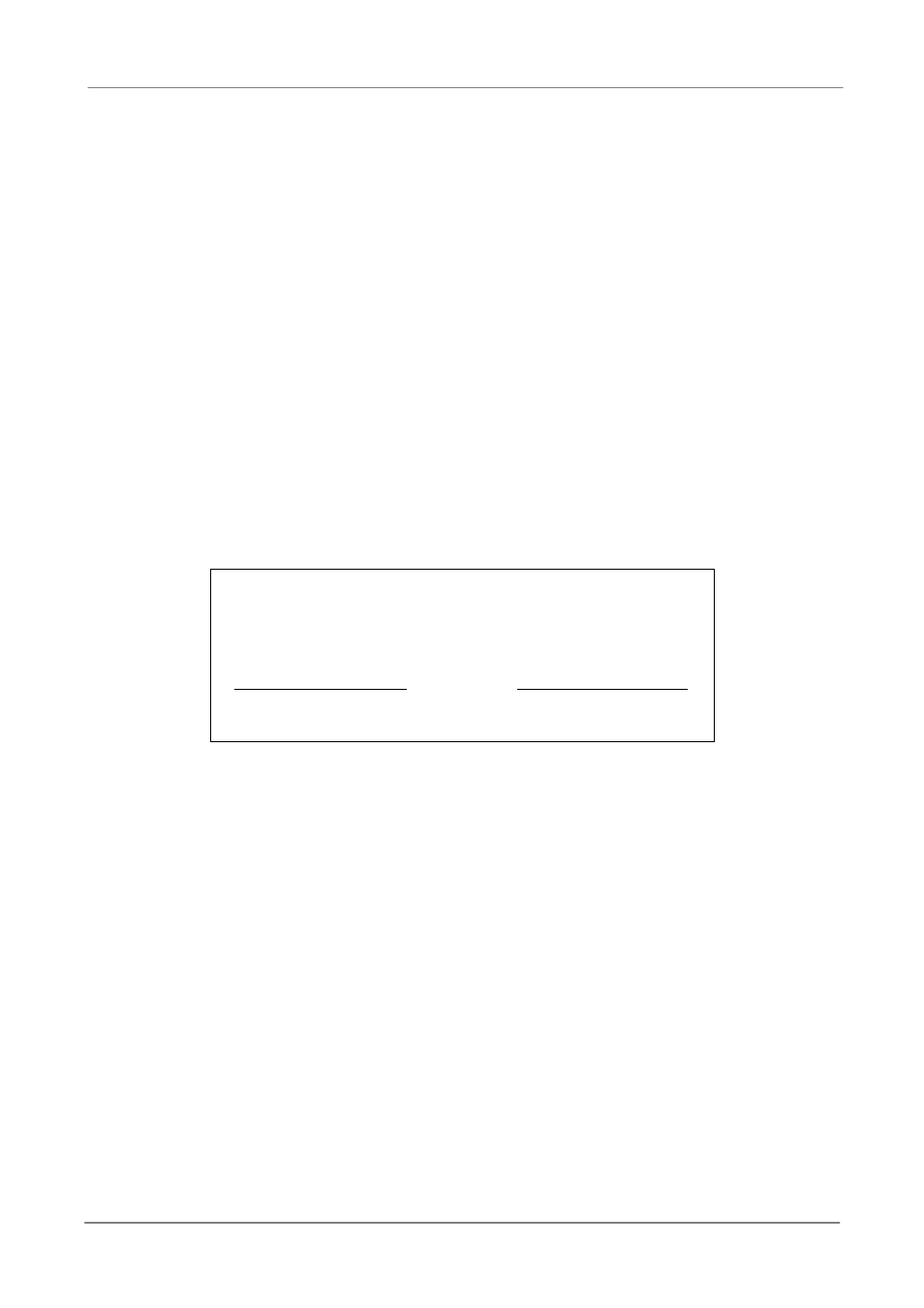
OSD Setup Manual
39
Event Qlty
This item is used to set the picture size for event status recording. The available
options are:
Event Active
Users are allowed to choose which alarm type needs to be recorded. The available
options are
and
< ezRecord Setup >
This item aims to ease the complicated record settings, and to make the setup much easier.
Note that this item can be accessed only when
Select
as below:
ezRecord Setup
How Many Days To Record
Daytime Record
Night Record
Weekend Record
Average Normal PPS
Average Normal Quality
2 Days
Yes
Yes
Yes
3.75
Best
Follow these steps to Setup ezRecord:
x Select
UP/DOWN to select a desired number of days. The average normal PPS &
quality will be adjusted automatically. The maximum recording days depends
on the storage size of the HDD. In other words, the larger the storage size,
the more days the DVR can record.
x Move to
whether the DVR will record during daytime. If yes, use UP/DOWN to select
x Repeat the same procedures for
respectively. Note that Schedule> in Record Info
