ARM Electronics DVRHD OSD User Manual
Page 60
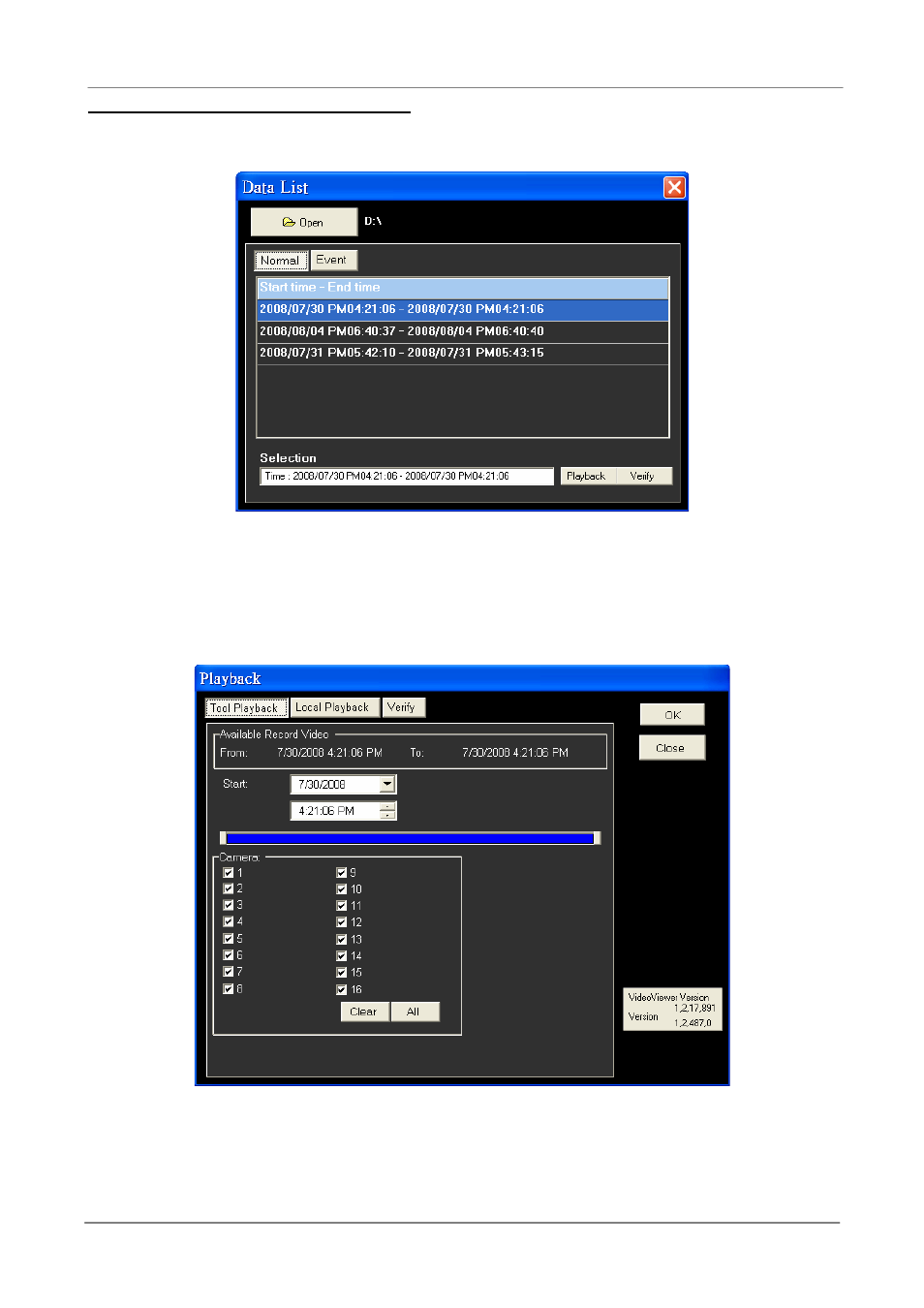
OSD Setup Manual
59
Playback the videos on the Data List
Click
shown as the figure below:
The “Data List” will show all recorded videos, “Normal” and “Event” separately, that are
stored in the destination folder appeared at the top. Note that users can also click
on the top to select a different folder which contains recorded videos. Select one from the
list and click
In the
selected video. Then click
playback the video with selected starting time and displaying camera on the main window.
