Step 2: prepare the junction box – ACTi Outdoor PTZ / Speed Dome (I9x) on Horizontal Pole with Pendant Mount User Manual
Page 21
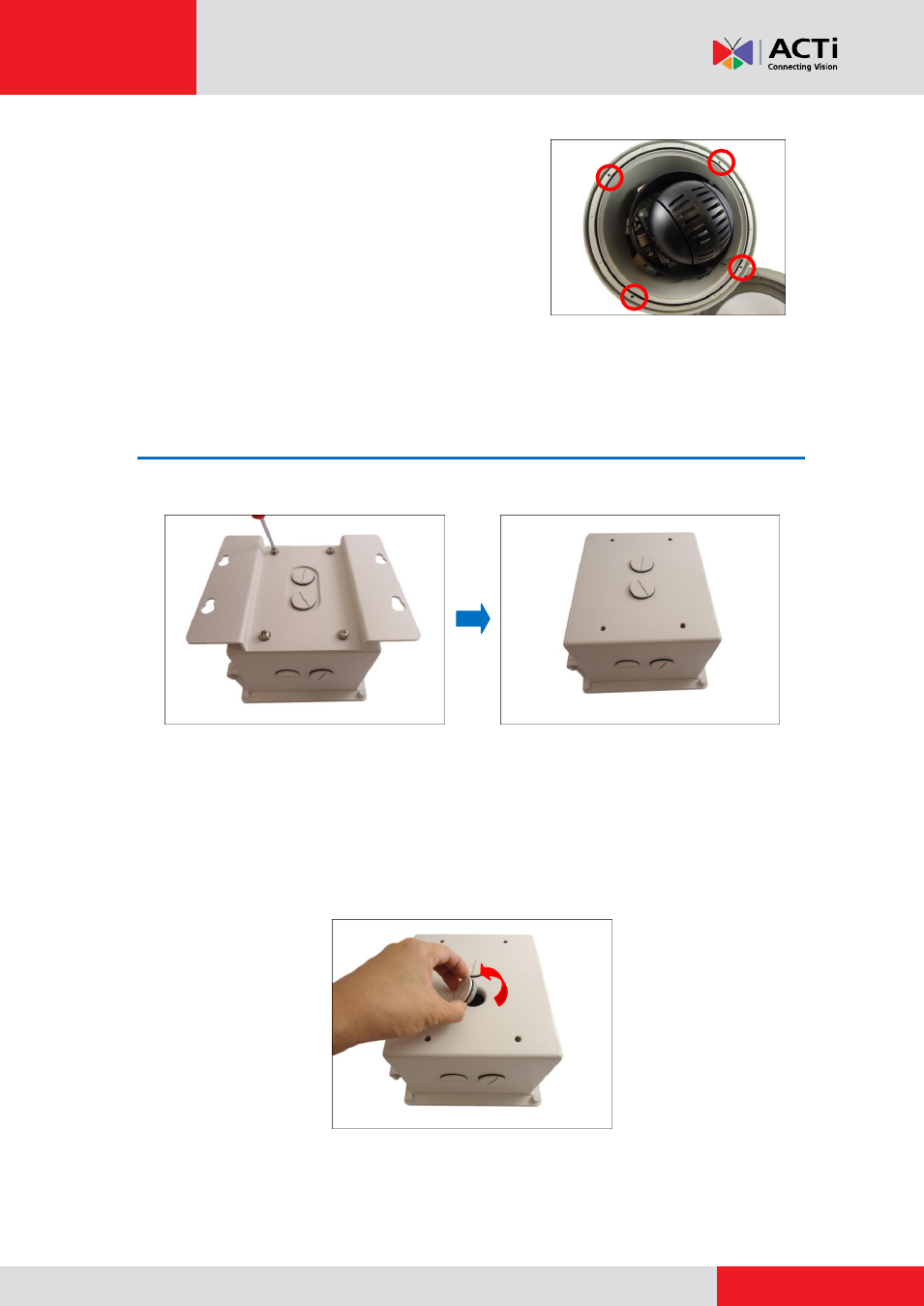
Installation Guide
4.
Attach the camera cover.
Align the cover screws to the screw holes on the
camera (as marked on the illustration) and secure the
screws using the bundled Allen wrench.
Step 2: Prepare the Junction Box
1.
Remove the four (4) screws securing the bracket from the juction box.
NOTE:
The bracket is not necessary for this installation, please keep it aside.
Retain the four (4) screws to be used in installing the pole mount later.
2.
Remove one or two of the rear metal cap(s) as needed.
This manual is related to the following products:
- Outdoor PTZ / Speed Dome (I9x) on Hard Ceiling with Pendant Mount Outdoor PTZ / Speed Dome (I9x) on Straight Wall with Accessory Sets of PMAX-0305 Outdoor PTZ / Speed Dome (I9x) on Vertical Pole with Accessory Sets of PMAX-0305 Outdoor PTZ / Speed Dome (I9x) on Corner Wall with Accessory Sets of PMAX-0305
